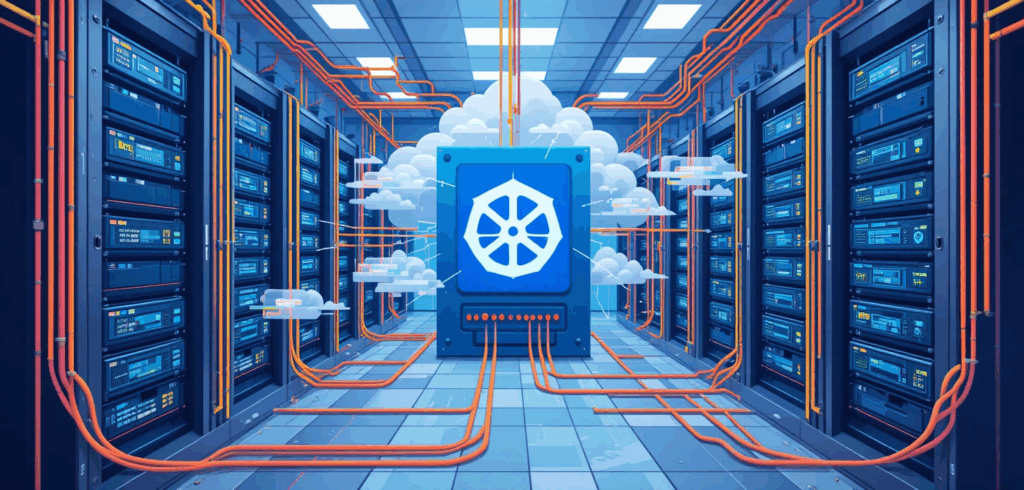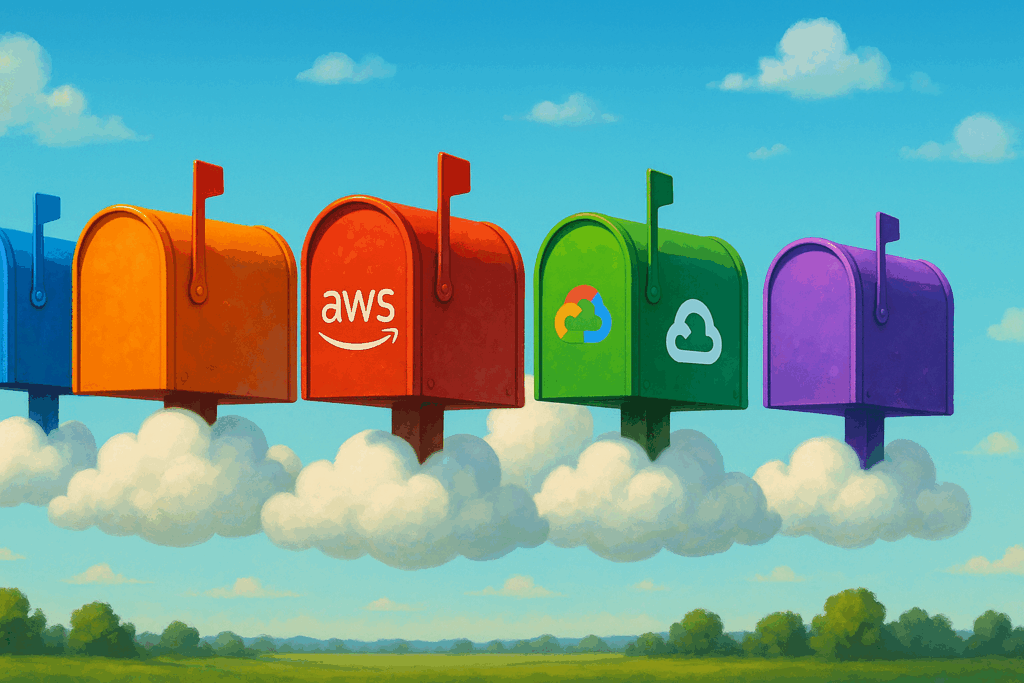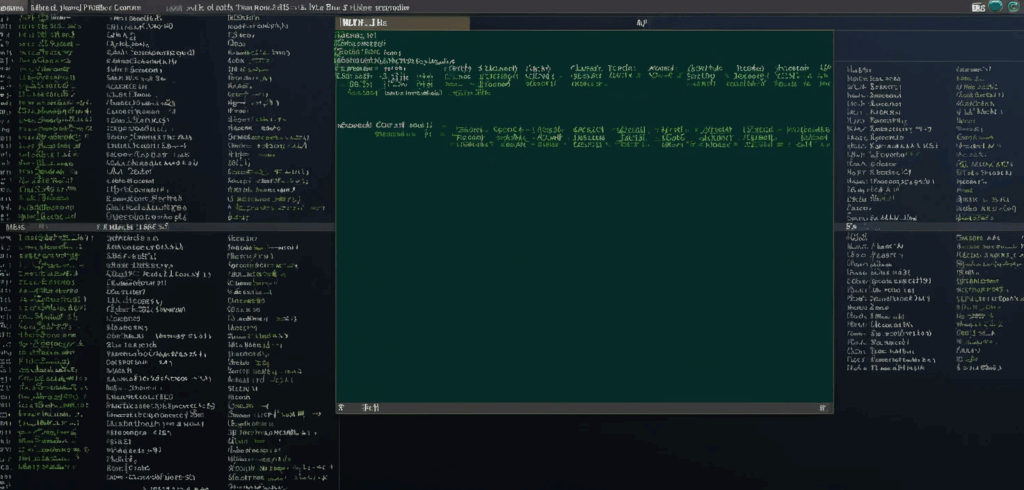Cloud computing has been a game-changer, enabling businesses to scale, innovate, and deliver services at a pace once thought impossible. Most companies begin their journey with a single public cloud provider, which serves them well initially. But as a business grows and its needs become more complex, that single-cloud environment often starts to feel restrictive. The one-size-fits-all solution no longer fits.
This is the point at which organizations reach a critical crossroads. The path forward splits, leading toward two powerful strategies that promise greater flexibility, resilience, and freedom: Hybrid Cloud and Multicloud. Let’s unpack these two popular approaches to help you decide which journey is right for you.
When one Cloud is no longer enough
Before diving into definitions, it’s important to understand why businesses are looking beyond a single provider. This isn’t a trend driven by technology for technology’s sake; it’s a strategic evolution fueled by practical business needs.
The core drivers are often a desire for more control over sensitive data, the need to avoid being locked into a single vendor’s ecosystem, and the goal of building a more resilient infrastructure that can withstand outages. As your organization’s digital footprint expands, relying on one provider can feel like putting all your eggs in one basket, a risky proposition in today’s fast-paced digital economy.
Understanding your two main options
Once you’ve decided to expand your cloud strategy, you’ll encounter two primary models. While they sound similar, they solve different problems.
A Hybrid Cloud approach is like having a custom-built workshop at home for your most specialized, delicate work, while also renting a massive, fully-equipped industrial space for heavy-duty production. It’s a mixed computing environment that combines a private cloud (usually on-premises infrastructure you own and manage) with at least one public cloud (like AWS, Azure, or Google Cloud). The two environments are designed to work together, connected by technology that allows data and applications to be shared between them.
A Multicloud strategy, on the other hand, is like deciding to source ingredients for a gourmet meal from different specialty stores. You buy your bread from the best artisan bakery, your cheese from a dedicated fromagerie, and your vegetables from the local farmer’s market. This approach involves using services from multiple public cloud providers at the same time. The key difference is that these cloud environments don’t necessarily need to be integrated. You simply pick and choose the best service from each provider for a specific task.
The hybrid approach is a blend of control and scale
Opting for a hybrid model gives an organization a unique balance of ownership and outsourced power. It’s a popular choice for good reason, offering several distinct advantages.
Flexibility in workload placement
Hybrid setups allow you to run applications and store data in the most suitable location. For example, you can keep your highly sensitive customer database on your private, on-premises servers to meet strict compliance rules, while running your customer-facing web application in the public cloud to handle unpredictable traffic spikes. This ability to “burst” workloads into the public cloud during peak demand is a classic and powerful use case.
Regulatory compliance and security
For industries like finance, healthcare, and government, data sovereignty and privacy regulations (like GDPR or HIPAA) are non-negotiable. A hybrid cloud allows you to keep your most sensitive data within your own four walls, giving you complete control and making it easier to pass security audits. It’s the digital equivalent of keeping your most important documents in a personal safe rather than a rented storage unit.
Enhanced resilience
A well-designed hybrid model offers a robust disaster recovery solution. If your local infrastructure experiences an issue, you can failover critical operations to your public cloud provider, ensuring business continuity with minimal disruption.
However, this approach isn’t without its challenges. Managing and securing two distinct environments requires a more complex operational model and a skilled IT team. Building the “bridge” between the private and public clouds requires careful planning and the right tools to ensure seamless and secure communication.
The multicloud path to freedom and specialization
A multicloud strategy is fundamentally about choice and avoiding dependency. It’s for organizations that want to leverage the unique strengths of different providers without being tied to a single one.
Avoiding vendor lock-in
Dependency on a single provider can be risky. Prices can rise, service quality can decline, or the vendor’s strategic direction might no longer align with yours. Multicloud mitigates this risk. It’s like diversifying your financial investments instead of putting all your money into one stock. This freedom gives you negotiating power and the agility to adapt to market changes.
Access to best-of-breed services
Each cloud provider excels in different areas. AWS is renowned for its mature and extensive set of services, Google Cloud is a leader in data analytics and machine learning, and Azure offers seamless integration with Microsoft’s enterprise software ecosystem. A multicloud strategy allows you to use Google’s AI tools for one project, Azure’s Active Directory for identity management, and AWS’s S3 for robust storage, all at the same time.
Improved global scalability
For businesses with a global user base, multicloud enables you to choose providers that have a strong presence in specific geographic regions. This can reduce latency and improve performance for your customers, while also helping you comply with local data residency laws.
The primary challenge of multicloud is managing the complexity. Each cloud has its own set of APIs, management tools, and security models. Without a unified management platform, your teams could find themselves juggling multiple control panels, leading to operational inefficiencies and potential security gaps. Cost management can also become tricky, requiring careful monitoring to avoid budget overruns.
How to chart your Cloud course
So, how do you decide which path to take? The right choice depends entirely on your organization’s specific circumstances. There is no single “best” answer. Ask yourself these key questions:
- What are our business and regulatory needs? Do you handle data that is subject to strict residency or compliance laws? If so, a hybrid approach might be necessary to keep that data on-premises.
- How do our legacy systems fit in? If you have significant investments in on-premises hardware or critical legacy applications that are difficult to move, a hybrid strategy can provide a bridge to the cloud without requiring a complete overhaul.
- What is our team’s technical maturity? Is your team ready to handle the operational complexity of managing multiple cloud environments? A multicloud strategy requires a higher level of technical expertise and often relies on automation tools like Terraform or orchestration platforms like Kubernetes to be successful.
The road ahead
The lines between hybrid and multicloud are blurring. The future will see these strategies intersect even more with emerging technologies like AI-driven automation, which will simplify management, and edge computing, which will bring processing power even closer to where data is generated.
Ultimately, navigating your cloud journey isn’t about picking a predefined label. It’s about thoughtfully designing a strategy that aligns perfectly with your organization’s unique goals. By clearly understanding the strengths and challenges of each approach, you can build a cloud infrastructure that is strategic, efficient, and ready for the future.