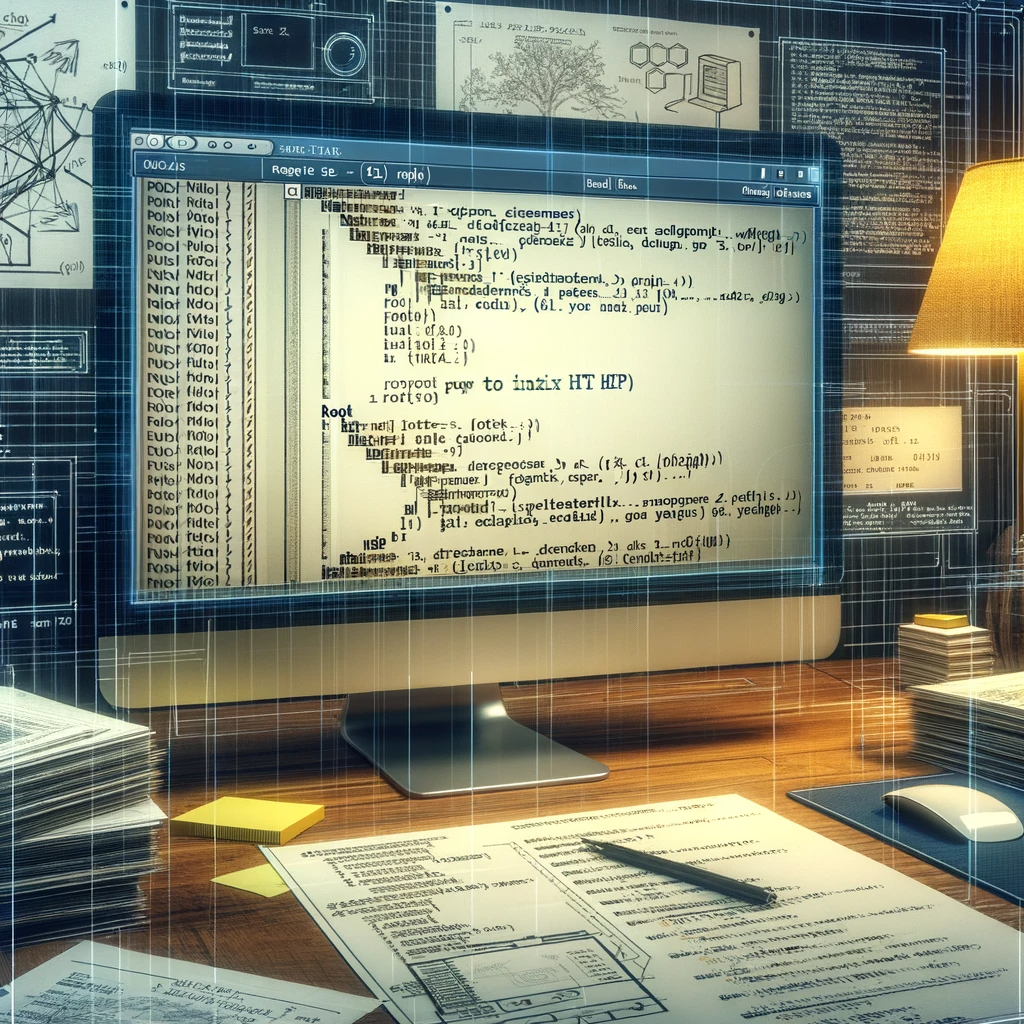
In this guide, we’ll delve into the process of changing the index HTML file in Nginx. The index HTML file is the default file served when a user visits a website. By altering this file, you can customize your website’s content and appearance. As we walk through the steps to modify the Nginx index HTML in Kubernetes with configmap, we’ll first gain an understanding of the Nginx configuration file and its location. Then, we’ll learn how to locate and modify the index HTML file. Let’s dive in!
Understanding the Nginx Configuration File.
The Nginx configuration file is where you can specify various settings and directives for your server. This file is crucial for the operation of your Nginx server. It’s typically located at /etc/nginx/nginx.conf, but the location can vary depending on your specific Nginx setup.
Locating the Index HTML File
The index HTML file is the default file that Nginx serves when a user accesses a website. It’s usually located in the root directory of the website. To find the location of the index HTML file, check the Nginx configuration file for the root directive. This directive specifies the root directory of the website. Once you’ve located the root directory, the index HTML file is typically named index.html or index.htm. It’s important to note that the location of the index HTML file may vary depending on the specific Nginx configuration.
server {
listen 80;
server_name example.com;
root /var/www/html;
location / {
try_files $uri $uri/ =404;
}
}
if the root directive is not immediately visible within the main nginx.conf file, it’s often because it resides in a separate configuration file. These files are typically found in the conf.d or sites-enabled directories. Such a structure allows for cleaner and more organized management of different websites or domains hosted on a single server. By separating them, Nginx can apply specific settings to each site, including the location of its index HTML file.
user www-data;
worker_processes auto;
pid /run/nginx.pid;
include /etc/nginx/modules-enabled/*.conf;
events {
worker_connections 768;
# multi_accept on;
}
http {
# Basic Settings
sendfile on;
tcp_nopush on;
tcp_nodelay on;
keepalive_timeout 65;
types_hash_max_size 2048;
include /etc/nginx/mime.types;
default_type application/octet-stream;
# SSL Settings
ssl_protocols TLSv1 TLSv1.1 TLSv1.2; # Dropping SSLv3, ref: POODLE
ssl_prefer_server_ciphers on;
# Logging Settings
access_log /var/log/nginx/access.log;
error_log /var/log/nginx/error.log;
# Gzip Settings
gzip on;
gzip_disable "msie6";
# Virtual Host Configs
include /etc/nginx/conf.d/*.conf;
include /etc/nginx/sites-enabled/*;
}
Editing the Nginx Configuration File
To edit the Nginx configuration file, follow these steps:
- Open the terminal or command prompt.
- Navigate to the directory where the Nginx configuration file is located.
- Use a text editor to open the configuration file (e.g., sudo nano nginx.conf).
- Make the necessary changes to the file, such as modifying the server block or adding new location blocks.
- Save the changes and exit the text editor.
- Test the configuration file for syntax errors by running sudo nginx -t.
- If there are no errors, reload the Nginx service to apply the changes (e.g., sudo systemctl reload nginx).
Remember to back up the configuration file before making any changes, and double-check the syntax to avoid any errors. If you encounter any issues, refer to the Nginx documentation or seek assistance from the Nginx community.
Modifying the Index HTML File
To modify the index HTML file in Nginx, follow these steps:
- Locate the index HTML file in your Nginx configuration directory.
- Open the index HTML file in a text editor.
- Make the necessary changes to the HTML code.
- Save the file and exit the text editor
Common Questions:
- Where can I find the configuration file for Nginx?
- Look for the Nginx configuration file at /etc/nginx/nginx.conf.
- Is it possible to relocate the index HTML file within Nginx?
- Indeed, by altering the Nginx configuration file, you can shift the index HTML file’s location.
- What steps should I follow to modify the Nginx configuration file?
- Utilize a text editor like nano or vim to make edits to the Nginx configuration file.
- Where does Nginx usually store the index HTML file by default?
- Nginx generally keeps the index HTML file in the /usr/share/nginx/html directory.
- Am I able to edit the index HTML file directly?
- Absolutely, you have the ability to update the index HTML file with a text editor.
- Should I restart Nginx to apply new configurations?
- Restarting Nginx is required to activate any new configuration changes.
The Practicality of Mastery in Nginx Configuration
Understanding the nginx.conf file isn’t just academic—it’s a vital skill for real-world applications. Whether you’re deploying a simple blog or a complex microservices architecture with Kubernetes, the need to tweak nginx.conf surfaces frequently. For instance, when securing communications with SSL/TLS, you’ll dive into this file to point Nginx to your certificates. Or perhaps you’re optimizing performance; here too, nginx.conf holds the keys to tweaking file caching and client connection limits.
It’s in scenarios like setting up a reverse proxy or handling multiple domains where mastering nginx.conf moves from being useful to being essential. By mastering the location and editing of the index HTML file, you empower yourself to respond dynamically to the needs of your site and your audience. So, take the helm, customize confidently, and remember that each change is a step towards a more tailored and efficient web experience.


