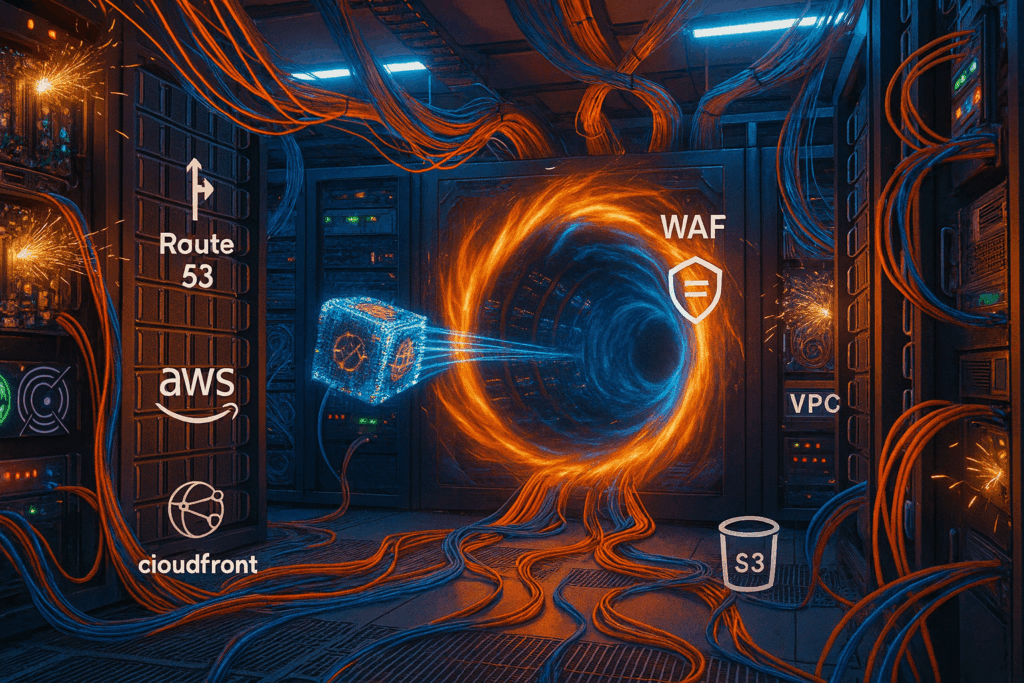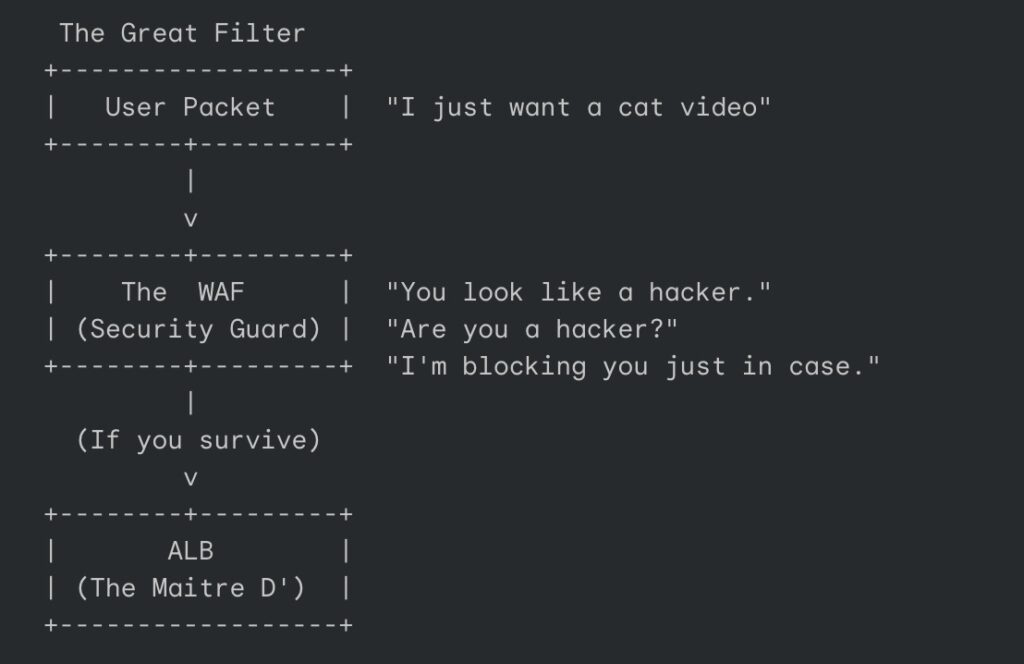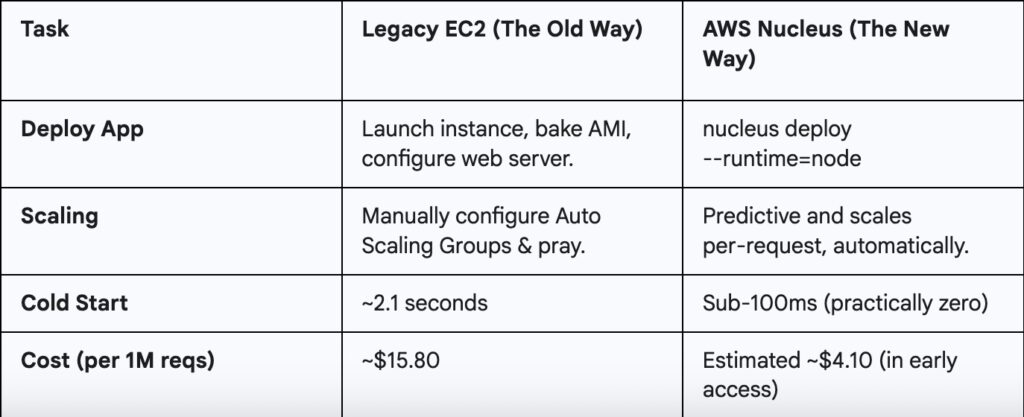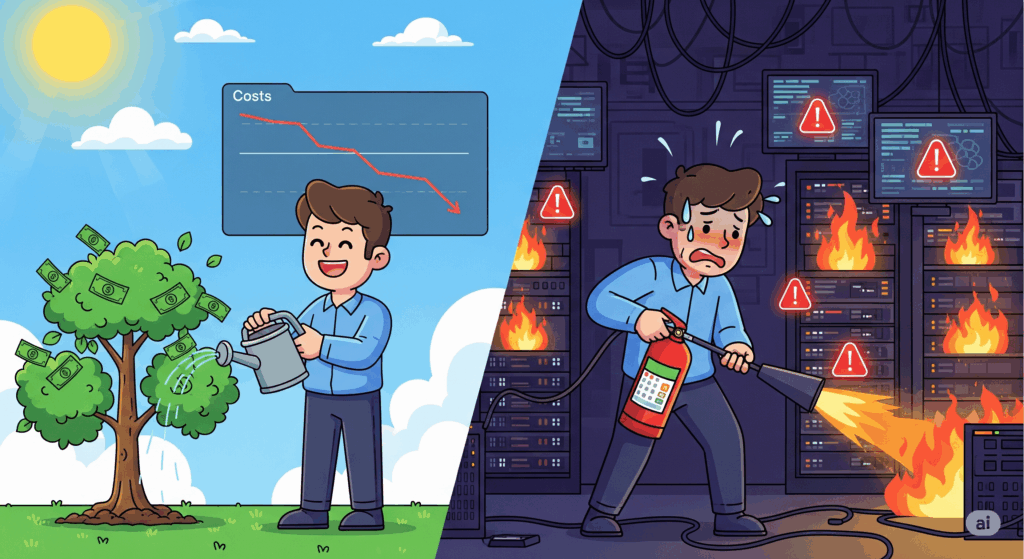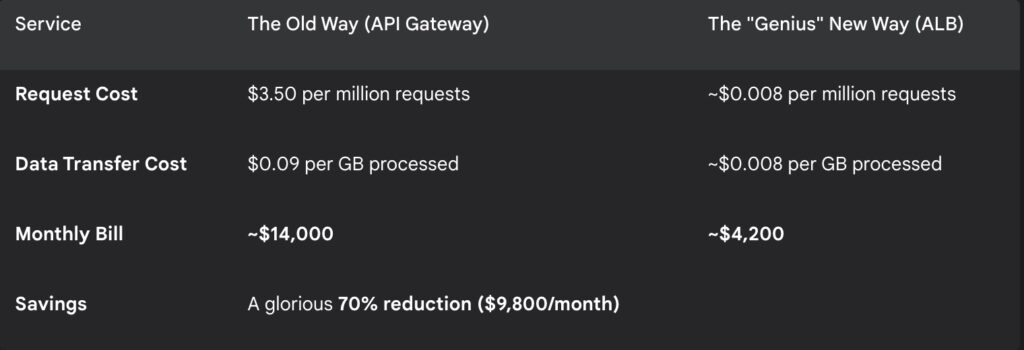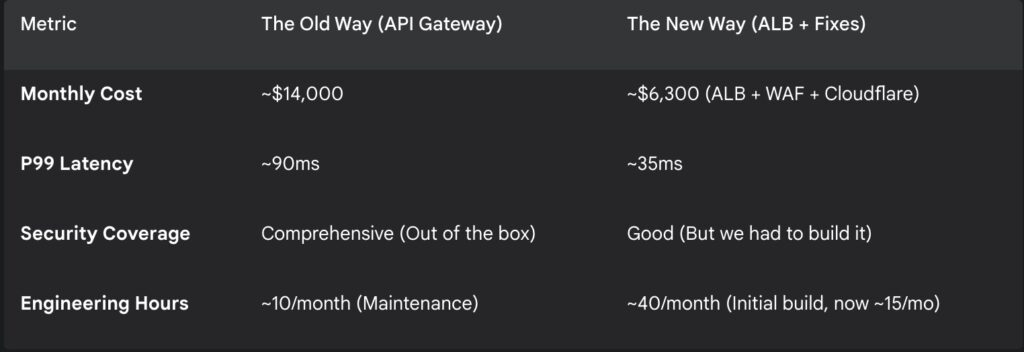I was at my desk the other day attempting to achieve what passes for serenity in modern IT, which is to say I was watching a Kubernetes cluster behave like a supermarket trolley with one cursed wheel. Everything looked stable in the dashboard, which, in cloud terms, is the equivalent of a toddler saying “I am being very quiet” from the other room.
That was when a younger colleague appeared at the edge of my monitor like a pop-up window you simply cannot close.
“Can I ask you something?” he said.
This phrase is rarely followed by useful inquiries, such as “Where do you keep the biscuits?” It is invariably followed by something philosophical, the kind of question that makes you suddenly aware you have become the person other people treat as a human FAQ.
“Is it worth it?” he asked. “All of this. The studying. The certifications. The on-call shifts. With AI coming to take it all away.”
He did not actually use the phrase “robot overlords”, but it hung in the air anyway, right beside that other permanent office presence, the existential dread that arrives every Monday morning and sits down without introducing itself.
Being “senior” in the technology sector is a funny thing. It is not like being a wise mountain sage who understands the mysteries of the wind. It is more like being the only person in the room who remembers what the internet looked like before it became a shopping mall with a comment section. You are not necessarily smarter. You are simply older, and you have survived enough migrations to know that the universe is largely held together by duct tape and misunderstood configuration files.
So I looked at him, panicked slightly, and decided to tell him the truth.
The accidental trap of the perfect puzzle piece
The problem with the way we build careers, especially in engineering, is that we treat ourselves like replacement parts for a very specific machine. We spend years filing down our edges, polishing our corners, and making sure we fit perfectly into a slot labelled “Java Developer” or “Cloud Architect.”
This strategy works wonderfully right up until the moment the machine decides to change its shape.
When that happens, being a perfect puzzle piece is actually a liability. You are left holding a very specific shape in a world that has suddenly decided it prefers round holes. This brings us to the trap of the specialist. The specialist is safe, comfortable, and efficient. But the specialist is also the first thing to be replaced when the algorithm learns how to do the job faster.
The alternative sounds exhausting. It is the path of the “Generalist.”
To a logical brain that enjoys defined parameters, a generalist looks suspiciously like someone who cannot make up their mind. But in the coming years, the generalist (confusing as they may be) is the only one safe from extinction. The generalist does not ask “Where do I fit?” The generalist asks, “What am I trying to build?” and then learns whatever is necessary to build it. It is less like being a factory worker and more like being a frantic homeowner trying to fix a leak with a roll of tape and a YouTube video. It is messy, but unlike the factory worker, the homeowner cannot be automated out of existence because the problems they solve are never exactly the same twice.
The four horsemen of the career apocalypse
Once you accept that the future will not reward narrow excellence, you stumble upon an equally alarming discovery regarding the skills that actually matter. The usual list tends to circle around four eternal pillars known to induce hives in most engineers: marketing, sales, writing, and speaking.
If you work in DevOps or cloud, these words likely land with the gentle comfort of a cold spoon sliding down your back. We tend to view marketing and sales as the parts of the economy where people smile too much and perhaps use too much hair gel. Writing and public speaking, meanwhile, are often just painful reminders of that time we accidentally said “utilize” in a meeting when “use” would have sufficed.
But here is a useful reframing I have been trying to adopt.
Marketing and sales are not trickery. They are simply “the message“. They are the ability to explain to another human being why something matters. If you have ever tried to convince a Product Manager that technical debt is real and dangerous, you have done sales. If you failed, it was likely because your marketing was poor.
Writing and speaking are not performance art. They are “the medium“. In a world where AI can generate code in seconds, the ability to write clean code becomes less valuable than the ability to write a clean explanation of why we need that code. The modern career is increasingly about communicating value rather than just quietly creating it in a dark room. The “Artist” focuses on the craft. The “Sellout” focuses on the money. The goal, irritating as it may be, is to become the “Artist-Entrepreneur” who respects the craft enough to sell it properly.
The museum of ideas and the art of dissatisfaction
So how does one actually prepare for this vaguely threatening future?
The advice usually involves creating a “Vision Board” with pictures of yachts and people laughing at salads. I have always found this difficult, mostly because my vision usually extends no further than wanting my printer to work on the first try.
A far more effective tool is the “Anti-vision“.
This involves looking at the life you absolutely do not want and running in the opposite direction. It is a powerful motivator. I can quite easily visualize a future of endless Zoom meetings where we discuss the synergy of leverage, and that vision propels me to learn new skills faster than any promise of a Ferrari ever could.
This leads to the concept of curating a “Museum of Ideas”. You do not need to be a genius inventor. You just need to be a curator. You collect the ideas, people, and concepts that resonate with you, and you try to figure out why they work. It is reverse engineering, which is something we are actually good at. We do it with software all the time. Doing it with our careers feels strange, but the logic holds. You look at the result you want, and you work backward to find the source code.
This process requires you to embrace a certain amount of boredom and dissatisfaction. We usually treat boredom as a bug in the system, something to be patched immediately with scrolling or distraction. But boredom is actually a feature. It is the signal that it is time to evolve. AI does not get bored. It will happily generate generic emails until the heat death of the universe. Only a human gets bored enough to invent something better.
The currency of confidence
So, back to the colleague at my desk, who was still looking at me with the expectant face of a spaniel waiting for a treat.
I told him that yes, it is worth it. But the game has changed.
We are moving from an economy of “knowing things” (which computers do better) to an economy of “connecting things” (which is still a uniquely human mess). The future belongs to the people who can see the whole system, not just the individual lines of code.
When the output of AI becomes abundant and cheap, the value shifts to confidence. Not the loud, arrogant confidence of a television pundit, but the quiet confidence of someone who understands the trade-offs. Employers and clients will not pay you for the code; they will pay you for the assurance that this specific code is the right solution for their specific, messy reality. They pay for taste. They pay for trust.
If the robots are indeed coming for our jobs, the safest position is not to stand guard over one tiny task. It is to become the person who can see the entire ridiculous machine, spot the real problem, and explain it in plain English while everyone else is still arguing about which dashboard is lying.
That, happily, remains a very human talent.
Now, if you will excuse me, I have to start building my museum of ideas right after I figure out why my Linux kernel has decided to panic-dump in the middle of an otherwise peaceful afternoon. I suspect it, too, has been reading about the future and just wanted to feel something.