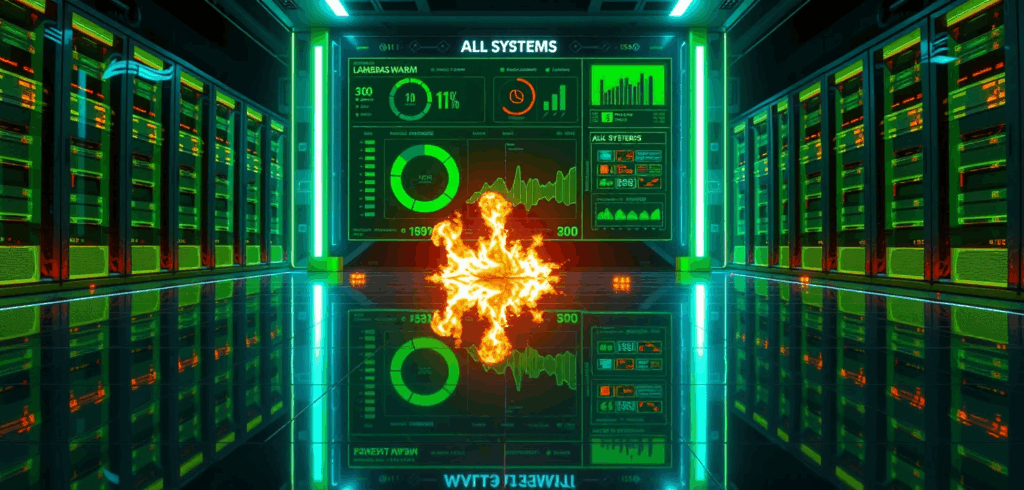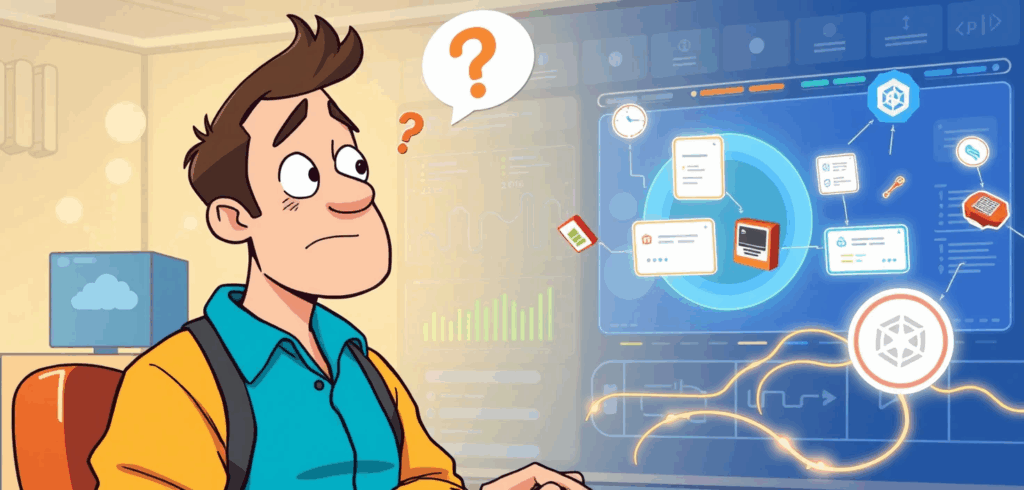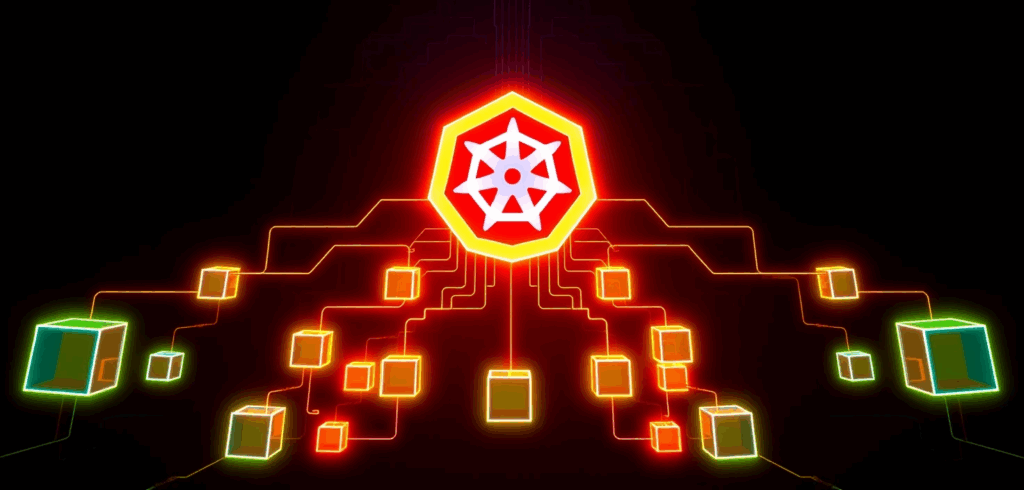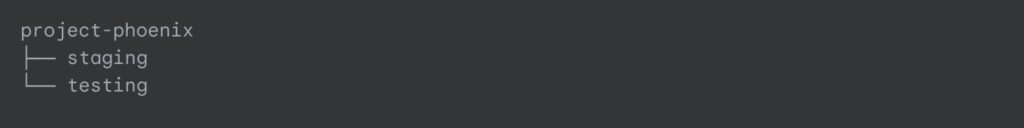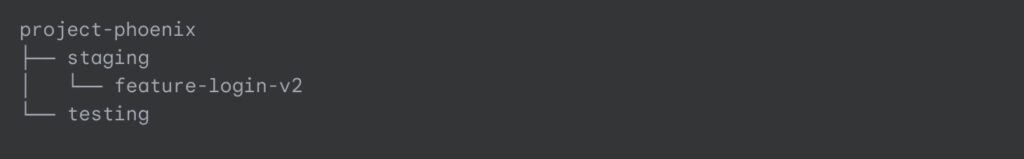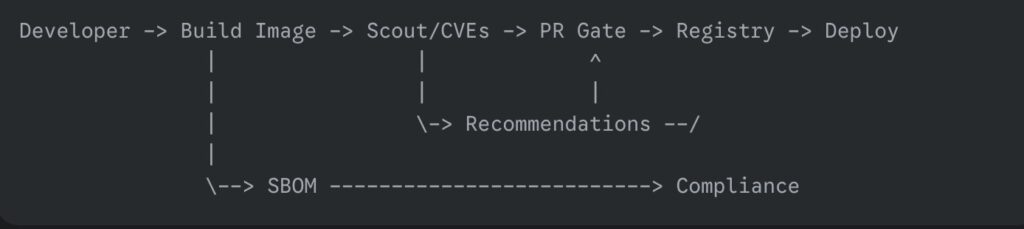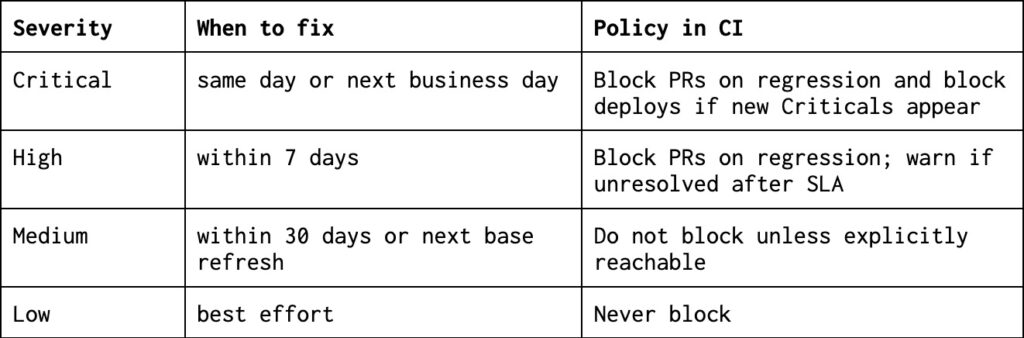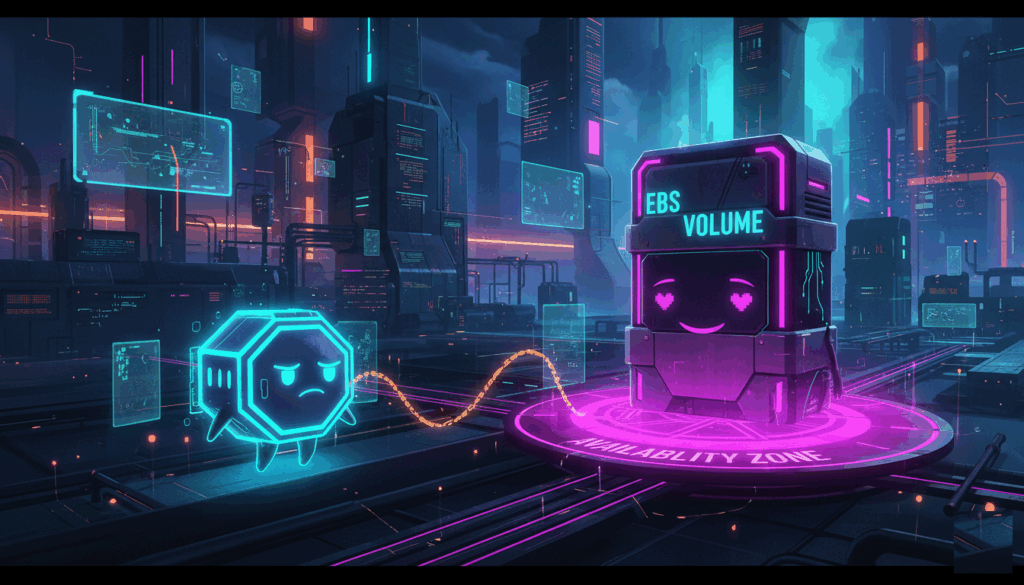
You’re about to head out for lunch. One last, satisfying glance at the monitoring dashboard, all systems green. Perfect. You return an hour later, coffee in hand, to a cascade of alerts. Your application is down. At the heart of the chaos is a single, cryptic message from Kubernetes, and it’s in a mood.
Warning: 1 node(s) had volume node affinity conflict.You stare at the message. “Volume node affinity conflict” sounds less like a server error and more like something a therapist would say about a couple that can’t agree on which city to live in. You grab your laptop. One of your critical application pods has been evicted from its node and now sits stubbornly in a Pending state, refusing to start anywhere else.
Welcome to the quiet, simmering nightmare of running stateful applications on a multi-availability zone Kubernetes cluster. Your pods and your storage are having a domestic dispute, and you’re the unlucky counselor who has to fix it before the morning stand-up.
Meet the unhappy couple
To understand why your infrastructure is suddenly giving you the silent treatment, you need to understand the two personalities at the heart of this conflict.
First, we have the Pod. Think of your Pod as a freewheeling digital nomad. It’s lightweight, agile, and loves to travel. If its current home (a Node) gets too crowded or suddenly vanishes in a puff of cloud provider maintenance, the Kubernetes scheduler happily finds it a new place to live on another node. The Pod packs its bags in a microsecond and moves on, no questions asked. It believes in flexibility and a minimalist lifestyle.
Then, there’s the EBS volume. If the Pod is a nomad, the Amazon EBS Volume is a resolute homebody. It’s a hefty, 20GB chunk of your application’s precious data. It’s incredibly reliable and fast, but it has one non-negotiable trait: it is physically, metaphorically, and spiritually attached to one single place. That place is an AWS Availability Zone (AZ), which is just a fancy term for a specific data center. An EBS volume created in us-west-2a lives in us-west-2a, and it would rather be deleted than move to us-west-2b. It finds the very idea of travel vulgar.
You can already see the potential for drama. The free-spirited Pod gets evicted and is ready to move to a lovely new node in us-west-2b. But its data, its entire life story, is sitting back in us-west-2a, refusing to budge. The Pod can’t function without its data, so it just sits there, Pending, forever waiting for a reunion that will never happen.
The brute force solution that creates new problems
When faced with this standoff, our first instinct is often to play the role of a strict parent. “You two will stay together, and that’s final!” In Kubernetes, this is called the nodeSelector.
You can edit your Deployment and tell the Pod, in no uncertain terms, that it is only allowed to live in the same neighborhood as its precious volume.
# deployment-with-nodeslector.yaml
apiVersion: apps/v1
kind: Deployment
metadata:
name: stateful-app
spec:
replicas: 1
selector:
matchLabels:
app: my-stateful-app
template:
metadata:
labels:
app: my-stateful-app
spec:
nodeSelector:
# "You will ONLY live in this specific zone!"
topology.kubernetes.io/zone: us-west-2b
containers:
- name: my-app-container
image: nginx:1.25.3
volumeMounts:
- name: app-data
mountPath: /var/www/html
volumes:
- name: app-data
persistentVolumeClaim:
claimName: my-app-pvcThis works. Kind of. The Pod is now shackled to the us-west-2b availability zone. If it gets rescheduled, the scheduler will only consider other nodes within that same AZ. The affinity conflict is solved.
But you’ve just traded one problem for a much scarier one. You’ve effectively disabled the “multi-AZ” resilience for this application. If us-west-2b experiences an outage or simply runs out of compute resources, your pod has nowhere to go. It will remain Pending, not because of a storage spat, but because you’ve locked it in a house that’s just run out of oxygen. This isn’t a solution; it’s just picking a different way to fail.
The elegant fix of intelligent patience
So, how do we get our couple to cooperate without resorting to digital handcuffs? The answer lies in changing not where they live, but how they decide to move in together.
The real hero of our story is a little-known StorageClass parameter: volumeBindingMode: WaitForFirstConsumer.
By default, when you ask for a PersistentVolumeClaim, Kubernetes provisions the EBS volume immediately. It’s like buying a heavy, immovable sofa before you’ve even chosen an apartment. The delivery truck drops it in us-west-2a, and now you’re forced to find an apartment in that specific neighborhood.
WaitForFirstConsumer flips the script entirely. It tells Kubernetes: “Hold on. Don’t buy the sofa yet. First, let the Pod (the ‘First Consumer’) find an apartment it likes.”
Here’s how this intelligent process unfolds:
- You request a volume with a PersistentVolumeClaim.
- The StorageClass, configured with WaitForFirstConsumer, does… nothing. It waits.
- The Kubernetes scheduler, now free from any storage constraints, analyzes all your nodes across all your availability zones. It finds the best possible node for your Pod based on resources and other policies. Let’s say it picks a node in us-west-2c.
- Only after the Pod has been assigned a home on that node does the StorageClass get the signal. It then dutifully provisions a brand-new EBS volume in that exact same zone, us-west-2c.
The Pod and its data are born together, in the same place, at the same time. No conflict. No drama. It’s a match made in cloud heaven.
Here is what this “patient” StorageClass looks like:
# storageclass-patient.yaml
apiVersion: storage.k8s.io/v1
kind: StorageClass
metadata:
name: ebs-sc-wait
provisioner: ebs.csi.aws.com
parameters:
type: gp3
fsType: ext4
# This is the magic line.
volumeBindingMode: WaitForFirstConsumer
allowVolumeExpansion: trueYour PersistentVolumeClaim simply needs to reference it:
# persistentvolumeclaim.yaml
apiVersion: v1
kind: PersistentVolumeClaim
metadata:
name: my-app-pvc
spec:
# Reference the patient StorageClass
storageClassName: ebs-sc-wait
accessModes:
- ReadWriteOnce
resources:
requests:
storage: 20GiAnd now, your Deployment can be blissfully unaware of zones, free to roam as a true digital nomad should.
# deployment-liberated.yaml
apiVersion: apps/v1
kind: Deployment
metadata:
name: stateful-app
spec:
replicas: 1
selector:
matchLabels:
app: my-stateful-app
template:
metadata:
labels:
app: my-stateful-app
spec:
# No nodeSelector! The pod is free!
containers:
- name: my-app-container
image: nginx:1.25.3
volumeMounts:
- name: app-data
mountPath: /var/www/html
volumes:
- name: app-data
persistentVolumeClaim:
claimName: my-app-pvcLet your infrastructure work for you
The moral of the story is simple. Don’t fight the brilliant, distributed nature of Kubernetes with rigid, zonal constraints. You chose a multi-AZ setup for resilience, so don’t let your storage configuration sabotage it.
By using WaitForFirstConsumer, which, thankfully, is the default in modern versions of the AWS EBS CSI Driver, you allow the scheduler to do its job properly. Your pods and volumes can finally have a healthy, lasting relationship, happily migrating together wherever the cloud winds take them.
And you? You can go back to sleep.