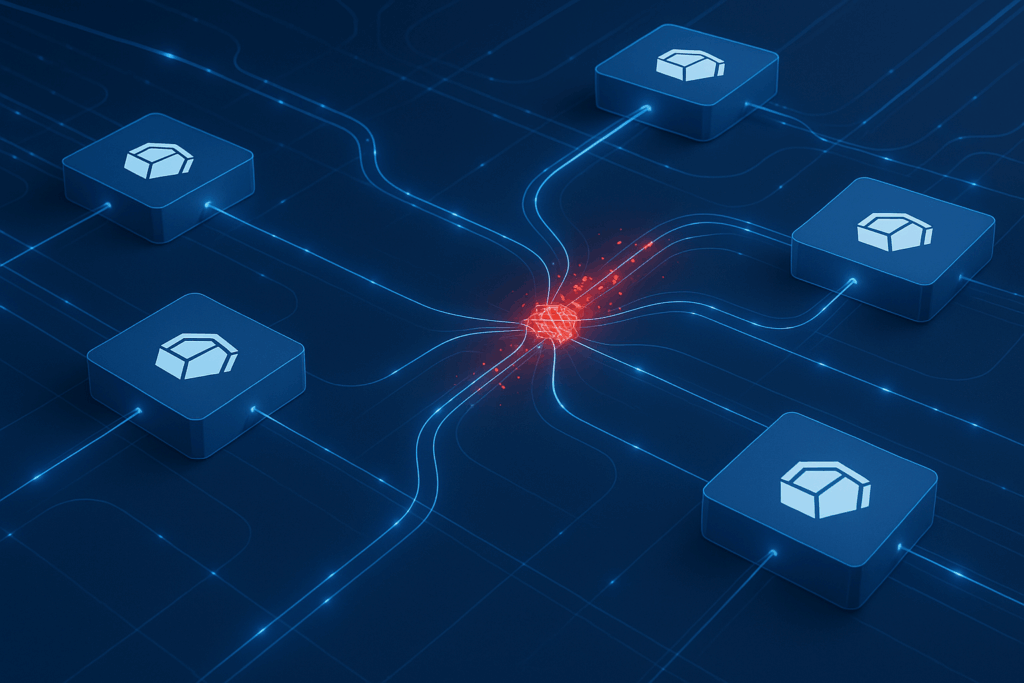
Your Kubernetes cluster is humming along, orchestrating containers like a conductor leading an orchestra. Suddenly, the music falters. Applications lag, connections drop, and users complain. What happened? Often, the culprit hides within the cluster’s intricate communication network, causing frustrating bottlenecks. Just like a city’s traffic can grind to a halt, so too can the data flow within Kubernetes, impacting everything that relies on it.
This article is for you, the DevOps engineer, the cloud architect, the platform administrator, and anyone tasked with keeping Kubernetes clusters running smoothly. We’ll journey into the heart of Kubernetes networking, uncover the common causes of these slowdowns, and equip you with the knowledge to diagnose and resolve them effectively. Let’s turn that traffic jam back into a superhighway.
The unseen traffic control, Kubernetes networking, and CNI
At the core of every Kubernetes cluster’s communication lies the Container Network Interface, or CNI. Think of it as the sophisticated traffic management system for your digital city. It’s a crucial plugin responsible for assigning IP addresses to pods and managing how data packets navigate the complex connections between them. Without a well-functioning CNI, pods can’t talk, services become unreachable, and the system stutters.
Several CNI plugins act as different traffic control strategies:
- Flannel: Often seen as a straightforward starting point, using overlay networks. Good for simpler setups, but can sometimes act like a narrow road during rush hour.
- Calico: A more advanced option, known for high performance and robust network policy enforcement. Think of it as having dedicated express lanes and smart traffic signals.
- Weave Net: A user-friendly choice for multi-host networking, though its ease of use might come with a bit more overhead, like adding extra toll booths.
Choosing the right CNI isn’t just a technical detail; it’s fundamental to your cluster’s health, depending on your needs for speed, complexity, and security.
Spotting the digital traffic jam, recognizing network bottlenecks
How do you know if your Kubernetes network is experiencing a slowdown? The signs are usually clear, though sometimes subtle:
- Increased latency: Applications take noticeably longer to respond. Simple requests feel sluggish.
- Reduced throughput: Data transfer speeds drop, even if your nodes seem to have plenty of CPU and memory.
- Connection issues: You might see frequent timeouts, dropped connections, or intermittent failures for pods trying to communicate.
It feels like hitting an unexpected gridlock on what should be an open road. Even minor network hiccups can cascade, causing significant delays across your applications.
Unmasking the culprits, common causes for Bottlenecks
Network bottlenecks don’t appear out of thin air. They often stem from a few common culprits lurking within your cluster’s configuration or resources:
- CNI Plugin performance limits: Some CNIs, especially simpler overlay-based ones like Flannel in certain configurations, have inherent throughput limitations. Pushing too much traffic through them is like forcing rush hour traffic onto a single-lane country road.
- Node resource starvation: Packet processing requires CPU and memory on the worker nodes. If nodes are starved for these resources, the CNI can’t handle packets efficiently, much like an underpowered truck struggling to climb a steep hill.
- Configuration glitches: Incorrect CNI settings, mismatched MTU (Maximum Transmission Unit) sizes between nodes and pods, or poorly configured routing rules can create significant inefficiencies. It’s like having traffic lights horribly out of sync, causing jams instead of flow.
- Scalability hurdles: As your cluster grows, especially with high pod density per node, you might exhaust available IP addresses or simply overwhelm the network paths. This is akin to a city intersection completely gridlocked because far too many vehicles are trying to pass through simultaneously.
The investigation, diagnosing the problem systematically
Finding the exact cause requires a methodical approach, like a detective gathering clues at a crime scene. Don’t just guess; investigate:
- Start with kubectl: This is your primary investigation tool. Examine pod statuses (kubectl get pods -o wide), check logs (kubectl logs <pod-name>), and test basic connectivity between pods (kubectl exec <pod-name> — ping <other-pod-ip>). Are pods running? Can they reach each other? Are there revealing error messages?
- Deploy monitoring tools: You need visibility. Tools like Prometheus for metrics collection and Grafana for visualization are invaluable. They act as your network’s vital signs monitor.
- Track key network metrics: Focus on the critical indicators:
- Latency: How long does communication take between pods, nodes, and external services?
- Packet loss: Are data packets getting dropped during transmission?
- Throughput: How much data is flowing through the network compared to expectations?
- Error rates: Are network interfaces reporting errors?
Analyzing these metrics helps pinpoint whether the issue is widespread or localized, related to specific nodes or applications. It’s like a mechanic testing different systems in a car to isolate the fault.
Paving the way for speed, proven solutions, and best practices
Once you’ve diagnosed the bottleneck, it’s time to implement solutions. Think of this as upgrading the city’s infrastructure to handle more traffic smoothly:
- Choose the right CNI for the job: If your current CNI is hitting limits, consider migrating to a higher-performance option better suited for heavy workloads or complex network policies, such as Calico or Cilium. Evaluate based on benchmarks and your specific traffic patterns.
- Optimize CNI configuration: Dive into the settings. Ensure the MTU is configured correctly across your infrastructure (nodes, pods, underlying network). Fine-tune routing configurations specific to your CNI (e.g., BGP peering with Calico). Small tweaks here can yield significant improvements.
- Scale your infrastructure wisely: Sometimes, the nodes themselves are the bottleneck. Add more CPU or memory to existing nodes, or scale out by adding more nodes to distribute the load. Ensure your underlying network infrastructure can handle the increased traffic.
- Tune overlay networks or go direct: If using overlay networks (like VXLAN used by Flannel or some Calico modes), ensure they are tuned correctly. For maximum performance, explore direct routing options where packets go directly between nodes without encapsulation, if supported by your CNI and infrastructure (e.g., Calico with BGP).
Success stories, from gridlock to open roads
The theory is good, but the results matter. Consider a team battling high latency in a densely packed cluster running Flannel. Diagnosis pointed to overlay network limitations. By migrating to Calico configured with BGP for more direct routing, they drastically cut latency and improved application responsiveness.
In another case, intermittent connectivity issues plagued a cluster during peak loads. Monitoring revealed CPU saturation on specific worker nodes handling heavy network traffic. Upgrading these nodes with more CPU resources immediately stabilized connectivity and boosted packet processing speeds. These examples show that targeted fixes, guided by proper diagnosis, deliver real performance gains.
Keeping the traffic flowing
Tackling Kubernetes networking bottlenecks isn’t just about fixing a technical problem; it’s about ensuring the reliability and scalability of the critical services your cluster hosts. A smooth, efficient network is the foundation upon which robust applications are built.
Just as a well-managed city anticipates and manages traffic flow, proactively monitoring and optimizing your Kubernetes network ensures your digital services remain responsive and ready to scale. Keep exploring, and keep learning, advanced CNI features and network policies offer even more avenues for optimization. Remember, a healthy Kubernetes network paves the way for digital innovation.


