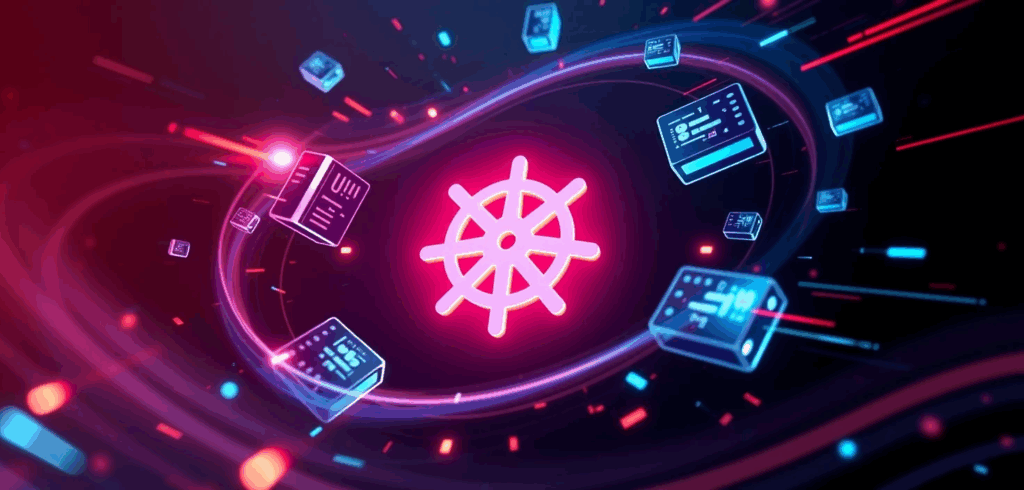
Think of your favorite recipe notebook. You’d love to tweak it for a new dish but you don’t want to mess up the original. So, you photocopy it, now you’re free to experiment. That’s what CSI Volume Cloning does for your data in Kubernetes. It’s a simple, powerful tool that changes how you handle data in the cloud. Let’s break it down.
What is CSI and why should you care?
The Container Storage Interface (CSI) is like a universal adapter for your storage needs in Kubernetes. Before it came along, every storage provider was a puzzle piece that didn’t quite fit. Now, CSI makes them snap together perfectly. This matters because your apps, whether they store photos, logs, or customer data, rely on smooth, dependable storage.
Why do volumes keep things running
Apps without state are neat, but most real-world tools need to remember things. Picture a diary app: if the volume holding your entries crashes, those memories vanish. Volumes are the backbone that keep your data alive, and cloning them is your insurance policy.
What makes volume cloning special
Cloning a volume is like duplicating a key. You get an exact copy that works just as well as the original, ready to use right away. In Kubernetes, it’s a writable replica of your data, faster than a backup, and more flexible than a snapshot.
Everyday uses that save time
Here’s how cloning fits into your day-to-day:
- Testing Made Easy – Clone your production data in seconds and try new ideas without risking a meltdown.
- Speedy Pipelines – Your CI/CD setup clones a volume, runs its tests, and tosses the copy, no cleanup is needed.
- Recovery Practice – Test a backup by cloning it first, keeping the original safe while you experiment.
How it all comes together
To clone a volume in Kubernetes, you whip up a PersistentVolumeClaim (PVC), think of it as placing an order at a deli counter. Link it to the original PVC, and you’ve got your copy. Check this out:
apiVersion: v1
kind: PersistentVolumeClaim
metadata:
name: cloned-volume
spec:
storageClassName: standard
dataSource:
name: original-volume
kind: PersistentVolumeClaim
apiGroup: ""
accessModes:
- ReadWriteOnce
resources:
requests:
storage: 10GiRun that, and cloned-volume is ready to roll.
Quick checks before you clone
Not every setup supports cloning, it’s like checking if your copier can handle double-sided pages. Make sure your storage provider is on board, and keep both PVCs in the same namespace. The original also needs to be good to go.
Does your provider play nice?
Big names like AWS EBS, Google Persistent Disk, Azure Disk, and OpenEBS support cloning but double-check their manuals. It’s like confirming your coffee maker can brew espresso.
Why this skill pays off
Data is the heartbeat of your apps. Cloning gives you speed, safety, and freedom to experiment. In the fast-moving world of cloud-native tech, that’s a serious edge.
The bottom line
Next time you need to test a wild idea or recover data without sweating, CSI Volume Cloning has your back. It’s your quick, reliable way to duplicate data in Kubernetes, think of it as your cloud safety net.

