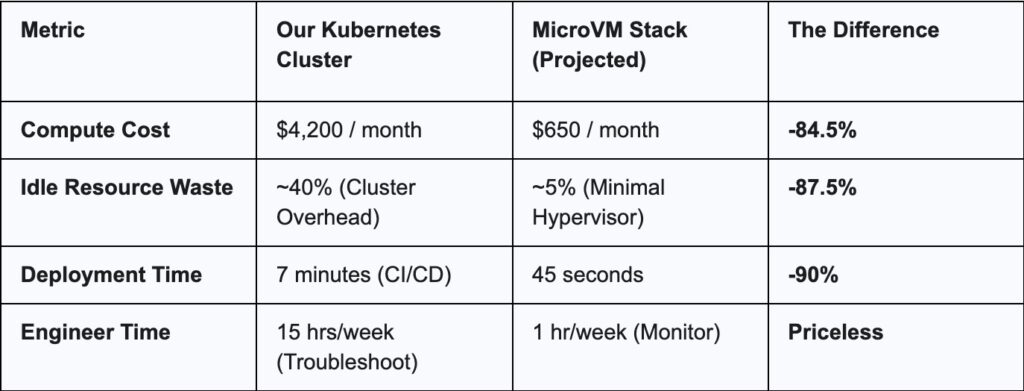It arrives without warning, a digital tap on the shoulder that quickly turns into a full-blown alarm. Maybe you’re mid-sentence in a meeting, or maybe you’re just enjoying a rare moment of quiet. Suddenly, a shriek from your phone cuts through everything. It’s the on-call alert, flashing a single, dreaded message: NodeNotReady.
Your beautifully orchestrated city of containers, a masterpiece of modern engineering, now has a major power outage in one of its districts. One of your worker nodes, a once-diligent and productive member of the cluster, has gone completely silent. It’s not responding to calls, it’s not picking up new work, and its existing jobs are in limbo. In the world of Kubernetes, this isn’t just a technical issue; it’s a ghosting of the highest order.
Before you start questioning your life choices or sacrificing a rubber chicken to the networking gods, take a deep breath. Put on your detective’s trench coat. We have a case to solve.
First on the scene, the initial triage
Every good investigation starts by surveying the crime scene and asking the most basic question: What the heck happened here? In our world, this means a quick and clean interrogation of the Kubernetes API server. It’s time for a roll call.
kubectl get nodes -o wideThis little command is your first clue. It lines up all your nodes and points a big, accusatory finger at the one in the Not Ready state.
NAME STATUS ROLES AGE VERSION INTERNAL-IP EXTERNAL-IP OS-IMAGE KERNEL-VERSION CONTAINER-RUNTIME
k8s-master-1 Ready master 90d v1.28.2 10.128.0.2 34.67.123.1 Ubuntu 22.04.1 LTS 5.15.0-78-generic containerd://1.6.9
k8s-worker-node-7b5d NotReady <none> 45d v1.28.2 10.128.0.5 35.190.45.6 Ubuntu 22.04.1 LTS 5.15.0-78-generic containerd://1.6.9
k8s-worker-node-fg9h Ready <none> 45d v1.28.2 10.128.0.4 35.190.78.9 Ubuntu 22.04.1 LTS 5.15.0-78-generic containerd://1.6.9There’s our problem child: k8s-worker-node-7b5d. Now that we’ve identified our silent suspect, it’s time to pull it into the interrogation room for a more personal chat.
kubectl describe node k8s-worker-node-7b5dThe output of describe is where the juicy gossip lives. You’re not just looking at specs; you’re looking for a story. Scroll down to the Conditions and, most importantly, the Events section at the bottom. This is where the node often leaves a trail of breadcrumbs explaining exactly why it decided to take an unscheduled vacation.
Conditions:
Type Status LastHeartbeatTime LastTransitionTime Reason Message
---- ------ ----------------- ------------------ ------ -------
MemoryPressure False Mon, 13 Oct 2025 09:55:12 +0200 Mon, 13 Oct 2025 09:45:30 +0200 KubeletHasSufficientMemory kubelet has sufficient memory available
DiskPressure False Mon, 13 Oct 2025 09:55:12 +0200 Mon, 13 Oct 2025 09:45:30 +0200 KubeletHasNoDiskPressure kubelet has no disk pressure
PIDPressure False Mon, 13 Oct 2025 09:55:12 +0200 Mon, 13 Oct 2025 09:45:30 +0200 KubeletHasSufficientPID kubelet has sufficient PID available
Ready False Mon, 13 Oct 2025 09:55:12 +0200 Mon, 13 Oct 2025 09:50:05 +0200 KubeletNotReady container runtime network not ready: CNI plugin reporting error: rpc error: code = Unavailable desc = connection error
Events:
Type Reason Age From Message
---- ------ ---- ---- -------
Normal Starting 25m kubelet Starting kubelet.
Warning ContainerRuntimeNotReady 5m12s (x120 over 25m) kubelet container runtime network not ready: CNI plugin reporting error: rpc error: code = Unavailable desc = connection errorAha! Look at that. The Events log is screaming for help. A repeating warning, ContainerRuntimeNotReady, points to a CNI (Container Network Interface) plugin having a full-blown tantrum. We’ve moved from a mystery to a specific lead.
The usual suspects, a rogues’ gallery
When a node goes quiet, the culprit is usually one of a few repeat offenders. Let’s line them up.
1. The silent saboteur network issues
This is the most common villain. Your node might be perfectly healthy, but if it can’t talk to the control plane, it might as well be on a deserted island. Think of the control plane as the central office trying to call its remote employee (the node). If the phone line is cut, the office assumes the employee is gone. This can be caused by firewall rules blocking ports, misconfigured VPC routes, or a DNS server that’s decided to take the day off.
2. The overworked informant, the kubelet
The kubelet is the control plane’s informant on every node. It’s a tireless little agent that reports on the node’s health and carries out orders. But sometimes, this agent gets sick. It might have crashed, stalled, or is struggling with misconfigured credentials (like expired TLS certificates) and can’t authenticate with the mothership. If the informant goes silent, the node is immediately marked as a person of interest.
You can check on its health directly on the node:
# SSH into the problematic node
ssh user@<node-ip>
# Check the kubelet's vital signs
systemctl status kubeletA healthy output should say active (running). Anything else, and you’ve found a key piece of evidence.
3. The glutton resource exhaustion
Your node has a finite amount of CPU, memory, and disk space. If a greedy application (or a swarm of them) consumes everything, the node itself can become starved. The kubelet and other critical system daemons need resources to breathe. Without them, they suffocate and stop reporting in. It’s like one person eating the entire buffet, leaving nothing for the hosts of the party.
A quick way to check for gluttons is with:
kubectl top node <your-problem-child-node-name>If you see CPU or memory usage kissing 100%, you’ve likely found your culprit.
The forensic toolkit: digging deeper
If the initial triage and lineup didn’t reveal the killer, it’s time to break out the forensic tools and get our hands dirty.
Sifting Through the Diary with journalctl
The journalctl command is your window into the kubelet’s soul (or, more accurately, its log files). This is where it writes down its every thought, fear, and error.
# On the node, tail the kubelet's logs for clues
journalctl -u kubelet -f --since "10 minutes ago"Look for recurring error messages, failed connection attempts, or anything that looks suspiciously out of place.
Quarantining the patient with drain
Before you start performing open-heart surgery on the node, it’s wise to evacuate the civilians. The kubectl drain command gracefully evicts all the pods from the node, allowing them to be rescheduled elsewhere.
kubectl drain k8s-worker-node-7b5d --ignore-daemonsets --delete-local-dataThis isolates the patient, letting you work without causing a city-wide service outage.
Confirming the phone lines with curl
Don’t just trust the error messages. Verify them. From the problematic node, try to contact the API server directly. This tells you if the fundamental network path is even open.
# From the problem node, try to reach the API server endpoint
curl -k https://<api-server-ip>:<port>/healthzIf you get ok, the basic connection is fine. If it times out or gets rejected, you’ve confirmed a networking black hole.
Crime prevention: keeping your nodes out of trouble
Solving the case is satisfying, but a true detective also works to prevent future crimes.
- Set up a neighborhood watch: Implement robust monitoring with tools like Prometheus and Grafana. Set up alerts for high resource usage, disk pressure, and node status changes. It’s better to spot a prowler before they break in.
- Install self-healing robots: Most cloud providers (GKE, EKS, AKS) offer node auto-repair features. If a node fails its health checks, the platform will automatically attempt to repair it or replace it. Turn this on. It’s your 24/7 robotic police force.
- Enforce city zoning laws: Use resource requests and limits on your deployments. This prevents any single application from building a resource-hogging skyscraper that blocks the sun for everyone else.
- Schedule regular health checkups: Keep your cluster components, operating systems, and container runtimes updated. Many Not Ready mysteries are caused by long-solved bugs that you could have avoided with a simple patch.
The case is closed for now
So there you have it. The rogue node is back in line, the pods are humming along, and the city of containers is once again at peace. You can hang up your trench coat, put your feet up, and enjoy that lukewarm coffee you made three hours ago. The mystery is solved.
But let’s be honest. Debugging a Not Ready node is less like a thrilling Sherlock Holmes novel and more like trying to figure out why your toaster only toasts one side of the bread. It’s a methodical, often maddening, process of elimination. You start with grand theories of network conspiracies and end up discovering the culprit was a single, misplaced comma in a YAML file, the digital equivalent of the butler tripping over the rug.
So the next time an alert yanks you from your peaceful existence, don’t panic. Remember that you are a digital detective, a whisperer of broken machines. Your job is to patiently ask the right questions until the silent, uncooperative suspect finally confesses. After all, in the world of Kubernetes, a node is never truly dead. It’s just being dramatic and waiting for a good detective to find the clues, and maybe, just maybe, restart its kubelet. The city is safe… until the next time. And there is always a next time.