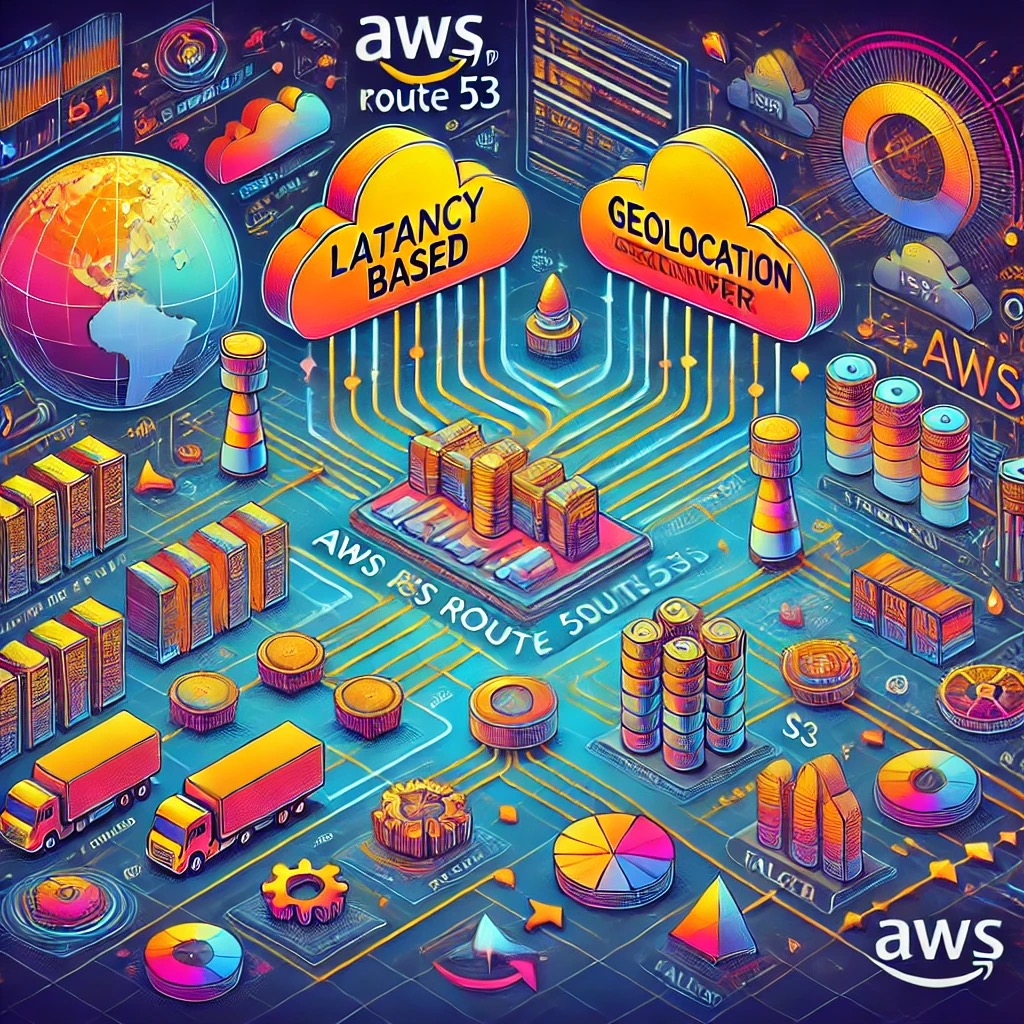
When you think about the cloud, it’s easy to get lost in the vastness of it all, servers, data centers, networks, and more. But at the core of it, there’s a simple idea: making sure that when someone types a website name into their browser, they get where they need to go as quickly and reliably as possible. That’s where AWS Route 53 comes into play. Route 53 is a powerful tool that Amazon Web Services provides to help manage how internet traffic gets directed to your online resources, like web servers or applications.
Now, one of the things that makes Route 53 special is its range of Routing Policies. These policies let you control how traffic is distributed to your resources based on different criteria. Let’s break these down in a way that’s easy to understand, and along the way, I’ll show you how each can be useful in real-life situations.
Simple Routing Policy
Let’s start with the Simple Routing Policy. This one lives up to its name, it routes traffic to a single resource. Imagine you’ve got a website, and it’s running on a single server. You don’t need anything fancy here; you want all the traffic to your domain, say www.mysimplewebsite.com, to go straight to that server. Simple Routing is your go-to. It’s like directing all the cars on a road to a single destination without any detours.
Failover Routing Policy
But what happens when things don’t go as planned? Servers can go down, there’s no way around it. This is where the Failover Routing Policy shines. Picture this: you’ve got a primary server that handles all your traffic. But, just in case that server fails, you’ve set up a backup server in another location. Failover Routing is like having a backup route on your GPS; if the main road is blocked, it automatically takes you down the secondary road. Your users won’t even notice the switch, they’ll just keep on going as if nothing happened.
Geolocation Routing Policy
Next up is the Geolocation Routing Policy. This one’s pretty cool because it lets you route traffic based on where your users are physically located. Say you run a global business and you want users in Japan to access your website in Japanese and users in Germany to get the content in German. With Geolocation Routing, Route 53 checks where the DNS query is coming from and sends users to the server that best fits their location. It’s like having custom-tailored suits for your website visitors, giving them exactly what they need based on where they are.
Geoproximity Routing Policy
Now, if Geolocation is like tailoring content to where users are, Geoproximity Routing Policy takes it a step further by letting you fine-tune things even more. This policy allows you to route traffic not just based on location, but also based on the physical distance between the user and your resources. Plus, you can introduce a bias, maybe you want to favor one location over another for strategic reasons. Imagine you’re running servers in New York and London, but you want to make sure that even though a user in Paris is closer to London, they sometimes get routed to New York because you have more resources available there. Geoproximity Routing lets you do just that, like tweaking the dials on a soundboard to get the perfect mix.
Latency-Based Routing Policy
Ever notice how some websites just load faster than others? A lot of that has to do with latency, the time it takes for data to travel between the server and your device. With the Latency-Based Routing Policy, Route 53 directs users to the resource that will respond the quickest. This is especially useful if you’ve got servers spread out across the globe. If a user in Sydney accesses your site, Latency-Based Routing will send them to the nearest server in, say, Singapore, rather than making them wait for a response from a server in the United States. It’s like choosing the shortest line at the grocery store to get your shopping done faster.
Multivalue Answer Routing Policy
The Multivalue Answer Routing Policy is where things get interesting. It’s kind of like a basic load balancer. Route 53 can return several IP addresses (up to eight to be exact) in response to a single DNS query, distributing traffic among multiple resources. If one of those resources fails, it gets removed from the list, so your users only get directed to healthy resources. Think of it as having multiple checkout lines open at a store; if one line gets too long or closes down, customers are directed to the next available line.
Weighted Routing Policy
Finally, there’s the Weighted Routing Policy, which is all about control. Imagine you’re testing a new feature on your website. You don’t want to send all your users to the new version right away, instead, you want to direct a small percentage of traffic to it while the rest still go to the old version. With Weighted Routing, you assign a “weight” to each version, controlling how much traffic goes where. It’s like controlling the flow of water with a series of valves; you can adjust them to let more or less water (or in this case, traffic) flow through each pipe.
Wrapping It All Up
So there you have it, AWS Route 53’s Routing Policies in a nutshell. Whether you’re running a simple blog or a complex global application, these policies give you the tools to manage how your users connect to your resources. They help you make sure that traffic gets where it needs to go, efficiently and reliably. And the best part? You don’t need to be a DNS expert to start using them. Just think about what you need, reliability, speed, localized content, or a mix of everything and there’s a routing policy that can make it happen.
In the end, understanding these policies isn’t just about learning some technical details; it’s about gaining the power to shape how your online presence performs in the real world.


