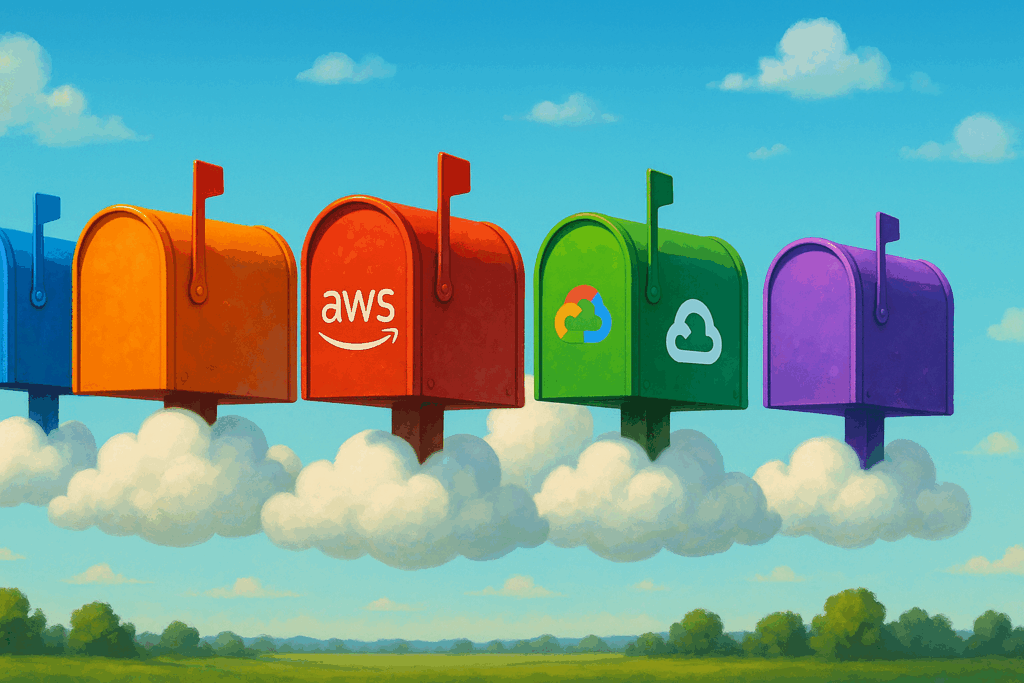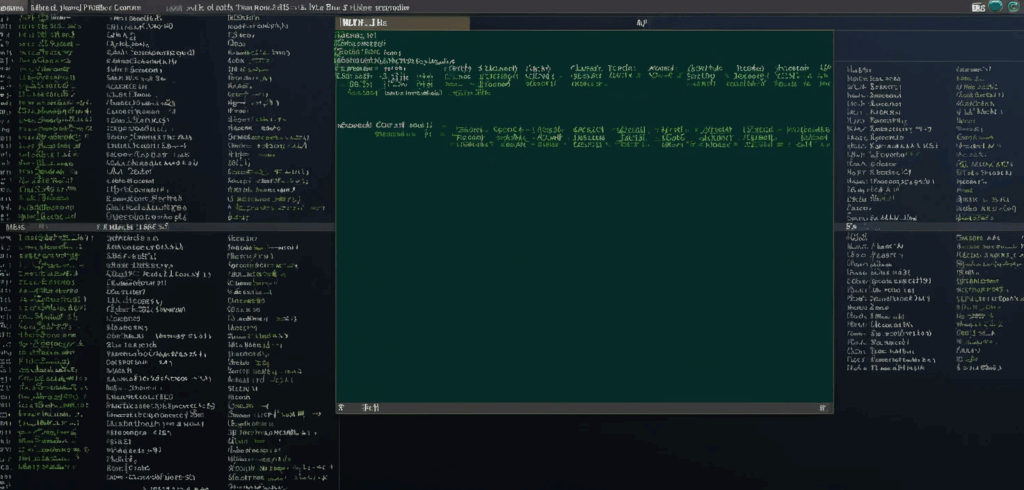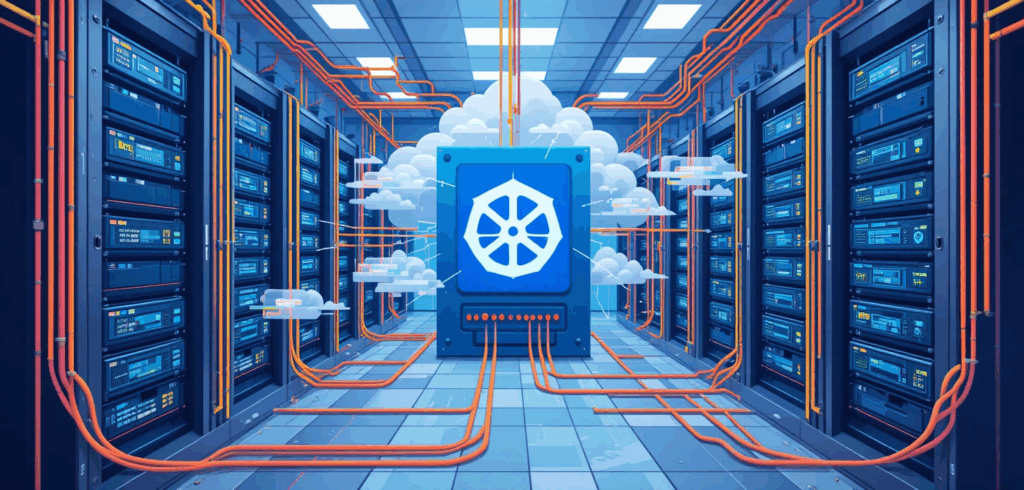
Kubernetes is an open-source platform designed to seamlessly manage containerized applications. Imagine the manager at your favorite café coordinating baristas, chefs, and servers effortlessly, ensuring a smooth customer experience every single time. Kubernetes automates deployments, scaling, and operations, making it indispensable for today’s complex digital landscape.
Understanding headless services
At first glance, Headless Services might seem unusual, yet they’re essential Kubernetes components. Regular Kubernetes Services act as receptionists routing your calls; Headless Services, however, skip the receptionist altogether and connect you directly to individual pods via their unique IP addresses.
Consider them as a neighborhood directory listing direct phone numbers, eliminating the central switchboard. This direct approach is particularly beneficial when individual pod identity and communication are critical, such as with database clusters.
Example YAML for a headless service:
apiVersion: v1
kind: Service
metadata:
name: my-headless-service
spec:
clusterIP: None
selector:
app: my-app
ports:
- port: 80Demystifying StatefulSets
StatefulSets uniquely manage stateful applications by assigning each pod a stable identity and persistent storage. Imagine a classroom where each student (pod) has an assigned desk (storage) that remains consistent, no matter how often they come and go.
Comparing StatefulSets and deployments
Deployments are ideal for stateless applications, where each instance is interchangeable and can be replaced without affecting the overall system. StatefulSets, however, excel with stateful applications, ensuring pods have stable identities and persistent storage, perfect for databases and message queues.
Example YAML for a StatefulSet:
apiVersion: apps/v1
kind: StatefulSet
metadata:
name: my-stateful-app
spec:
serviceName: my-headless-service
replicas: 3
selector:
matchLabels:
app: my-app
template:
metadata:
labels:
app: my-app
spec:
containers:
- name: app-container
image: my-app-image
ports:
- containerPort: 80
volumeMounts:
- name: my-volume
mountPath: /data
volumeClaimTemplates:
- metadata:
name: my-volume
spec:
accessModes: ["ReadWriteOnce"]
resources:
requests:
storage: 1GiThe strength of pairing headless services with StatefulSets
Headless Services and StatefulSets each have significant strengths independently, but they truly shine when combined. Headless Services provide stable network identities for StatefulSet pods, akin to each member of a specialized team having their direct communication line for efficient collaboration.
Picture an emergency medical team; direct lines enable doctors and nurses to coordinate rapidly and precisely during critical situations. Similarly, distributed databases such as Cassandra or MongoDB rely heavily on this direct communication model to maintain data consistency and reliability.
Practical use-case
Consider a Cassandra database running on Kubernetes. StatefulSets ensure each Cassandra node has dedicated data storage and a unique identity. With Headless Services, these nodes communicate directly, consistently synchronizing data and ensuring seamless accessibility, irrespective of which node handles the incoming requests.
Concluding insights
Headless Services combined with StatefulSets form a powerful solution for managing stateful applications within Kubernetes. They address distinct challenges in state management and network stability, ensuring reliability and scalability for your applications.
Leveraging these Kubernetes capabilities equips your infrastructure for success, akin to empowering each team member with the necessary tools for clear communication and consistent performance. Embrace this dynamic duo for a more robust and efficient Kubernetes environment.