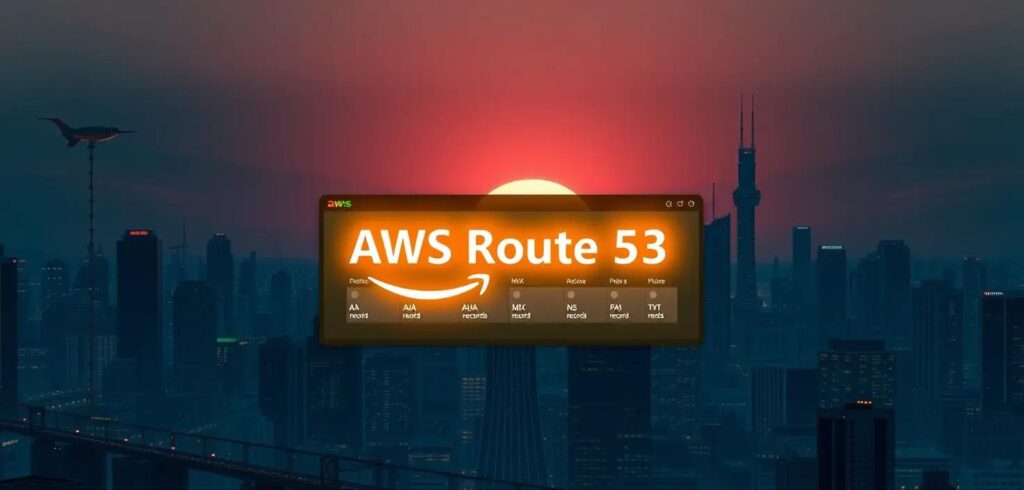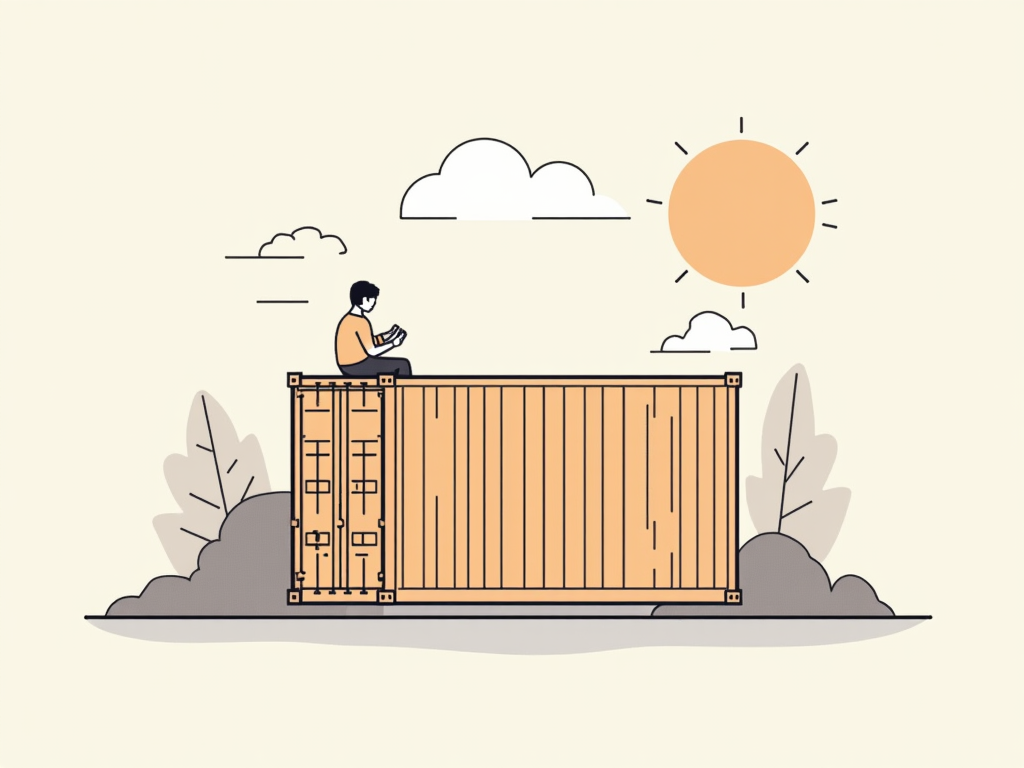Imagine you’re a detective, but instead of a smoky backroom, your case involves the intricate workings of your cloud applications. Your clues? Logs. Reams and reams of digital logs. Traditionally, sifting through logs is like searching for a needle in a digital haystack, tedious and time-consuming. But what if you could see those clues, those crucial log entries, appear right before your eyes, as they happen? That’s where Amazon CloudWatch Logs and its nifty feature, Live Tail, come into play.
Amazon CloudWatch Logs is the central hub for all sorts of logs generated by your applications, services, and resources within the vast realm of AWS. Think of it as a meticulous record keeper, diligently storing every event, every error, every whisper of activity within your cloud environment. But within this record keeper, you have Live Tail. This is a game changer for anyone who wants to monitor their cloud environment.
Understanding Amazon CloudWatch Logs Live Tail
So, what’s the big deal with Live Tail? Well, picture this: instead of refreshing your screen endlessly, hoping to catch that crucial log entry, Live Tail delivers them to you in real time, like a live news feed for your application’s inner workings. No more waiting, no more manual refreshing. It’s like having X-ray vision for your logs.
How does it achieve this feat of real-time magic? Using WebSockets, establish a persistent connection to your chosen log group. Think of it as a dedicated hotline between your screen and your application’s logs. Once connected, any new log event in the group is instantly streamed to your console.
But Live Tail isn’t just about speed; it’s about smart observation. It offers a range of key features, such as:
- Real-time Filtering: You can tell Live Tail to only show you specific types of log entries. Need to see only errors? Just filter for “ERROR.” Looking for a specific user ID? Filter for that. It’s like having a super-efficient assistant that only shows you the relevant clues. You can even get fancy and use regular expressions for more complex searches.
- Highlighting Key Terms: Spotting crucial information in a stream of text can be tricky. Live Tail lets you highlight specific words or phrases, making them pop out like a neon sign in the dark.
- Pause and Resume: Need to take a closer look at something that whizzed by? Just hit pause, analyze the log entry, and then resume the live stream whenever you’re ready.
- View Multiple Log Groups Simultaneously: Keep your eyes on various log groups all at the same time.
The Benefits Unveiled
Now, why should you care about all this real-time log goodness? The answer is simple: it makes your life as a developer, operator, or troubleshooter infinitely easier. Let’s break down the perks:
- Debugging and Troubleshooting at Warp Speed: Imagine an error pops up in your application. With Live Tail, you see it the moment it happens. You can quickly trace the error back to its source, understand the context, and squash that bug before it causes any major headaches. This is a far cry from the old days of digging through mountains of historical logs.
- Live Monitoring of Applications and Services: Keep a watchful eye on your application’s pulse. Observe how it behaves in the wild, in real time. Detect strange patterns, unexpected spikes in activity, or anything else that might signal trouble brewing.
- Boosting Operational Efficiency: Less time spent hunting for problems means more time for building, innovating, and, well, maybe even taking a coffee break without worrying about your application falling apart.
Getting Started with Live Tail A Simple Guide
Alright, let’s get our hands dirty. Setting up Live Tail is a breeze. Here’s a simplified walkthrough:
- Head over to the Amazon CloudWatch console in your AWS account.
- Find CloudWatch Logs and start a Live Tail session.
- Select the log group or groups, you want to observe.
- If you want, set up some filters and highlighting rules to focus on the important stuff.
- Hit start, and watch the logs flow in real time!
- Use the pause and resume functions if you need them.
In the Wild
To truly grasp the power of Live Tail, let’s look at some practical scenarios:
- Scenario 1 The Case of the Web App Errors: Your web application is throwing errors, but you don’t know why. Using Live Tail you start a session, filter for error messages, and almost instantly see the error and all the context surrounding it, allowing you to pinpoint the cause swiftly.
- Scenario 2 Deploying a New Release: You’re rolling out a new version of your software. With Live Tail, you can monitor the deployment process, watching for any errors or hiccups, and ensuring a smooth transition.
- Scenario 3 API Access Monitoring: You want to track requests to your API in real-time. Live Tail allows you to see who’s accessing your API, and what they’re requesting, and spot any unusual activity or potential security threats as they occur.
Final Thoughts
Amazon CloudWatch Logs Live Tail is like giving your detective a superpower. It transforms log analysis from a tedious chore into a dynamic, real-time experience. By providing instant insights into your application’s behavior, it empowers you to troubleshoot faster, monitor more effectively, and ultimately build better, more resilient systems. Live Tail is an essential tool in your cloud monitoring arsenal, working seamlessly with other CloudWatch features like Metrics, Alarms, and Dashboards to give you a complete picture of your cloud environment’s health. So, why not give it a try and see the difference it can make? You might just find yourself wondering how you ever lived without it.