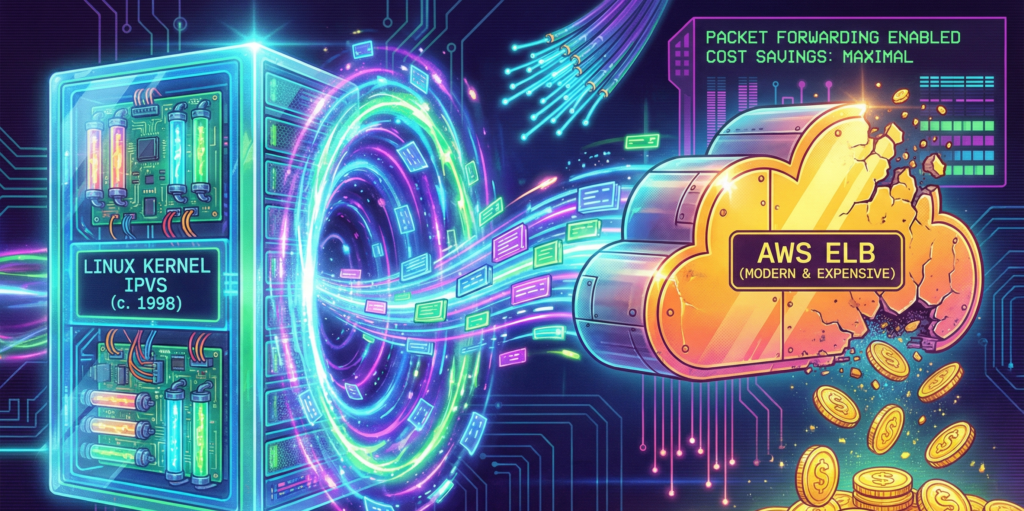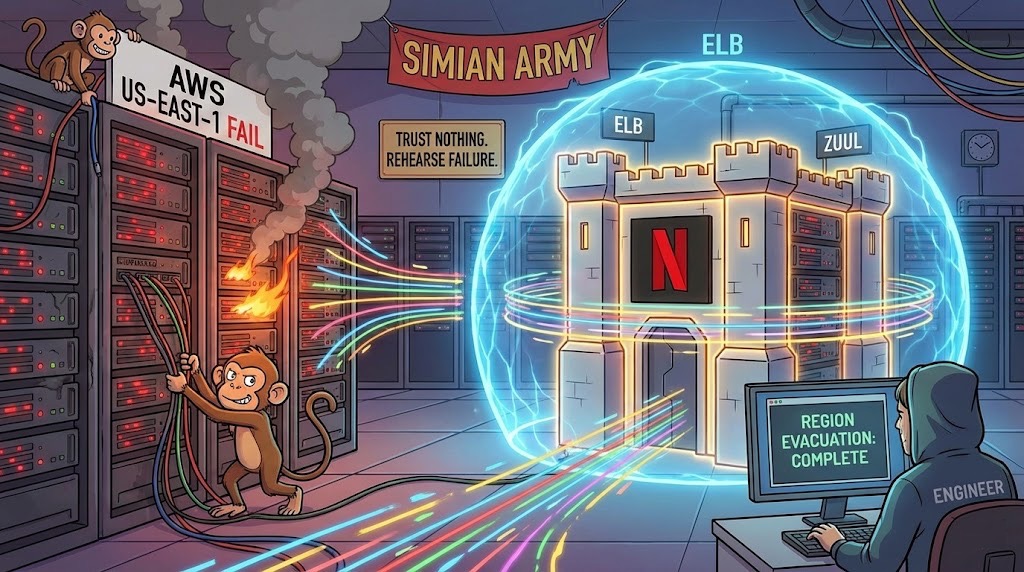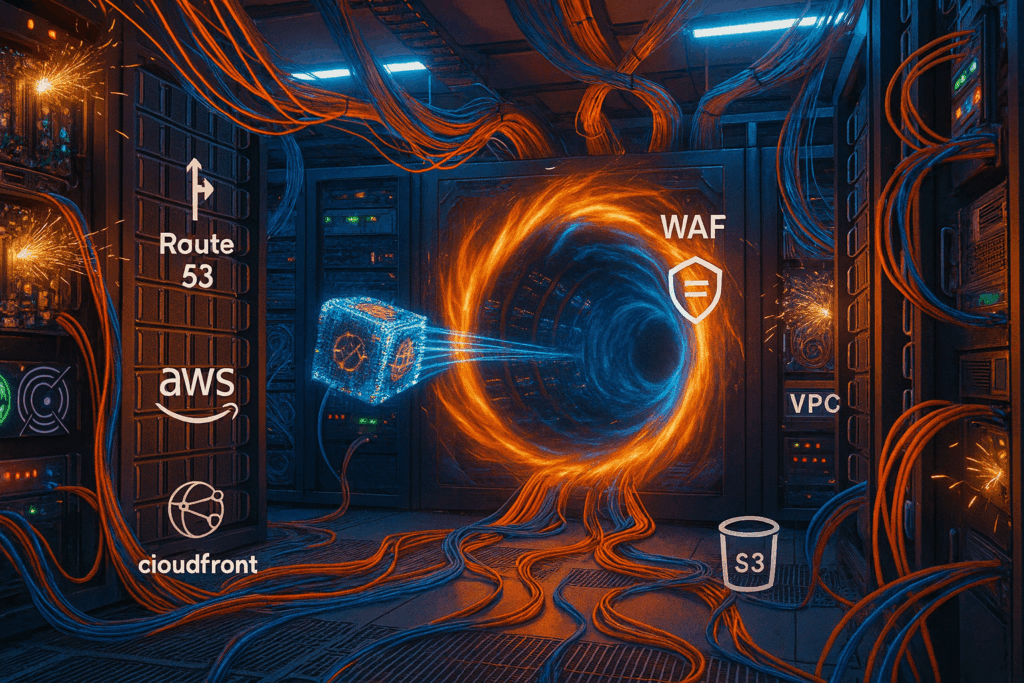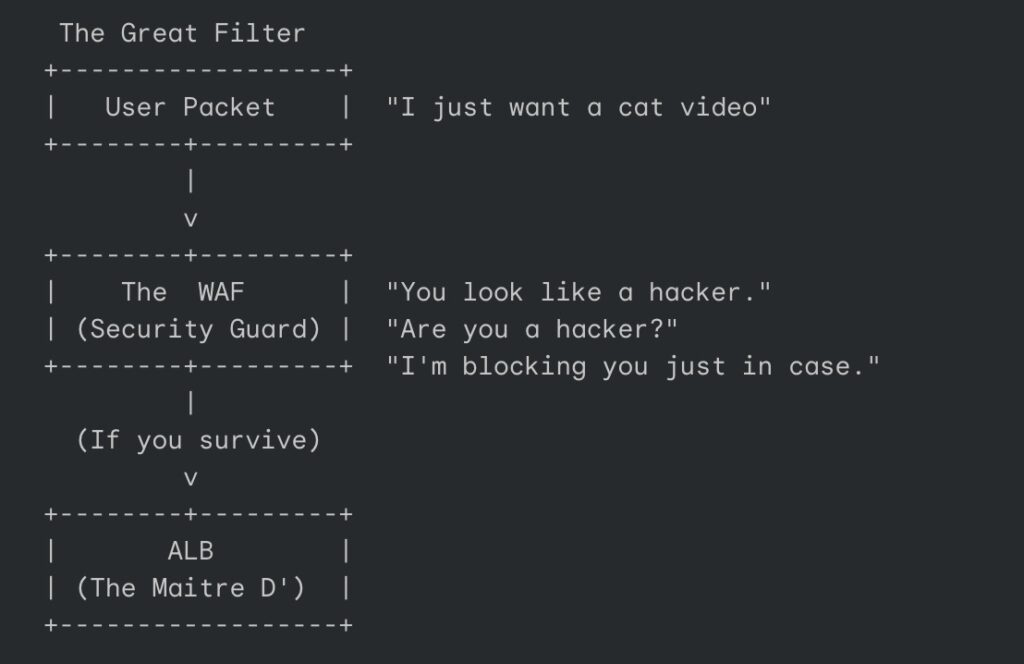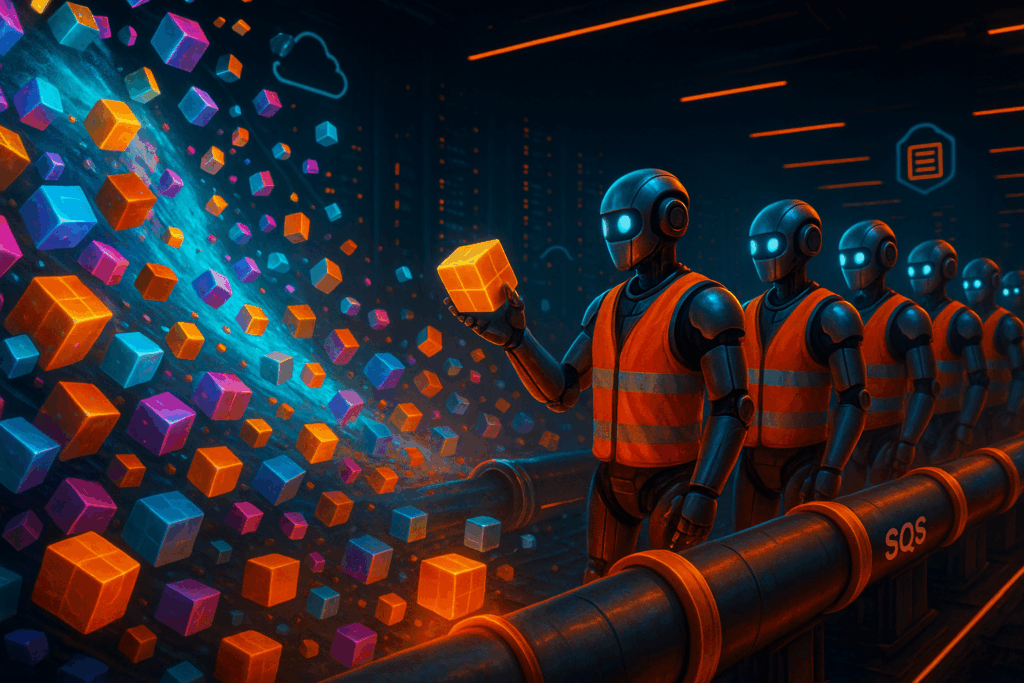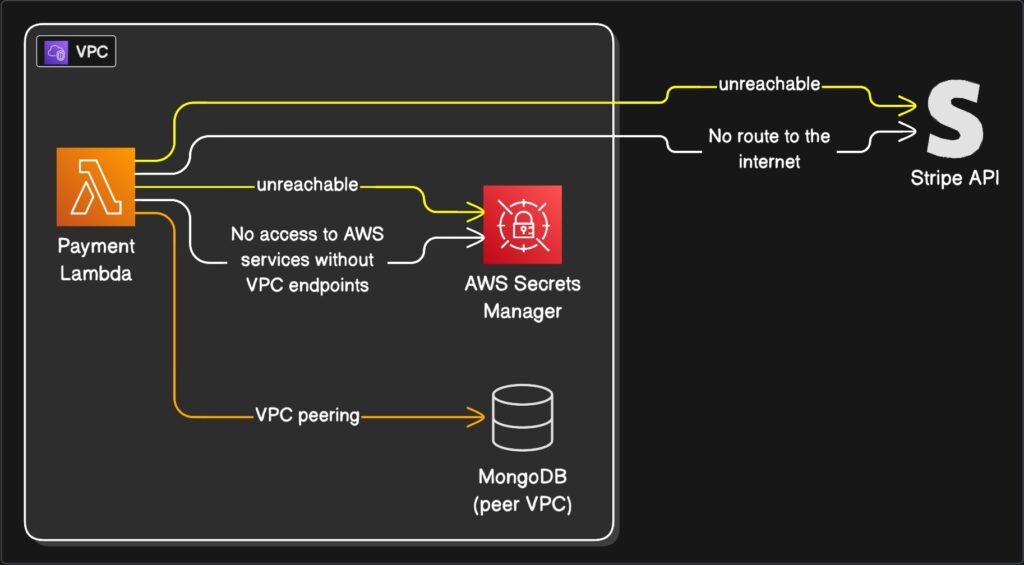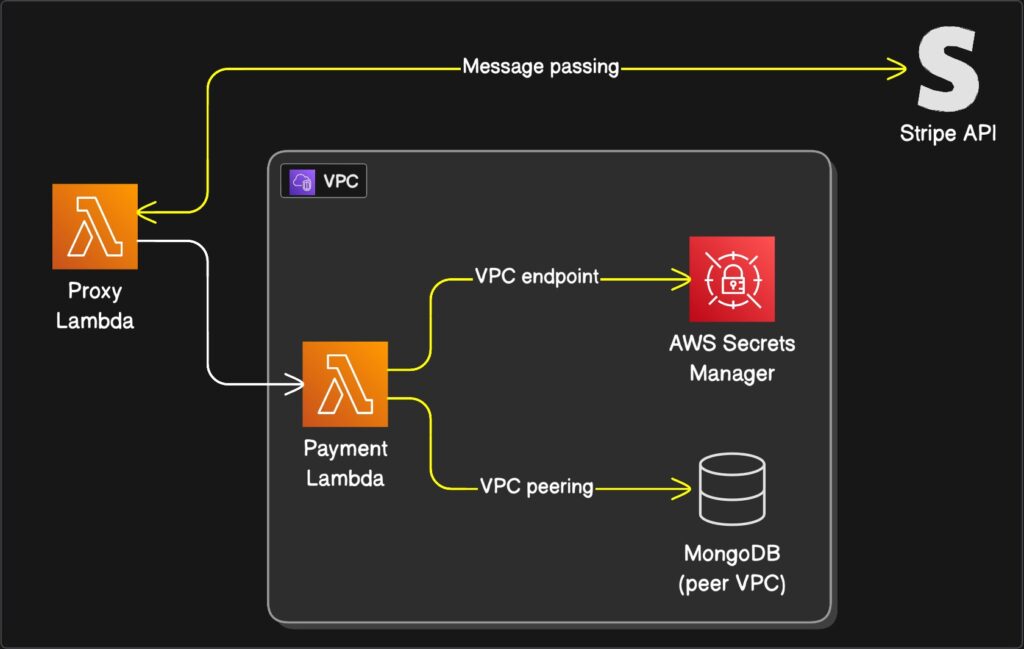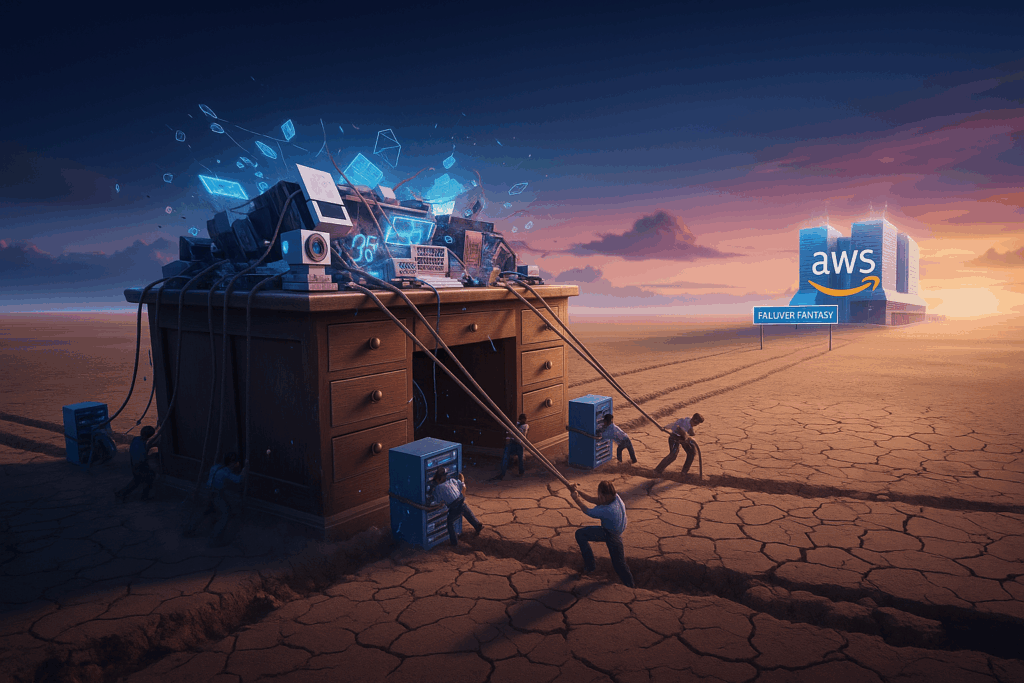I once held the charmingly idiotic belief that net worth was directly correlated to calorie expenditure. As a younger man staring up at the financial stratosphere where the ultra-high earners floated, I assumed their lives were a relentless marathon of physiological exertion. I pictured CEOs and Senior Architects sweating through their Italian suits, solving quadratic equations while running on treadmills, their cortisol levels permanently redlining as they suffered for every single cent.
It was a comforting delusion because it implied the universe was a meritocracy based on thermodynamics. It suggested that if I just gritted my teeth hard enough and pushed until my vision blurred, the universe would eventually hand me a corner office and a watch that cost more than my first car.
Then I entered the actual workforce and realized that the universe is not fair. Worse than that, it is not even logical. The market does not care about your lactic acid buildup. In fact, there seems to be an inverse relationship between how much your back hurts at the end of the day and how many zeros are on your paycheck.
The thermodynamic lie of manual labor
Consider the holiday season retail worker. If you have ever worked in a shop during December, you know it is less of a job and more of a biological stress test designed by a sadist. You are on your feet for eight hours. You are smiling at people who are actively trying to return a toaster they clearly dropped in a bathtub. You are lifting boxes, dodging frantic shoppers, and absorbing the collective anxiety of a population that forgot to buy gifts until Christmas Eve.
It is physically draining, emotionally taxing, and mentally numbing. By any objective measure of human suffering, it is “hard work.”
And yet the compensation for this marathon of patience is often a number that barely covers the cost of the therapeutic insoles you need to survive the shift. If hard work were the currency of wealth, the person stacking shelves at 2 AM would be buying the yacht. Instead, they are usually the ones waiting for the night bus while the mall owner sleeps soundly in a bed that probably costs more than the worker’s annual rent.
This is the brutal reality of the labor market. We are not paid for the calories we burn. We are not paid for the “effort” in the strict physics sense of work equals force times distance. We are paid based on a much colder, less human metric. We are paid based on how annoying it would be to find someone else to do it.
The lucrative business of sitting very still
Let us look at my current reality as a DevOps engineer and Cloud Architect. My daily caloric burn is roughly equivalent to a hibernating sloth. While a construction worker is dissolving their kneecaps on concrete, I am sitting in an ergonomic chair designed by NASA, getting irrationally upset because my coffee is slightly below optimal temperature.
To an outside observer, my job looks like a scam. I type a few lines of YAML. I stare at a progress bar. I frown at a dashboard. Occasionally, I sigh dramatically to signal to my colleagues that I am doing something very complex with Kubernetes.
And yet the market values this sedentary behavior at a premium. Why?
It is certainly not because typing is difficult. Most people can type. It is not because I am working “harder” than the retail employee. I am definitely not. The reason is fear. Specifically, the fear of what happens when the progress bar turns red.
We are not paid for the typing. We are paid because we are the only ones willing to perform open-heart surgery on a zombie platform while the CEO watches. The ability to stare into the abyss of a crashing production database without vomiting is a rare and expensive evolutionary trait.
Companies do not pay us for the hours when everything is working. They pay us a retainer fee for the fifteen minutes a year when the entire digital infrastructure threatens to evaporate. We are basically insurance policies that drink too much caffeine.
The panic tax
This brings us to the core of the salary misunderstanding. Most technical professionals think they are paid to build things. This is only partially true. We are largely paid to absorb panic.
When a server farm goes dark, the average business manager experiences a visceral fight-or-flight response. They see revenue dropping to zero. They see lawsuits. They see their bonus fluttering away like a moth. The person who can walk into that room, look at the chaos, and say “I know which wire to wiggle” is not charging for the wire-wiggling. They are charging a “Panic Tax.”
The harder the problem is to understand, and the fewer people there are who can stomach the risk of solving it, the higher the tax you can levy.
If your job can be explained to a five-year-old in a single sentence, you are likely underpaid. If your job involves acronyms that sound like a robotic sneeze and requires you to understand why a specific version of a library hates a specific version of an operating system, you are in the money.
You are being paid for the obscurity of your suffering, not the intensity of it.
The golden retriever replacement theory
To understand your true value, you have to look at yourself with the cold, unfeeling eyes of a hiring manager. You have to ask yourself how easy it would be to replace you.
If you are a generalist who works very hard, follows all the rules, and does exactly what is asked, you are a wonderful employee. You are also doomed. To the algorithm of capitalism, a generalist worker is essentially a standard spare part. If you vanish, the organization simply scoops another warm body from the LinkedIn gene pool and plugs it into the socket before the seat gets cold.
However, consider the engineer who manages the legacy authentication system. You know the one. The system was written ten years ago by a guy named Dave who didn’t believe in documentation and is now living in a yurt in Montana. The code is a terrifying plate of spaghetti that somehow processes payments.
The engineer who knows how to keep Dave’s ghost alive is not working “hard.” They might spend four hours a day reading Reddit. But if they leave, the company stops making money. That engineer is difficult to replace.
This is the goal. You do not want to be the shiny new cog that fits perfectly in the machine. You want to be the weird, knobby, custom-forged piece of metal that holds the entire transmission together. You want to be the structural integrity of the department.
This does not mean you should hoard knowledge or refuse to document your work. That makes you a villain, not an asset. It means you should tackle the problems that are so messy, so risky, and so complex that other people are afraid to touch them.
The art of being a delightful bottleneck
There is a nuance here that is often missed. Being difficult to replace does not mean being difficult to work with. There is a specific type of IT professional who tries to create job security by being the “Guru on the Mountain.” They are grumpy, they refuse to explain anything, and they treat every question as a personal insult.
Do not be that person. Companies will tolerate that person for a while, but they will actively plot to replace them. It is a resentment-based retention strategy.
The profitable approach is to be the “Delightful Bottleneck.” You are the only one who can solve the problem, but you are also happy to help. You become the wizard who saves the day, not the troll under the bridge who demands a toll.
When you position yourself as the only person who can navigate the complexity of the cloud architecture, and you do it with a smile, you create a dependency that feels like a partnership. Management stops looking for your replacement and starts looking for ways to keep you happy. That is when the salary negotiations stop being a battle and start being a formality.
Navigating the scarcity market
If you want to increase your salary, stop trying to increase your effort. You cannot physically work harder than a script. You cannot out-process a serverless function. You will lose that battle every time because biology is inefficient.
Instead, focus on lowering your replaceability.
Niche down until it hurts. Find a corner of the cloud ecosystem that makes other developers wince. Learn the tools that are high in demand but low in experts because the documentation is written in riddles. It is not about working harder. It is about positioning yourself in the market where the supply line is thin and the desperation is high.
Look for the “unsexy” problems. Everyone wants to work on the new AI features. It is shiny. It is fun. It is great for dinner party conversation. But because everyone wants to do it, the supply of labor is high.
Fewer people want to work on compliance automation, security governance, or mainframe migration. These tasks are the digital equivalent of plumbing. They are not glamorous. They involve dealing with sludge. But when the toilet backs up, the plumber can charge whatever they want because nobody else wants to touch it.
Final thoughts on leverage
We often confuse motion with progress. We confuse exhaustion with value. We have been trained since school to believe that the student who studies the longest gets the best grade.
The market does not care about your exhaustion. It cares about your leverage.
Leverage comes from specific knowledge. It comes from owning a problem set that scares other people. It comes from being the person who can walk into a room where everyone is panicking and lower the collective blood pressure by simply existing.
Do not grind yourself into dust trying to be the hardest worker in the room. Be the most difficult one to replace. It pays better, and your lower back will thank you for it.