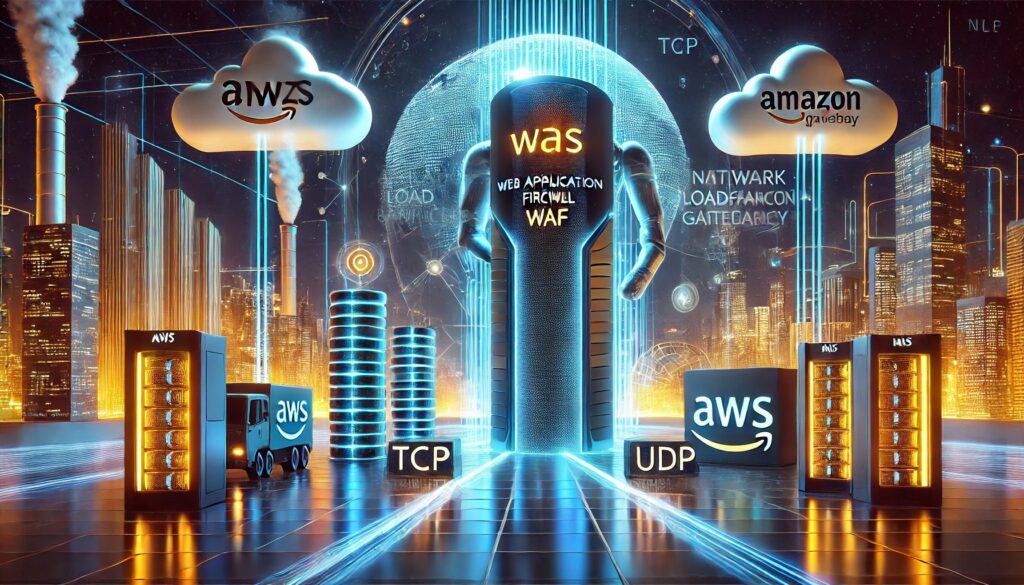Managing permissions in AWS can quickly turn into a juggling act, especially when multiple AWS accounts are involved. As your organization grows, keeping track of who can access what becomes a real headache, leading to either overly permissive setups (a security risk) or endless policy updates. There’s a better approach: ABAC (Attribute-Based Access Control) and Cross-Account Roles. This combination offers fine-grained control, simplifies management, and significantly strengthens your security.
The fundamentals of ABAC and Cross-Account roles
Let’s break these down without getting lost in technicalities.
First, ABAC vs. RBAC. Think of RBAC (Role-Based Access Control) as assigning a specific key to a particular door. It works, but what if you have countless doors and constantly changing needs? ABAC is like having a key that adapts based on who you are and what you’re accessing. We achieve this using tags – labels attached to both resources and users.
- RBAC: “You’re a ‘Developer,’ so you can access the ‘Dev’ database.” Simple, but inflexible.
- ABAC: “You have the tag ‘Project: Phoenix,’ and the resource you’re accessing also has ‘Project: Phoenix,’ so you’re in!” Far more adaptable.
Now, Cross-Account Roles. Imagine visiting a friend’s house (another AWS account). Instead of getting a copy of their house key (a user in their account), you get a special “guest pass” (an IAM Role) granting access only to specific rooms (your resources). This “guest pass” has rules (a Trust Policy) stating, “I trust visitors from my friend’s house.”
Finally, AWS Security Token Service (STS). STS is like the concierge who verifies the guest pass and issues a temporary key (temporary credentials) for the visit. This is significantly safer than sharing long-term credentials.
Making it real
Let’s put this into practice.
Example 1: ABAC for resource control (S3 Bucket)
You have an S3 bucket holding important project files. Only team members on “Project Alpha” should access it.
Here’s a simplified IAM policy:
{
"Version": "2012-10-17",
"Statement": [
{
"Effect": "Allow",
"Action": [
"s3:GetObject",
"s3:PutObject",
"s3:ListBucket"
],
"Resource": "arn:aws:s3:::your-project-bucket",
"Condition": {
"StringEquals": {
"aws:ResourceTag/Project": "${aws:PrincipalTag/Project}"
}
}
}
]
}This policy says: “Allow actions like getting, putting, and listing objects in ‘your-project-bucket‘ if the ‘Project‘ tag on the bucket matches the ‘Project‘ tag on the user trying to access it.”
You’d tag your S3 bucket with Project: Alpha. Then, you’d ensure your “Project Alpha” team members have the Project: Alpha tag attached to their IAM user or role. See? Only the right people get in.
Example 2: Cross-account resource sharing with ABAC
Let’s say you have a “hub” account where you manage shared resources, and several “spoke” accounts for different teams. You want to let the “DataScience” team from a spoke account access certain resources in the hub, but only if those resources are tagged for their project.
- Create a Role in the Hub Account: Create a role called, say, DataScienceAccess.
- Trust Policy (Hub Account): This policy, attached to the DataScienceAccess role, says who can assume the role:
{
"Version": "2012-10-17",
"Statement": [
{
"Effect": "Allow",
"Principal": {
"AWS": "arn:aws:iam::SPOKE_ACCOUNT_ID:root"
},
"Action": "sts:AssumeRole",
"Condition": {
"StringEquals": {
"sts:ExternalId": "DataScienceExternalId"
}
}
}
]
}Replace SPOKE_ACCOUNT_ID with the actual ID of the spoke account, and it is a good practice to use an ExternalId. This means, “Allow the root user of the spoke account to assume this role”.
- Permission Policy (Hub Account): This policy, also attached to the DataScienceAccess role, defines what the role can do. This is where ABAC shines:
{
"Version": "2012-10-17",
"Statement": [
{
"Effect": "Allow",
"Action": [
"s3:GetObject",
"s3:ListBucket"
],
"Resource": "arn:aws:s3:::shared-resource-bucket/*",
"Condition": {
"StringEquals": {
"aws:ResourceTag/Project": "${aws:PrincipalTag/Project}"
}
}
}
]
}This says, “Allow access to objects in ‘shared-resource-bucket’ only if the resource’s ‘Project’ tag matches the user’s ‘Project’ tag.”
- In the Spoke Account: Data scientists in the spoke account would have a policy allowing them to assume the DataScienceAccess role in the hub account. They would also have the appropriate Project tag (e.g., Project: Gamma).
The flow looks like this:
Spoke Account User -> AssumeRole (Hub Account) -> STS provides temporary credentials -> Access Shared Resource (if tags match)
Advanced use cases and automation
- Control Tower & Service Catalog: These services help automate the setup of cross-account roles and ABAC policies, ensuring consistency across your organization. Think of them as blueprints and a factory for your access control.
- Auditing and Compliance: Imagine needing to prove compliance with PCI DSS, which requires strict data access controls. With ABAC, you can tag resources containing sensitive data with Scope: PCI and ensure only users with the same tag can access them. AWS Config and CloudTrail, along with IAM Access Analyzer, let you monitor access and generate reports, proving you’re meeting the requirements.
Best practices and troubleshooting
- Tagging Strategy is Key: A well-defined tagging strategy is essential. Decide on naming conventions (e.g., Project, Environment, CostCenter) and enforce them consistently.
- Common Pitfalls:
– Inconsistent Tags: Make sure tags are applied uniformly. A typo can break access.
– Overly Permissive Policies: Start with the principle of least privilege. Grant only the necessary access. - Tools and Resources:
– IAM Access Analyzer: Helps identify overly permissive policies and potential risks.
– AWS documentation provides detailed information.
Summarizing
ABAC and Cross-Account Roles offer a powerful way to manage access in a multi-account AWS environment. They provide the flexibility to adapt to changing needs, the security of fine-grained control, and the simplicity of centralized management. By embracing these tools, we can move beyond the limitations of traditional IAM and build a truly scalable and secure cloud infrastructure.