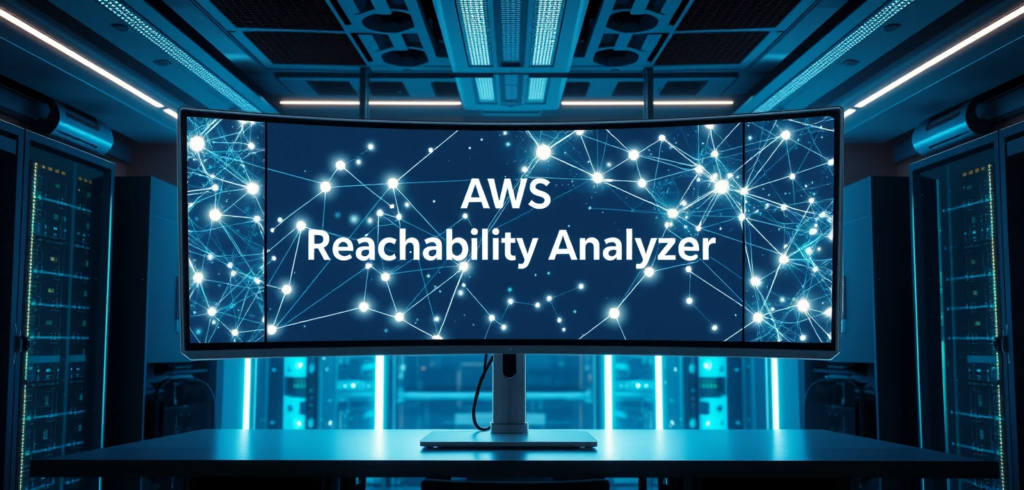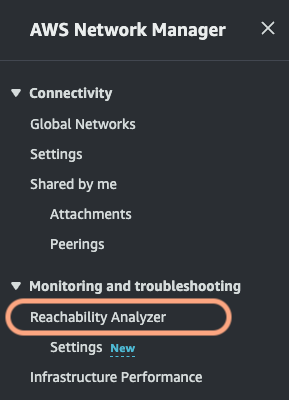There’s a hidden art to placing your EC2 instances in AWS. It’s not just about spinning up machines and hoping for the best, where they land in AWS’s vast infrastructure can make all the difference in performance, resilience, and cost. This is where Placement Groups come in.
You might have deployed instances before without worrying about placement, and for many workloads, that’s perfectly fine. But when your application needs lightning-fast communication, fault tolerance, or optimized performance, Placement Groups become a critical tool in your AWS arsenal.
Let’s break it down.
What are Placement Groups?
AWS Placement Groups give you control over how your EC2 instances are positioned within AWS’s data centers. Instead of leaving it to chance, you can specify how close, or how far apart, your instances should be placed. This helps optimize either latency, fault tolerance, or a balance of both.
There are three types of Placement Groups: Cluster, Spread, and Partition. Each serves a different purpose, and choosing the right one depends on your application’s needs.
Types of Placement Groups and when to use them
Cluster Placement Groups for speed over everything
Think of Cluster Placement Groups like a Formula 1 pit crew. Every millisecond counts, and your instances need to communicate at breakneck speeds. AWS achieves this by placing them on the same physical hardware, minimizing latency, and maximizing network throughput.
This is perfect for:
✅ High-performance computing (HPC) clusters
✅ Real-time financial trading systems
✅ Large-scale data processing (big data, AI, and ML workloads)
⚠️ The Trade-off: While these instances talk to each other at lightning speed, they’re all packed together on the same hardware. If that hardware fails, everything inside the Cluster Placement Group goes down with it.
Spread Placement Groups for maximum resilience
Now, imagine you’re managing a set of VIP guests at a high-profile event. Instead of seating them all at the same table (risking one bad spill ruining their night), you spread them out across different areas. That’s what Spread Placement Groups do, they distribute instances across separate physical machines to reduce the impact of hardware failure.
Best suited for:
✅ Mission-critical applications that need high availability
✅ Databases requiring redundancy across multiple nodes
✅ Low-latency, fault-tolerant applications
⚠️ The Limitation: AWS allows only seven instances per Availability Zone in a Spread Placement Group. If your application needs more, you may need to rethink your architecture.
Partition Placement Groups, the best of both worlds approach
Partition Placement Groups work like a warehouse with multiple sections, each with its power supply. If one section loses power, the others keep running. AWS follows the same principle, grouping instances into multiple partitions spread across different racks of hardware. This provides both high performance and resilience, a sweet spot between Cluster and Spread Placement Groups.
Best for:
✅ Distributed databases like Cassandra, HDFS, or Hadoop
✅ Large-scale analytics workloads
✅ Applications needing both performance and fault tolerance
⚠️ AWS’s Partitioning Rule: The number of partitions you can use depends on the AWS Region, and you must carefully plan how instances are distributed.
How to Configure Placement Groups
Setting up a Placement Group is straightforward, and you can do it using the AWS Management Console, AWS CLI, or an SDK.
Example using AWS CLI
Let’s create a Cluster Placement Group:
aws ec2 create-placement-group --group-name my-cluster-group --strategy clusterNow, launch an instance into the group:
aws ec2 run-instances --image-id ami-12345678 --count 1 --instance-type c5.large --placement GroupName=my-cluster-groupFor Spread and Partition Placement Groups, simply change the strategy:
aws ec2 create-placement-group --group-name my-spread-group --strategy spread
aws ec2 create-placement-group --group-name my-partition-group --strategy partitionBest practices for using Placement Groups
🚀 Combine with Multi-AZ Deployments: Placement Groups work within a single Availability Zone, so consider spanning multiple AZs for maximum resilience.
📊 Monitor Network Performance: AWS doesn’t guarantee placement if your instance type isn’t supported or there’s insufficient capacity. Always benchmark your performance after deployment.
💰 Balance Cost and Performance: Cluster Placement Groups give the fastest network speeds, but they also increase failure risk. If high availability is critical, Spread or Partition Groups might be a better fit.
Final thoughts
AWS Placement Groups are a powerful but often overlooked feature. They allow you to maximize performance, minimize downtime, and optimize costs, but only if you choose the right type.
The next time you deploy EC2 instances, don’t just launch them randomly, placement matters. Choose wisely, and your infrastructure will thank you for it.