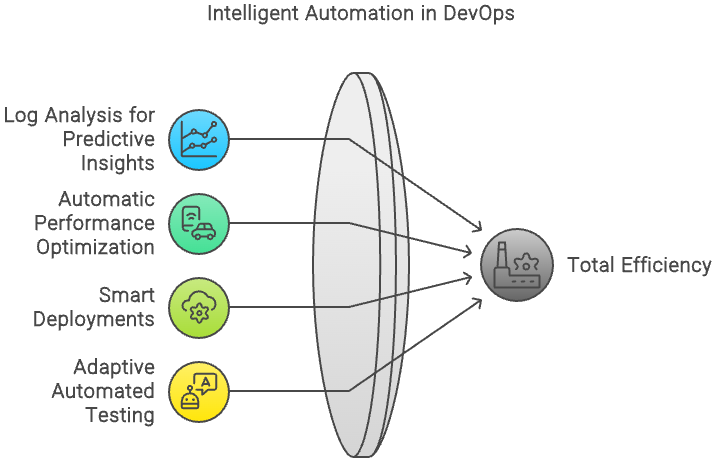Let’s Imagine you’re fixing a car. In the old days, you might have needed a wrench, some elbow grease, and maybe a lot of patience. But what if you had a toolkit that could tighten the bolts and tell you when they’re loose before you even notice? That’s the difference between traditional automation and what we’re calling “intelligent automation.” In DevOps, automation has always been the go-to tool for getting things done faster and more consistently. But there’s more under the hood if you look beyond the scripts.
Moving Beyond Simple Tasks
Let’s think about automation like cooking with a recipe. Traditional automation is like following a recipe to the letter, you chop the onions, you heat the oil, and you fry the onions. Simple, right? But intelligent automation? That’s like having a chef in the kitchen who knows when the oil’s just hot enough, who can tell if the onions are about to burn, and who might even tweak the recipe on the fly because they know your guests prefer things a bit spicier.
So, how does this work in DevOps?
- Log Analysis for Predictive Insights: Think of logs like the trail of breadcrumbs you leave behind in the forest. Traditional automation might follow the trail, step by step. But intelligent automation? It looks ahead and says, “Hey, there’s a shortcut over here,” or “Watch out, there’s a pitfall coming up around the corner.” It analyzes patterns, predicts problems, and helps you avoid them before they even happen.
- Automatic Performance Optimization: Imagine if your car could tune itself while you’re driving, adjusting the engine settings to give you just the right amount of power when you need it, or easing off the gas to save fuel when you don’t. Intelligent automation does something similar with your applications, constantly tweaking performance without you having to lift a finger.
- Smart Deployments: Have you tried to fit a square peg into a round hole? Deploying updates in a less-than-ideal environment can feel just like that. But with intelligent automation, your deployment process is smart enough to know when the peg isn’t going to fit and waits until it will, or reshapes the peg to fit the hole.
- Adaptive Automated Testing: Think of this as having a tutor who not only knows the material but can tailor their teaching to the parts you struggle with the most. Intelligent testing systems adapt to the changes in your code, focusing on areas where bugs are most likely to hide, and catching those tricky issues that standard tests might miss.
Impact Across the DevOps Lifecycle
Intelligent automation isn’t just a one-trick pony. It can make waves across the entire DevOps lifecycle, from the early planning stages all the way through to monitoring your app in production.
- Planning: Setting up a development environment can sometimes feel like trying to build a model airplane from scratch. Every little piece has to be just right, and it can take ages. But what if you had a kit that assembled itself? Intelligent automation can do just that, spin up environments tailored to your needs in a fraction of the time.
- Development: Suppose writing a novel with a friend who’s read every book in the world. As you type, they’re pointing out plot holes and suggesting better words. That’s what real-time code analysis does for you, catching bugs and vulnerabilities as you write, and saving you from future headaches.
- Integration: Think of CI/CD pipelines like a series of conveyor belts in a factory. Traditional automation keeps the belts moving, but intelligent automation makes sure everything’s flowing smoothly, adjusting the speed, and redirecting resources where needed to keep the production line humming.
- Testing: Testing used to be like flipping through a stack of flashcards, useful, but repetitive. With intelligent automation, it’s more like having a pop quiz where the questions adapt based on what you know. It runs the tests that matter most, focusing on areas that are most likely to cause trouble.
- Deployment: Imagine you’re throwing a big party, and your smart assistant not only helps you set it up but also keeps an eye on things during the event, adjusting the music, dimming the lights, and even rolling back the dessert if the first one flops. That’s how intelligent deployment works, automatically rolling back if something goes wrong and keeping everything running smoothly.
- Monitoring: After the party, someone has to clean up, right? Intelligent monitoring is like having a clean-up crew that also predicts where the messes are likely to happen and stops them before they do. It keeps an eye on your system, looking for signs of trouble and stepping in before you even know there’s a problem.
The Benefits of Intelligent Automation
So, why should you care about all this? Well, it turns out there are some pretty big perks:
- Greater Efficiency and Productivity: When the mundane stuff takes care of itself, you can focus on what really matters, like coming up with the next big idea.
- Reduced Human Error: We all make mistakes, but with intelligent automation, the system can catch those errors before they cause real damage.
- Improved Software Quality: With more eyes on the code (even if they’re virtual), you catch more bugs and deliver a more reliable product.
- Faster Delivery: Speed is the name of the game, and when your pipeline is humming along with intelligent automation, you can push out updates faster and with more confidence.
- Ability to Tackle Complex Challenges: Some problems are just too big for a simple script to solve. Intelligent automation lets you take on the tough stuff, from dynamic resource allocation to predictive maintenance.
- Team Empowerment: When the routine is automated, your team can focus on the creative and strategic work that moves the needle.
Tools and Technologies
Alright, so how do you get started with all this? There are plenty of tools out there that can help you dip your toes into intelligent automation:
- Jenkins: It’s like the Swiss Army knife of DevOps tools, flexible, powerful, and with plenty of plugins to add that AI/ML magic.
- GitLab CI/CD: An all-in-one DevOps platform that’s as customizable as it is powerful, making it a great place to start integrating intelligent automation.
- Azure DevOps: Microsoft’s offering is packed with tools for every stage of the lifecycle, and with AI services on tap, you can start adding intelligence to your pipelines right away.
- AWS CodePipeline: Amazon’s cloud-based CI/CD service can be supercharged with other AWS tools, like SageMaker, to bring machine learning into your automation processes. (However, be careful with this option as Amazon is deprecating various related DevOps services.)
Choosing the right tool is a bit like picking out the best tool for the job. You’ll want to consider what fits best with your existing workflows and what will help you achieve your goals most effectively.
So, Basically
There you have it. Intelligent automation is more than just a buzzword. it’s the next big leap in DevOps. By moving beyond simple scripts and embracing smarter systems, you’re not just speeding things up; you’re making your whole process smarter and more resilient. It’s about freeing your team to focus on the creative, high-impact work while the automation takes care of the heavy lifting.
Now’s the perfect time to start exploring how intelligent automation can transform your DevOps practice. Start small, play around with the tools, and see where it takes you. The future is bright, and with intelligent automation, you’re ready to shine.