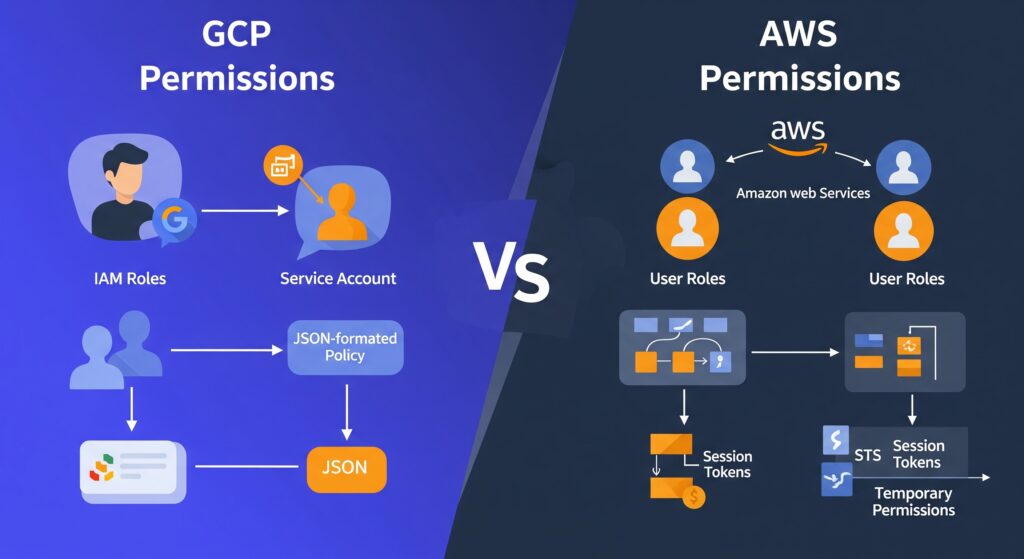
Cloud security forms the foundation of building and maintaining modern digital infrastructures. Central to this security is Identity and Access Management, commonly known as IAM. Google Cloud Platform (GCP) and Amazon Web Services (AWS), two leading cloud providers, handle IAM differently. Understanding these distinctions is crucial for architects and DevOps engineers aiming to create secure, flexible systems tailored to each provider’s capabilities.
IAM fundamentals in Google Cloud Platform
In GCP, permissions management is driven by roles and policies. Consider a role as a keychain, with each key representing a specific permission. A role groups these permissions, streamlining the management by enabling you to grant multiple permissions at once.
GCP assigns roles to identities called members, including individual users, user groups, and service accounts. Here’s a straightforward example:
You have a developer named Alex, who needs to manage compute resources. In GCP, you would assign the Compute Admin role directly to Alex’s Google account, granting all associated permissions instantly.
Here’s an example of a simple GCP IAM policy:
{
"bindings": [
{
"role": "roles/compute.admin",
"members": [
"user:alex@example.com"
]
}
]
}IAM fundamentals in Amazon Web Services
AWS uses policies defined as detailed JSON documents explicitly stating allowed or denied actions. Think of an AWS policy as a clear instruction manual that specifies exactly which tasks are permissible.
AWS utilizes three primary IAM entities: users, groups, and roles. A significant difference is how AWS manages roles, which are assumed temporarily rather than permanently assigned.
AWS achieves temporary access through the Security Token Service (STS). For example:
A developer named Jamie temporarily requires access to AWS Lambda functions. Rather than granting permanent access, AWS issues temporary credentials through STS, allowing Jamie to assume a Lambda execution role that expires automatically after a set duration.
Here’s an example of an AWS IAM policy:
{
"Version": "2012-10-17",
"Statement": [
{
"Effect": "Allow",
"Action": [
"lambda:InvokeFunction"
],
"Resource": "arn:aws:lambda:us-west-2:123456789012:function:my-function"
}
]
}Implementing temporary access in Google Cloud
Although GCP typically favors direct role assignments, it provides a similar capability to AWS’s temporary role assumption known as service account impersonation.
Service account impersonation in GCP allows temporary adoption of permissions associated with a service account, akin to borrowing someone else’s access badge briefly. This method provides temporary permissions without permanently altering the user’s existing access.
To illustrate clearly:
Emily needs temporary access to a storage bucket. Rather than assigning permanent permissions, Emily can impersonate a service account with those specific storage permissions. Once her task is complete, Emily automatically reverts to her original permission set.
While AWS’s STS and GCP’s impersonation achieve similar goals, their implementations differ notably in complexity and methodology.
Summary of differences
The primary distinction between GCP and AWS in managing permissions revolves around their approach to temporary versus permanent access:
- GCP typically favors straightforward, persistent role assignments, enhanced by optional service account impersonation for temporary tasks.
- AWS inherently integrates temporary credentials using its Security Token Service, embedding temporary role assumption deeply within its security framework.
Both systems are robust, and understanding their unique aspects is essential. Recognizing these IAM differences empowers architects and DevOps teams to optimize cloud security strategies, ensuring flexibility, robust security, and compliance specific to each cloud platform’s strengths.


