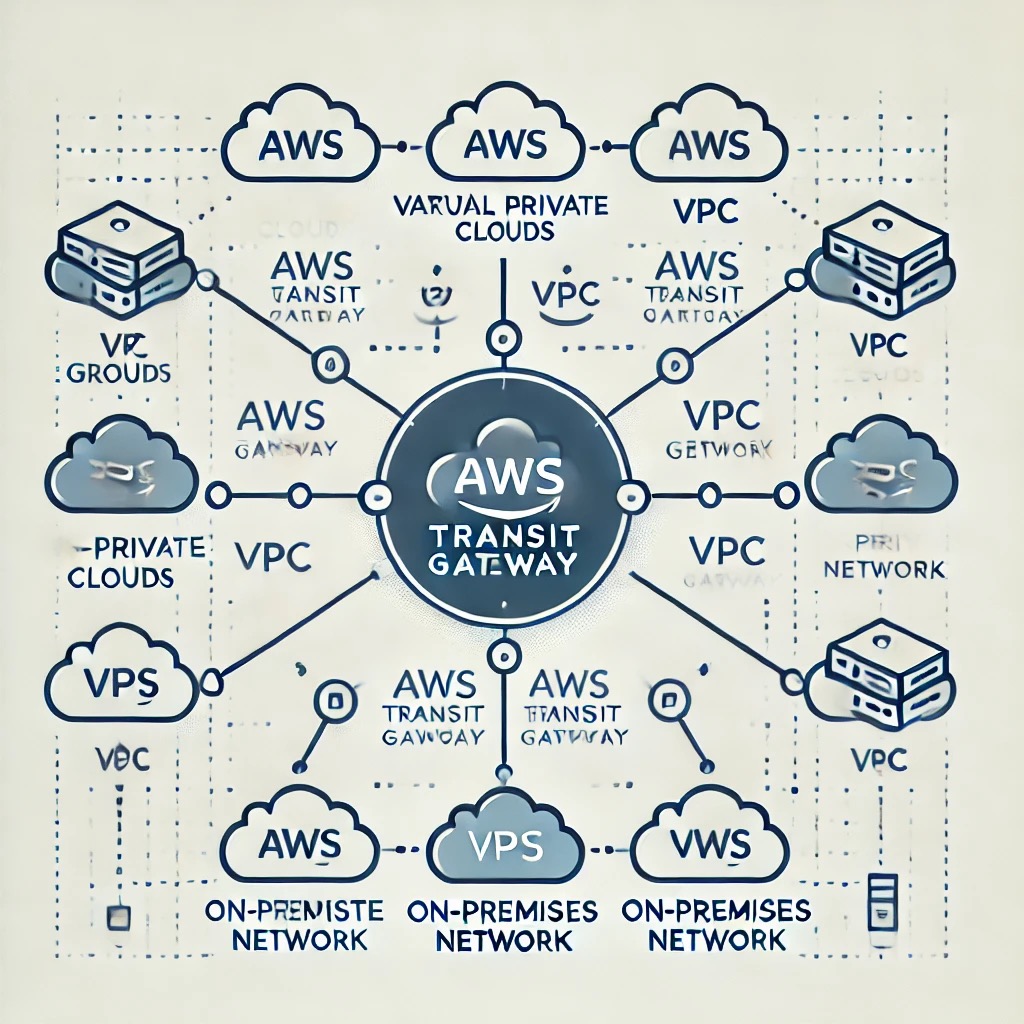
Efficiently managing networks in the cloud can feel like solving a puzzle. But what if there was a simpler way to connect everything? Let’s explore AWS Transit Gateway and see how it can clear up the confusion, making your cloud network feel less like a maze and more like a well-oiled machine.
What is AWS Transit Gateway?
Imagine you’ve got a bunch of towns (your VPCs and on-premises networks) that need to talk to each other. You could build roads connecting each town directly, but that would quickly become a tangled web. Instead, you create a central hub, like a giant roundabout, where every town can connect through one easy point. That’s what AWS Transit Gateway does. It acts as the central hub that lets your VPCs and networks chat without all the chaos.
The key components
Let’s break down the essential parts that make this work:
- Attachments: These are the roads linking your VPCs to the Transit Gateway. Each attachment connects one VPC to the hub.
- MTU (Maximum Transmission Unit): This is the largest truck that can fit on the road. It defines the biggest data packet size that can travel smoothly across your network.
- Route Table: This map provides data on which road to take. It’s filled with rules for how to get from one VPC to another.
- Associations: Are like traffic signs connecting the route tables to the right attachments.
- Propagation: Here’s the automatic part. Just like Google Maps updates routes based on real-time traffic, propagation updates the Transit Gateway’s route tables with the latest paths from the connected VPCs.
How AWS Transit Gateway works
So, how does all this come together? AWS Transit Gateway works like a virtual router, connecting all your VPCs within one AWS account, or even across multiple accounts. This saves you from having to set up complex configurations for each connection. Instead of multiple point-to-point setups, you’ve got a single control point, it’s like having a universal remote for your network.
Why You’d want to use AWS Transit Gateway
Now, why bother with this setup? Here are some big reasons:
- Centralized control: Just like a traffic controller manages all the routes, Transit Gateway lets you control your entire network from one place.
- Scalability: Need more VPCs? No problem. You can easily add them to your network without redoing everything.
- Security policies: Instead of setting up rules for every VPC separately, you can apply security policies across all connected networks in one go.
When to Use AWS Transit Gateway
Here’s where it shines:
- Multi-VPC connectivity: If you’re dealing with multiple VPCs, maybe across different accounts or regions, Transit Gateway is your go-to tool for managing that web of connections.
- Hybrid cloud architectures: If you’re linking your on-premises data centers with AWS, Transit Gateway makes it easy through VPNs or Direct Connect.
- Security policy enforcement: When you need to keep tight control over network segmentation and security across your VPCs, Transit Gateway steps in like a security guard making sure everything is in place.
AWS NAT Gateway and its role
Now, let’s not forget the AWS NAT Gateway. It’s like the bouncer for your private subnet. It allows instances in a private subnet to access the internet (or other AWS services) while keeping them hidden from incoming internet traffic.
How does NAT Gateway work with AWS Transit Gateway?
You might be wondering how these two work together. Here’s the breakdown:
- Traffic routing: NAT Gateway handles your internet traffic, while Transit Gateway manages the VPC-to-VPC and on-premise connections.
- Security: The NAT Gateway protects your private instances from direct exposure, while Transit Gateway provides a streamlined routing system, keeping your network safe and organized.
- Cost efficiency: Instead of deploying a NAT Gateway in every VPC, you can route traffic from multiple VPCs through one NAT Gateway, saving you time and money.
When to use NAT Gateway with AWS Transit Gateway
If your private subnet instances need secure outbound access to the internet in a multi-VPC setup, you’ll want to combine the two. Transit Gateway will handle the internal traffic, while NAT Gateway manages outbound traffic securely.
A simple demonstration
Let’s see this in action with a step-by-step walkthrough. Here’s what you’ll need:
- An AWS Account
- IAM Permissions: Full access to Amazon VPC and Amazon EC2
Now, let’s create two VPCs, connect them using Transit Gateway, and test the network connectivity between instances.
Step 1: Create your first VPC with:
- CIDR block: 10.10.0.0/16
- 1 Public and 1 Private Subnet
- NAT Gateway in 1 Availability Zone
Step 2: Create the second VPC with:
- CIDR block: 10.20.0.0/16
- 1 Private Subnet
Step 3: Create the Transit Gateway and name it tgw-awesometgw-1-tgw.
Step 4: Attach both VPCs to the Transit Gateway by creating attachments for each one.
Step 5: Configure the Transit Gateway Route Table to route traffic between the VPCs.
Step 6: Update the VPC route tables to use the Transit Gateway.
Step 7: Finally, launch some EC2 instances in each VPC and test the network connectivity using SSH and ping.
If everything is set up correctly, your instances will be able to communicate through the Transit Gateway and route outbound traffic through the NAT Gateway.
Wrapping It Up
AWS Transit Gateway is like the mastermind behind a well-organized network. It simplifies how you connect multiple VPCs and on-premise networks, all while providing central control, security, and scalability. By adding NAT Gateway into the mix, you ensure that your private instances get the secure internet access they need, without exposing them to unwanted traffic.
Next time you’re feeling overwhelmed by your network setup, remember that AWS Transit Gateway is there to help untangle the mess and keep things running smoothly.


