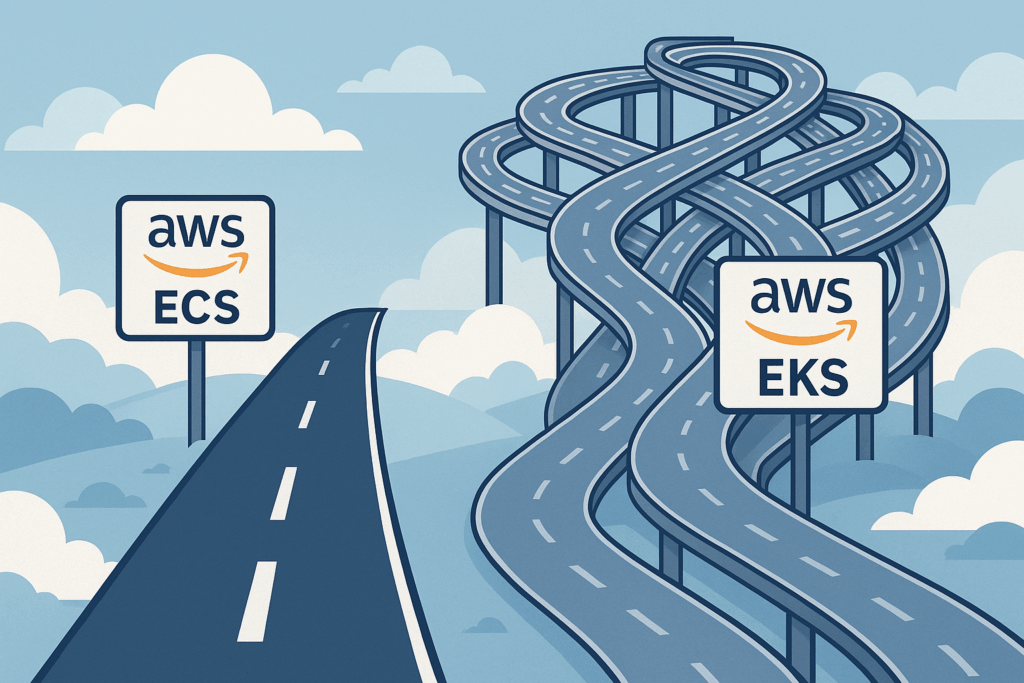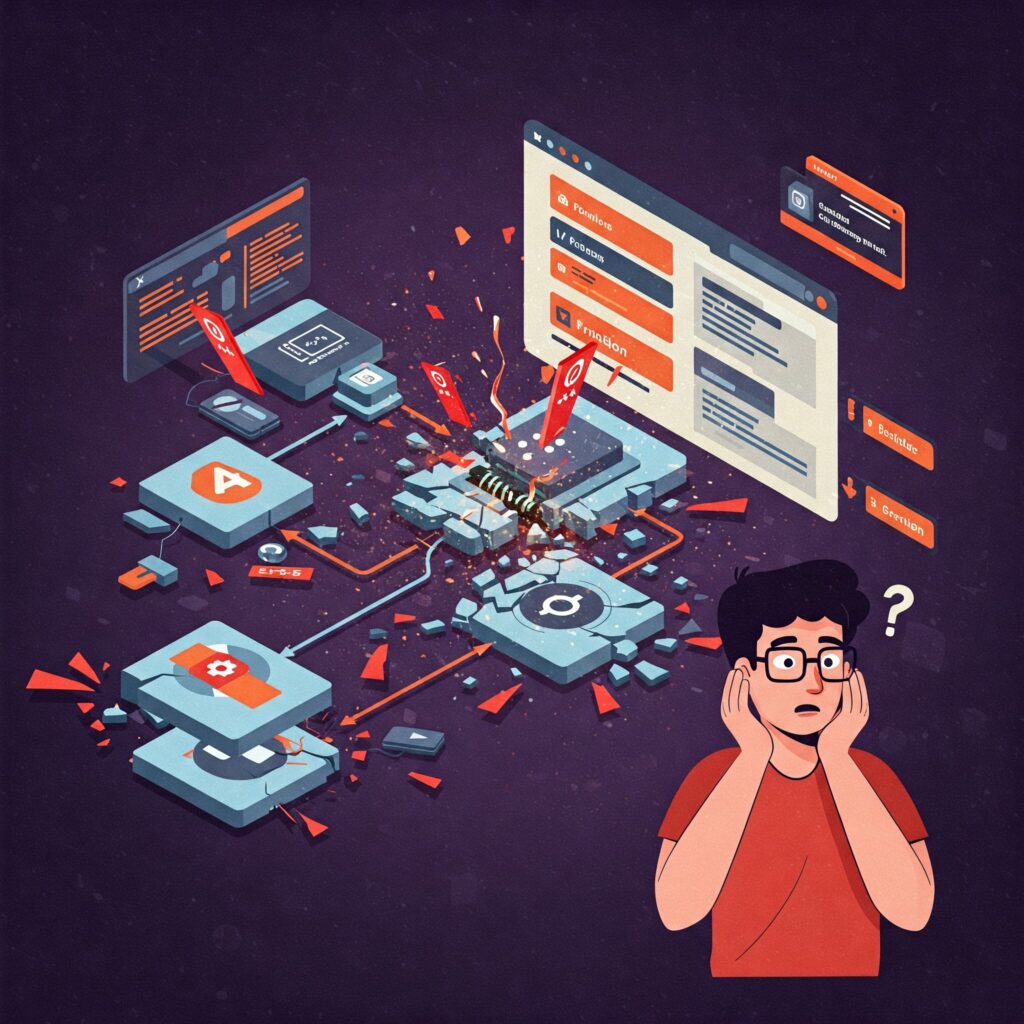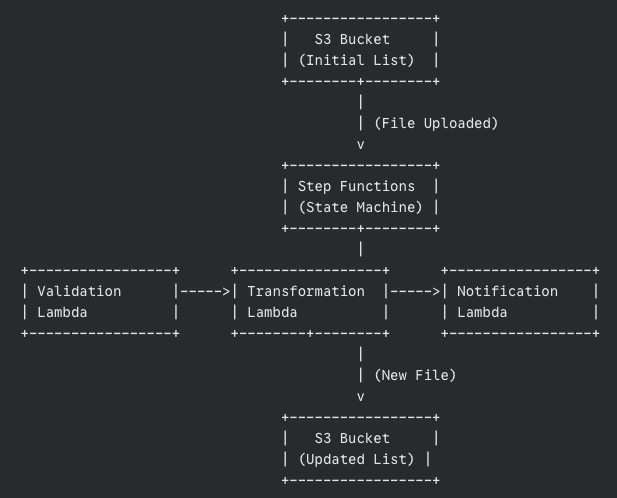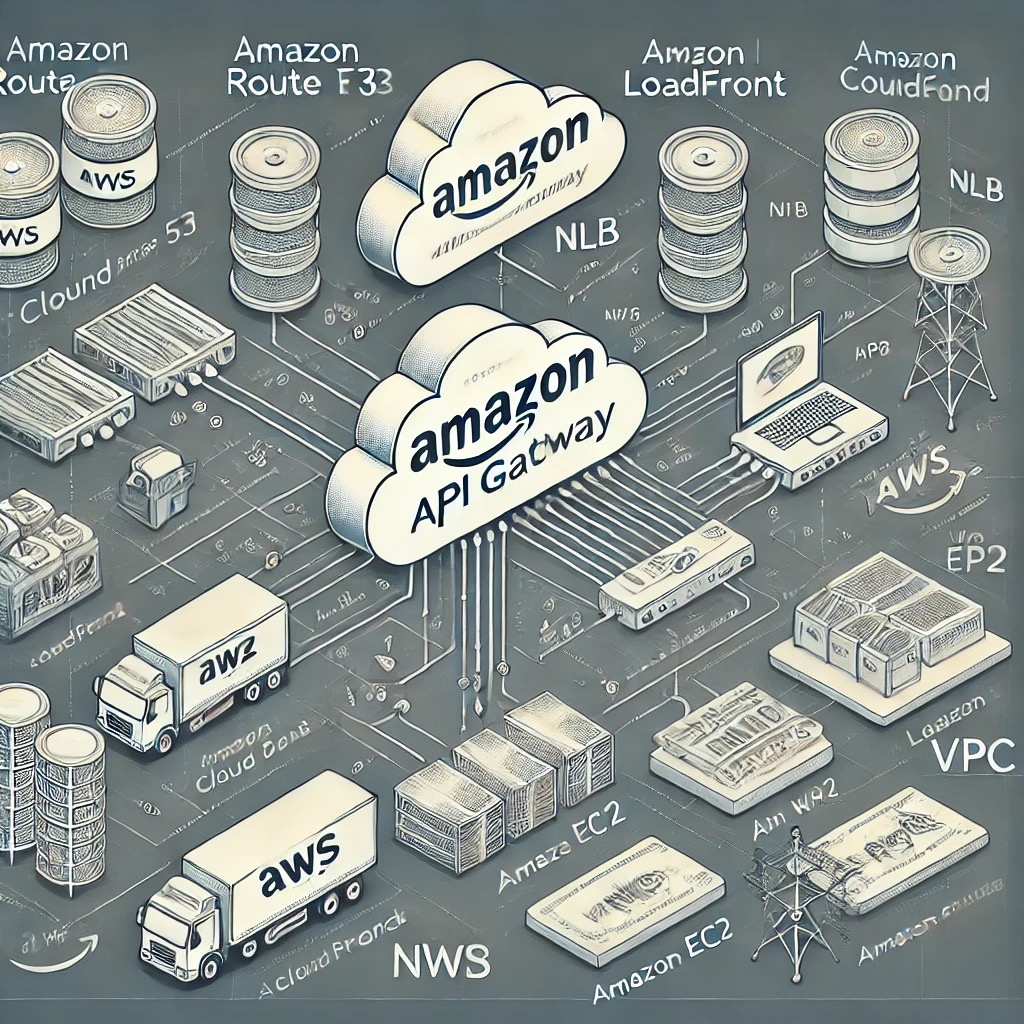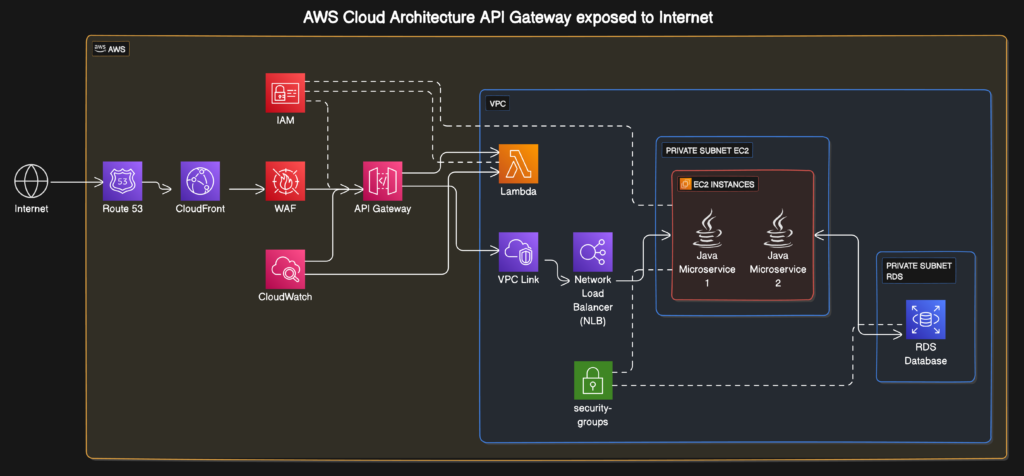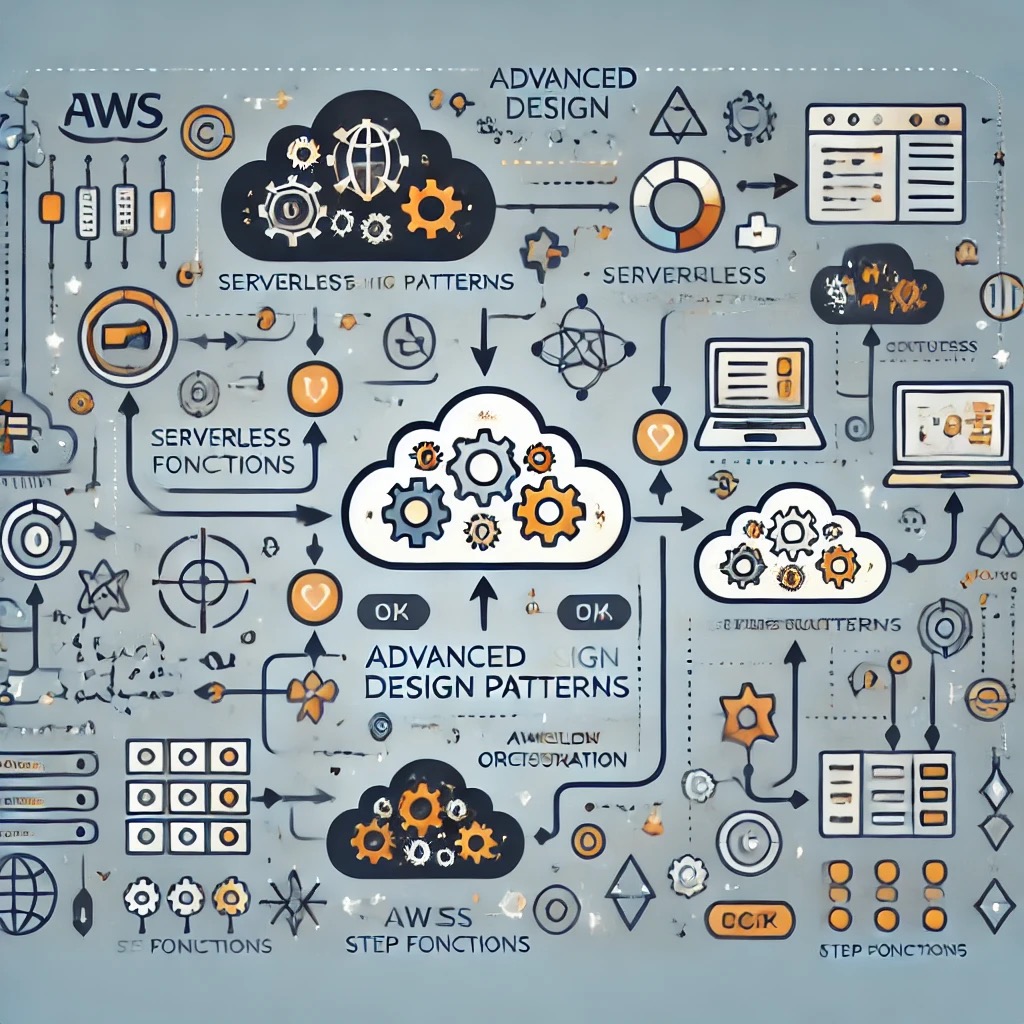Data isn’t just “big” anymore. It’s feral. It stampedes in from every direction, websites, mobile apps, a million sentient toasters, and it rarely arrives neatly packaged. It’s messy, chaotic, and stubbornly resistant to being neatly organized into rows for analysis. For years, taming this digital beast meant building vast, complicated corrals of servers, clusters, and configurations. It was a full-time job to keep the lights on, let alone do anything useful with the data itself.
Then, the cloud giants whispered a sweet promise in our ears: “serverless.” Let us handle the tedious infrastructure, they said. You just focus on the data. It sounds like magic, and sometimes it is. But it’s a specific kind of magic, with its own incantations and rules. Let’s explore the fundamental principles of this magic through Google Cloud’s Dataflow, and then see how its cousins at Amazon, AWS Glue and AWS Kinesis, perform similar tricks.
The anatomy of a data pipeline
No matter which magical cloud service you use, the core ritual is always the same. It’s a simple, three-step dance.
- Read: You grab your wild data from a source.
- Transform: You perform some arcane logic to clean, shape, enrich, or otherwise domesticate it.
- Write: You deposit the now-tamed data into a sink, like a database or data warehouse, where it can finally be useful.
This sequence is called a pipeline. In the serverless world, the pipeline is not a physical thing but a logical construct, a recipe that tells the cloud how to process your data.
Shaping the data clay
Once data enters a pipeline, it needs to be held in something. You can’t just let it slosh around. In Dataflow, data is scooped into a PCollection. The ‘P’ stands for ‘Parallel’, which is a hint that this collection is designed to be scattered across many machines and processed all at once. A key feature of a PCollection is that it’s immutable. When you apply a transformation, you don’t change the original collection; you create a brand-new one. It’s like a paranoid form of data alchemy where you never destroy your original ingredients.
Over in the AWS world, Glue prefers to work with DynamicFrames. Think of them as souped-up DataFrames from the Spark universe, built to handle the messy, semi-structured data that Glue often finds in the wild. Kinesis Data Analytics, being a specialist in fast-moving data, treats data as a continuous stream that you operate on as it flows by. The concept is the same, an in-memory representation of your data, but the name and nuances change depending on the ecosystem.
The art of transformation
A pipeline without transformations is just a very expensive copy-paste command. The real work happens here.
Dataflow uses the Apache Beam SDK, a powerful, open-source framework that lets you define your transformations in Java or Python. These operations are fittingly called Transforms. The beauty of Beam is its portability; you can write a Beam pipeline and, in theory, run it on other platforms (like Apache Flink or Spark) without a complete rewrite. It’s the “write once, run anywhere” dream, applied to data processing.
AWS Glue takes a more direct approach. You can write your transformations using Spark code (Python or Scala) or use Glue Studio, a visual interface that lets you build ETL (Extract, Transform, Load) jobs by dragging and dropping boxes. It’s less about portability and more about deep integration with the AWS ecosystem. Kinesis Data Analytics simplifies things even further for its real-time niche, letting you transform streams primarily through standard SQL queries or, for more complex tasks, by using the Apache Flink framework.
Running wild and scaling free
Here’s the serverless punchline: you define the pipeline, and the cloud runs it. You don’t provision servers, patch operating systems, or worry about cluster management.
When you launch a Dataflow job, Google Cloud automatically spins up a fleet of worker virtual machines to execute your pipeline. Its most celebrated trick is autoscaling. If a flood of data arrives, Dataflow automatically adds more workers. When the flood subsides, it sends them away. For streaming jobs, its Streaming Engine further refines this process, making scaling faster and more efficient.
AWS Glue and Kinesis Data Analytics operate on a similar principle, though with different acronyms. Glue jobs run on a pre-configured amount of “Data Processing Units” (DPUs), which it can autoscale. Kinesis applications run on “Kinesis Processing Units” (KPUs), which also scale based on throughput. The core benefit is identical across all three: you’re freed from the shackles of capacity planning.
Choosing your flow batch or stream
Not all data processing needs are created equal. Sometimes you need to process a massive, finite dataset, and other times you need to react to an endless flow of events.
- Batch processing: This is like doing all your laundry at the end of the month. It’s perfect for generating daily reports, analyzing historical data, or running large-scale ETL jobs. Dataflow and AWS Glue are both excellent at batch processing.
- Streaming processing: This is like washing each dish the moment you’re done with it. It’s essential for real-time dashboards, fraud detection, and feeding live data into AI models. Dataflow is a streaming powerhouse. Kinesis Data Analytics is a specialist, designed from the ground up exclusively for this kind of real-time work. While Glue has some streaming capabilities, they are typically geared towards continuous ETL rather than complex real-time analytics.
Picking your champion
So, which tool should you choose for your data-taming adventure? It’s less about which is “best” and more about which is right for your specific quest.
- Choose Google Cloud Dataflow if you value portability. The Apache Beam model is a powerful abstraction that prevents vendor lock-in and is exceptionally good at handling both complex batch and streaming scenarios with a single programming model.
- Choose AWS Glue if your world is already painted in AWS colors. Its primary strength is serverless ETL. It integrates seamlessly with the entire AWS data stack, from S3 data lakes to Redshift warehouses, making it the default choice for data preparation within that ecosystem.
- Choose AWS Kinesis Data Analytics when your only concern is now. If you need to analyze, aggregate, and react to data in milliseconds or seconds, Kinesis is the sharp, specialized tool for the job.
The serverless horizon
Ultimately, these services represent a fundamental shift in how we approach data engineering. They allow us to move our focus away from the mundane mechanics of managing infrastructure and toward the far more interesting challenge of extracting value from data. Whether you’re using Dataflow, Glue, or Kinesis, you’re leveraging an incredible amount of abstracted complexity to build powerful, scalable, and resilient data solutions. The future of data processing isn’t about building bigger servers; it’s about writing smarter logic and letting the cloud handle the rest.