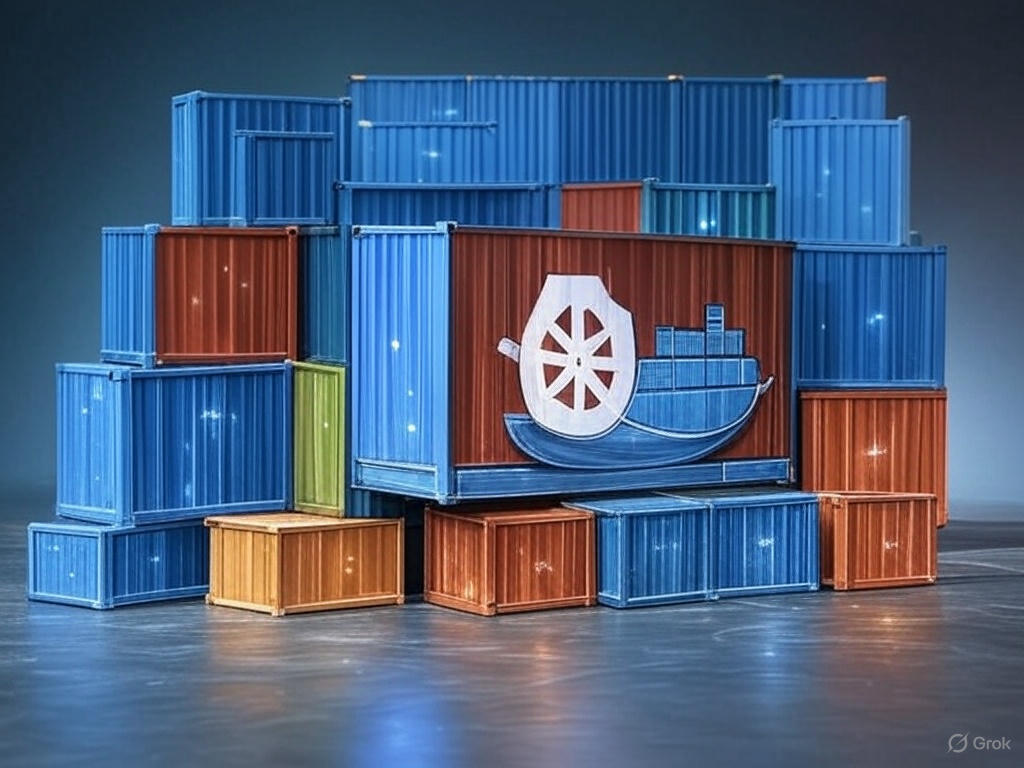
Containers have transformed how we build, deploy, and run software. We package our apps neatly into them, toss them onto Kubernetes, and sit back as things smoothly fall into place. But hidden beneath this simplicity is a critical component quietly doing all the heavy lifting, the container runtime. Let’s explain and clearly understand what this container runtime is, why it matters, and how it helps everything run seamlessly.
What exactly is a Container Runtime?
A container runtime is simply the software that takes your packaged application and makes it run. Think of it like the engine under the hood of your car; you rarely think about it, but without it, you’re not going anywhere. It manages tasks like starting containers, isolating them from each other, managing system resources such as CPU and memory, and handling important resources like storage and network connections. Thanks to runtimes, containers remain lightweight, portable, and predictable, regardless of where you run them.
Why should you care about Container Runtimes?
Container runtimes simplify what could otherwise become a messy job of managing isolated processes. Kubernetes heavily relies on these runtimes to guarantee the consistent behavior of applications every single time they’re deployed. Without runtimes, managing containers would be chaotic, like cooking without pots and pans, you’d end up with scattered ingredients everywhere, and things would quickly get messy.
Getting to know the popular Container Runtimes
Let’s explore some popular container runtimes that you’re likely to encounter:
Docker
Docker was the original popular runtime. It played a key role in popularizing containers, making them accessible to developers and enterprises alike. Docker provides an easy-to-use platform that allows applications to be packaged with all their dependencies into lightweight, portable containers.
One of Docker’s strengths is its extensive ecosystem, including Docker Hub, which offers a vast library of pre-built images. This makes it easy to find and deploy applications quickly. Additionally, Docker’s CLI and tooling simplify the development workflow, making container management straightforward even for those new to the technology.
However, as Kubernetes evolved, it moved away from relying directly on Docker. This was mainly because Docker was designed as a full-fledged container management platform rather than a lightweight runtime. Kubernetes required something leaner that focused purely on running containers efficiently without unnecessary overhead. While Docker still works well, most Kubernetes clusters now use containerd or CRI-O as their primary runtime for better performance and integration.
containerd
Containerd emerged from Docker as a lightweight, efficient, and highly optimized runtime that focuses solely on running containers. If Docker is like a full-service restaurant—handling everything from taking orders to cooking and serving, then containerd is just the kitchen. It does the cooking, and it does it well, but it leaves the extra fluff to other tools.
What makes containerd special? First, it’s built for speed and efficiency. It strips away the unnecessary components that Docker carries, focusing purely on running containers without the added baggage of a full container management suite. This means fewer moving parts, less resource consumption, and better performance in large-scale Kubernetes environments.
Containerd is now a graduated project under the Cloud Native Computing Foundation (CNCF), proving its reliability and widespread adoption. It’s the default runtime for many managed Kubernetes services, including Amazon EKS, Google GKE, and Microsoft AKS, largely because of its deep integration with Kubernetes through the Container Runtime Interface (CRI). This allows Kubernetes to communicate with containerd natively, eliminating extra layers and complexity.
Despite its strengths, containerd lacks some of the convenience features that Docker offers, like a built-in CLI for managing images and containers. Users often rely on tools like ctr or crictl to interact with it directly. But in a Kubernetes world, this isn’t a big deal, Kubernetes itself takes care of most of the higher-level container management.
With its low overhead, strong Kubernetes integration, and widespread industry support, containerd has become the go-to runtime for modern containerized workloads. If you’re running Kubernetes today, chances are containerd is quietly doing the heavy lifting in the background, ensuring your applications start up reliably and perform efficiently.
CRI-O
CRI-O is designed specifically to meet Kubernetes standards. It perfectly matches Kubernetes’ Container Runtime Interface (CRI) and focuses solely on running containers. If Kubernetes were a high-speed train, CRI-O would be the perfectly engineered rail system built just for it, streamlined, efficient, and without unnecessary distractions.
One of CRI-O’s biggest strengths is its tight integration with Kubernetes. It was built from the ground up to support Kubernetes workloads, avoiding the extra layers and overhead that come with general-purpose container platforms. Unlike Docker or even containerd, which have broader use cases, CRI-O is laser-focused on running Kubernetes workloads efficiently, with minimal resource consumption and a smaller attack surface.
Security is another area where CRI-O shines. Since it only implements the features Kubernetes needs, it reduces the risk of security vulnerabilities that might exist in larger, more feature-rich runtimes. CRI-O is also fully OCI-compliant, meaning it supports Open Container Initiative images and integrates well with other OCI tools.
However, CRI-O isn’t without its downsides. Because it’s so specialized, it lacks some of the broader ecosystem support and tooling that containerd and Docker enjoy. Its adoption is growing, but it’s not as widely used outside of Kubernetes environments, meaning you may not find as much community support compared to the more established runtimes.
Despite these trade-offs, CRI-O remains a great choice for teams that want a lightweight, Kubernetes-native runtime that prioritizes efficiency, security, and streamlined performance.
Kata Containers
Kata Containers offers stronger isolation by running containers within lightweight virtual machines. It’s perfect for highly sensitive workloads, providing a security level closer to traditional virtual machines. But this added security comes at a cost, it typically uses more resources and can be slower than other runtimes. Consider Kata Containers as placing your app inside a secure vault, ideal when security is your top priority.
gVisor
Developed by Google, gVisor offers enhanced security by running containers within a user-space kernel. This approach provides isolation closer to virtual machines without requiring traditional virtualization. It’s excellent for workloads needing stronger isolation than standard containers but less overhead than full VMs. However, gVisor can introduce a noticeable performance penalty, especially for resource-intensive applications, because system calls must pass through its user-space kernel.
Kubernetes and the Container Runtime Interface
Kubernetes interacts with container runtimes using something called the Container Runtime Interface (CRI). Think of CRI as a universal translator, allowing Kubernetes to clearly communicate with any runtime. Kubernetes sends instructions, like launching or stopping containers, through CRI. This simple interface lets Kubernetes remain flexible, easily switching runtimes based on your needs without fuss.
Choosing the right Runtime for your needs
Selecting the best runtime depends on your priorities:
- Efficiency – Does it maximize system performance?
- Complexity: Does it avoid adding unnecessary complications?
- Security: Does it provide the isolation level your applications demand?
If security is crucial, like handling sensitive financial or medical data, you might prefer runtimes like Kata Containers or gVisor, specifically designed for stronger isolation.
Final thoughts
Container runtimes might not grab headlines, but they’re crucial. They quietly handle the heavy lifting, making sure your containers run smoothly, securely, and efficiently. Even though they’re easy to overlook, runtimes are like the backstage crew of a theater production, diligently working behind the curtains. Without them, even the simplest container deployment would quickly turn into chaos, causing applications to crash, misbehave, or even compromise security.
Every time you launch an application effortlessly onto Kubernetes, it’s because the container runtime is silently solving complex problems for you. So, the next time your containers spin up flawlessly, take a moment to appreciate these hidden champions, they might not get applause, but they truly deserve it.



