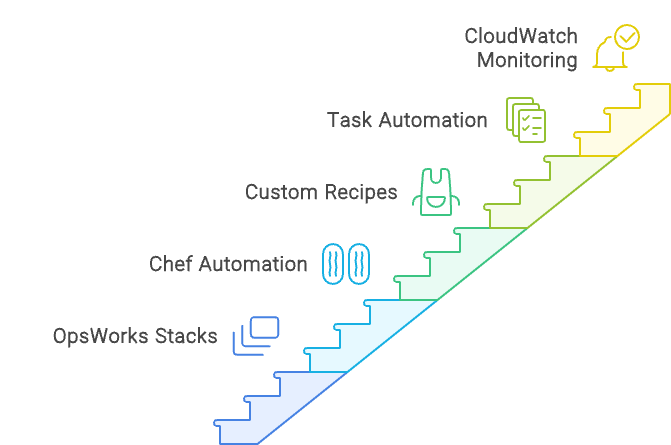Automation is critical for gaining agility and efficiency in today’s software development world. AWS OpsWorks offers a sophisticated platform for automating application configuration and deployment, allowing you to streamline infrastructure management while focusing on innovation. Let’s look at how to use AWS OpsWorks’ capabilities to orchestrate your infrastructure seamlessly.
1. Laying the Foundation. AWS OpsWorks Stacks
Think of an AWS OpsWorks Stack as the blueprint for your entire application environment. It’s where you’ll define the various layers of your application, the web servers, the databases, the load balancers, and how they interact. Each layer is populated with carefully chosen EC2 instances, tailored to the specific needs of that layer.
2. Automating Deployments. OpsWorks and Chef
Let’s bring in Chef, the automation engine that will breathe life into your OpsWorks Stacks. Imagine Chef recipes as detailed instructions for configuring each instance within your layers. These recipes specify everything from the software packages to install to the services to run. Chef cookbooks, on the other hand, are collections of these recipes, neatly organized for specific functionalities like setting up a web server or installing a database.
OpsWorks leverages lifecycle events, like setup, deploy and configure to trigger the execution of these Chef recipes at the right moments during the instance’s lifecycle. This ensures that your instances are always configured correctly and ready to serve your application.
3. Integrating with Chef. Customization and Automation
Chef’s power lies in its flexibility. You can create custom recipes to tailor the configuration of your instances to your application’s unique requirements. Need to set environment variables, create users, or manage file permissions? Chef has you covered.
Beyond configuration, Chef can automate repetitive tasks like installing security updates, rotating logs, performing backups, and executing maintenance scripts, freeing you from manual intervention. With Chef’s configuration management capabilities, you can ensure that all your instances remain consistently configured, and any changes are applied automatically and in a controlled manner.
4. Monitoring and Alerting. CloudWatch for Oversight
To keep a watchful eye on your infrastructure, we’ll integrate OpsWorks with CloudWatch. OpsWorks provides metrics on the health and performance of your instances, such as CPU utilization, memory usage, and network activity. You can also implement custom metrics to monitor your application’s performance, like response times and error rates.
CloudWatch alarms act as your vigilant guardians. They’ll notify you when metrics cross predefined thresholds, enabling you to proactively detect and address issues before they impact your users.
5. The Big Picture. How it All Fits Together
In the area of infrastructure automation, each component is critical to the successful implementation of a complex system. Consider your infrastructure to be a symphony, with each service working as an instrument that needs to be properly tuned and harmonized to provide a consistent tone. AWS OpsWorks leads this symphony, orchestrating the many components with accuracy and refinement to create an infrastructure that is not just functional but also durable and efficient.
At the core of this orchestration lies AWS OpsWorks Stacks, the blueprint of your infrastructure. This is where the architectural framework is defined, segmenting your application into distinct layers, web servers, application servers, databases, and more. Each layer represents a different aspect of your application’s architecture, and within each layer, you define the EC2 instances that will bring it to life. Think of each instance as a musician in the orchestra, selected for its specific role and capability, whether it’s handling user requests, managing data, or balancing the load across your application.
But defining the architecture is just the beginning. Enter Chef, the automation engine that breathes life into these instances. Chef acts like the sheet music for your musicians, providing detailed instructions, and recipes, that tell each instance exactly how to perform its role. These recipes are executed in response to lifecycle events within OpsWorks, such as setup, configuration, deployment, and shutdown, ensuring that your infrastructure is always in the desired state.
Chef’s flexibility allows you to customize these instructions to meet the unique needs of your application. Whether it’s setting up environment variables, installing necessary software packages, or automating routine maintenance tasks, Chef ensures that every instance is consistently and correctly configured, minimizing the risk of configuration drift. This level of automation means that your infrastructure can adapt to changes quickly and reliably, much like how a symphony can adjust to the nuances of a live performance.
However, even the most finely tuned orchestra needs a conductor who can anticipate potential issues and make real-time adjustments. This is where CloudWatch comes into play. Integrated seamlessly with OpsWorks, CloudWatch acts as your infrastructure’s vigilant eye, continuously monitoring the performance and health of your instances. It collects and analyzes metrics such as CPU utilization, memory usage, and network traffic, as well as custom metrics specific to your application’s performance, such as response times and error rates.
When these metrics indicate that something is amiss, CloudWatch raises the alarm, allowing you to intervene before minor issues escalate into major problems. It’s like the conductor hearing a note slightly off-key and signaling the orchestra to correct it, ensuring the performance remains flawless.
In this way, AWS OpsWorks, Chef, and CloudWatch don’t just work alongside each other, they are interwoven, creating a feedback loop that ensures your infrastructure is always in harmony. OpsWorks provides the structure, Chef automates the configuration, and CloudWatch ensures everything runs smoothly. This trifecta allows you to transform infrastructure management from a cumbersome, error-prone process into a streamlined, efficient, and proactive operation.
By integrating these services, you gain a holistic view of your infrastructure, enabling you to manage and scale it with confidence. This unified approach allows you to focus on innovation, knowing that the foundation of your application is solid, resilient, and ready to meet the demands of today’s fast-paced development environments.
In essence, AWS OpsWorks doesn’t just automate your infrastructure, it orchestrates it, ensuring every component plays its part in delivering a seamless and robust application experience. The result is an infrastructure that is not only efficient but also capable of continuous improvement, embodying the true spirit of DevOps.
Streamlined and Efficient Infrastructure
Using AWS OpsWorks and Chef, we can achieve:
- Automated configuration and deployment: Minimize manual errors and ensure consistency across our infrastructure.
- Increased operational efficiency: Accelerate our development and release cycles, allowing our teams to focus on innovation.
- Scalability: Effortlessly scale our application infrastructure to meet changing demands.
- Centralized management: Gain control and visibility over our entire application lifecycle from a single platform.
- Continuous improvement: Foster a DevOps culture and enable continuous improvement in our infrastructure and deployment processes.
With AWS OpsWorks, we can transform our infrastructure management from a reactive chore into a proactive and automated process, empowering us to deliver applications faster and more reliably.