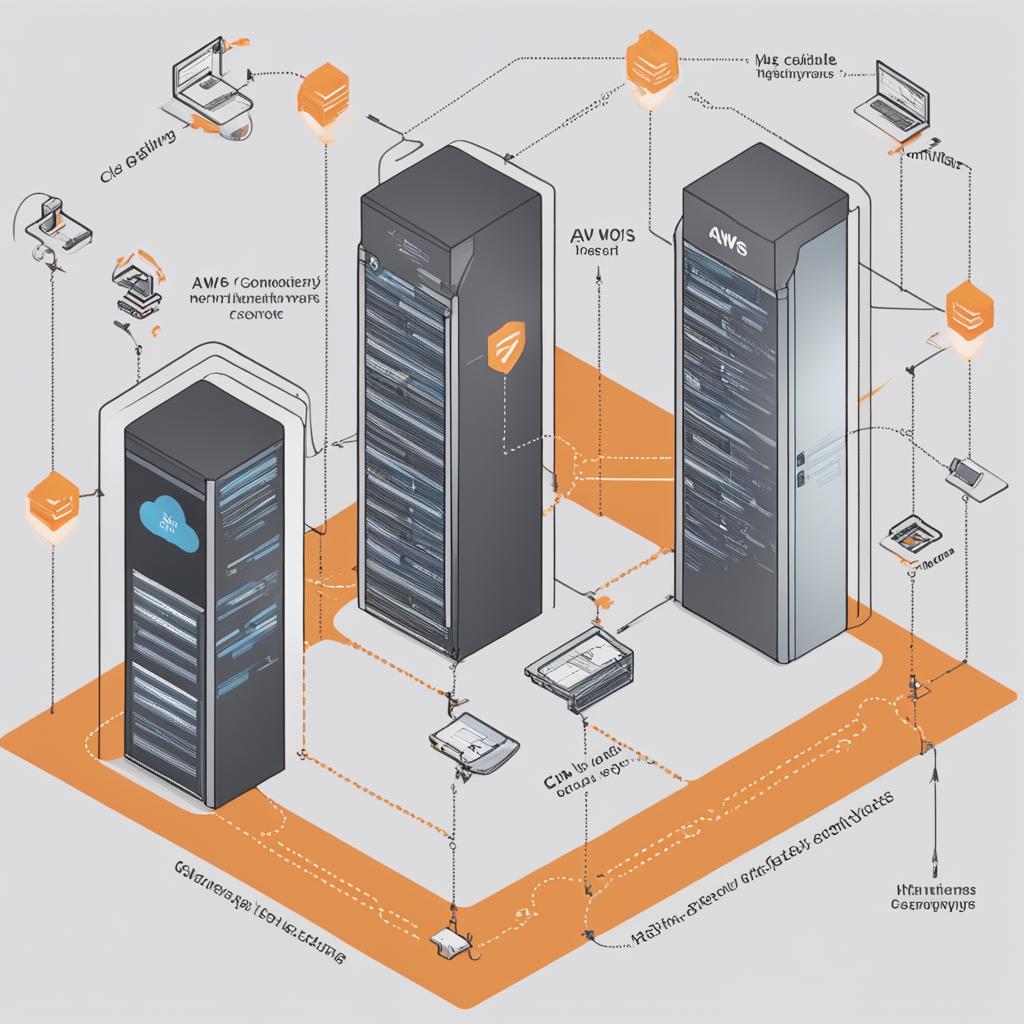For many organizations today, working effectively means adopting a blend of cloud environments. Hybrid and multi-cloud strategies offer flexibility, resilience, and cost savings by allowing businesses to pick the best services from different providers and avoid being locked into one vendor. It sounds great on paper, but this freedom introduces a significant headache: governance. Trying to manage configurations, enforce security rules, and maintain compliance across different platforms, each with its own set of tools and controls, can feel like cooking a coordinated meal in several kitchens, each with entirely different layouts and rulebooks. The result? Often chaos, inconsistencies, security blind spots, and wasted effort.
But what if you could bring order to this complexity? What if there was a way to establish a coherent set of rules and automated checks across your hybrid landscape? This is where the powerful combination of AWS Control Tower and Terraform Cloud steps in, offering a unified approach to tame the hybrid beast. Let’s explore how these tools work together to streamline governance and empower your organization.
The growing maze of hybrid cloud governance
Using multiple clouds and on-premises data centers makes sense for optimizing costs and accessing specialized services. However, managing this distributed setup is tough. Each cloud provider (AWS, Azure, GCP) and your own data center operate differently. Without a unified strategy, teams constantly juggle various dashboards and workflows. It’s easy for configurations to drift apart, security policies to become inconsistent, and compliance gaps to appear unnoticed.
This fragmentation isn’t just inefficient; it’s risky. Misconfigurations can lead to security vulnerabilities or service outages. Keeping everything aligned manually is a constant battle. What’s needed is a central command center, a unified governance plane providing clear visibility, consistent control, and automation across the entire hybrid infrastructure.
Why is unified governance key?
Adopting a unified governance approach brings tangible benefits:
- Speed up account setup: AWS Control Tower automates the creation of secure, compliant AWS accounts based on your predefined blueprints (landing zones). Think of it like having pre-approved building plans; you can construct new, safe environments quickly without lengthy reviews each time.
- Built-in safety nets: Control Tower comes with pre-configured “guardrails.” These are like safety railings on a staircase, preventive ones stop you from taking a dangerous step (non-compliant actions), while detective ones alert you if something is already out of place. This ensures your AWS environment adheres to best practices from the start.
- Consistent rules everywhere: Terraform Cloud extends this idea beyond AWS. Using tools like Sentinel or Open Policy Agent (OPA), you can write governance rules (like “no public S3 buckets” or “only approved VM sizes”) once and automatically enforce them across all your cloud environments managed by Terraform. It ensures everyone follows the same playbook, regardless of the kitchen they’re cooking in.
Combining these capabilities creates a governance framework that is both robust and adaptable to the complexities of hybrid setups.
Laying the AWS foundation with Control Tower
AWS Control Tower establishes a well-architected multi-account environment within AWS, known as a landing zone. This provides a solid, governed foundation. Key components include:
- Organizational Units (OUs): Grouping accounts logically (e.g., by department or environment) to apply specific policies.
- Guardrails: As mentioned, these are crucial for enforcing compliance. You can even set up automated fixes for issues detected by detective guardrails, reducing manual intervention.
- Account Factory for Terraform (AFT): While Control Tower provides standard account blueprints, AFT lets you customize these using Terraform. This is invaluable for hybrid scenarios, allowing you to automatically bake in configurations like VPN connections or AWS Direct Connect links back to your on-premises network during account creation.
Control Tower provides the structure and rules for your AWS estate, ensuring consistency and security.
Extending governance across clouds with Terraform Cloud
While Control Tower governs AWS effectively, Terraform Cloud acts as the bridge to manage and govern your entire hybrid infrastructure, including other clouds and on-premises resources.
- Teamwork made easy: Terraform Cloud provides features like shared state management (so everyone knows the current infrastructure status), access controls, and integration with version control systems (like Git). This allows teams to collaborate safely on infrastructure changes.
- Policy as Code across clouds: This is where the real magic happens for hybrid governance. Using Sentinel or OPA within Terraform Cloud, you define policies that check infrastructure code before it’s applied, ensuring compliance across AWS, Azure, GCP, or anywhere else Terraform operates.
- Keeping secrets safe: Securely managing API keys, passwords, and other sensitive data is critical. Terraform Cloud offers encrypted storage and mechanisms for securely injecting credentials when needed.
By integrating Terraform Cloud with AWS Control Tower, you gain a unified workflow to deploy, manage, and govern resources consistently across your entire hybrid landscape.
Smart habits for hybrid control
To get the most out of this unified approach, adopt these best practices:
- Define, don’t improvise (Idempotency): Use Terraform’s declarative nature to define your desired infrastructure state. This ensures applying the configuration multiple times yields the same result (idempotency). Regularly check for “drift”, differences between your code and the actual deployed infrastructure, and reconcile it.
- Manage changes through code (GitOps): Treat your infrastructure configuration like application code. Use Git for version control and pull requests for proposing and reviewing changes. Automate checks within Terraform Cloud as part of this process.
- See everything in one place (Monitoring): Integrate monitoring tools like AWS CloudWatch with notifications from Terraform Cloud runs. This helps create a centralized view of deployments, changes, and compliance status across all environments.
Putting it all together
Let’s see how this works practically. Imagine your team needs a new AWS account that must securely connect to your company’s private data center.
- Define the space (Control Tower OU): Create a new Organizational Unit in AWS Control Tower for this purpose, applying standard security and network guardrails.
- Build the account (AFT): Use Account Factory for Terraform (AFT) to provision the new AWS account. Customize the AFT template to automatically include the necessary configurations for a VPN or Direct Connect gateway based on your company standards.
- Deploy resources (Terraform Cloud): Once the governed account exists, trigger a Terraform Cloud run. This run, governed by your Sentinel/OPA policies, deploys specific resources within the account, perhaps setting up DNS resolvers to securely connect back to your on-premises network.
This streamlined workflow ensures the new account is provisioned quickly, securely, adheres to company policies, and has the required hybrid connectivity built-in from the start.
The future of governance
The world of hybrid and multi-cloud is constantly evolving, with new tools emerging. However, the fundamental need for simple, secure, and automated governance remains constant.
By combining the strengths of AWS Control Tower for foundational AWS governance and Terraform Cloud for multi-cloud automation and policy enforcement, organizations can confidently manage their complex hybrid environments. This unified approach transforms a potential management nightmare into a well-orchestrated, resilient, and compliant infrastructure ready for whatever comes next. It’s about building a system that is not just powerful and flexible, but also fundamentally manageable.