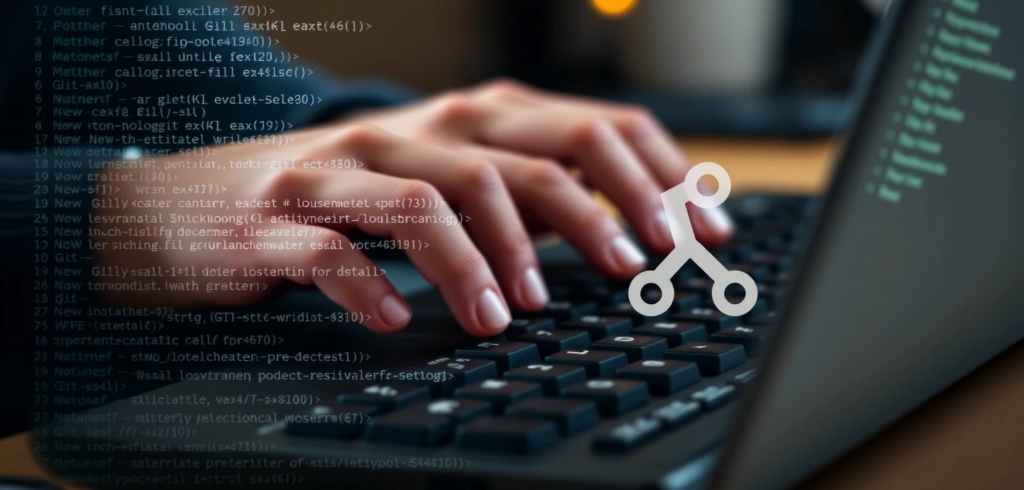
Picture this: You’re building a magnificent LEGO castle, not alone but with a team. Each of you is crafting different sections, a tower, a wall, maybe a dungeon for the mischievous minifigures. The grand question arises: How do you unite these masterpieces into one glorious fortress?
This is where Git, our trusty version control system, steps in, offering two distinct approaches: Merge and Rebase. Both achieve the same goal, bringing your team’s work together, but they do so with different philosophies and, consequently, different outcomes in your project’s history. So, which path should you choose? Let’s unravel this mystery together!
Merging: The Storyteller
Imagine git merge as a meticulous historian, carefully documenting every step of your castle-building journey. When you merge two branches, Git creates a special “merge commit,” a snapshot that says, “Here’s where we brought these two storylines together.” It’s like adding a chapter to a book that acknowledges the contributions of multiple authors.
# You are on the 'feature' branch
git checkout main
git merge feature
# Result: A new merge commit is created on 'main'What’s the beauty of this approach?
- Preserves History: You get a complete, chronological record of every commit, every twist and turn in your development process. It’s like having a detailed blueprint of how your LEGO castle was built, brick by brick.
- Transparency: Everyone on the team can easily see how the project evolved, who made what changes, and when. This is crucial for collaboration and debugging.
- Safety Net: If something goes wrong, you can easily trace back the changes and revert to an earlier state. It’s like having a time machine to undo any construction mishaps.
But, there’s a catch (isn’t there always?):
- Messy History: Your project’s history can become quite complex, especially with frequent merges. Imagine a book with too many footnotes, it can be a bit overwhelming to follow.
Rebasing: The Time Traveler
Now, git rebase takes a different approach. Think of it as a time traveler who neatly rewrites history. Instead of creating a merge commit, rebase takes your branch’s commits and replants them on top of the target branch, making it appear as if you’d been working directly on that branch all along.
# You are on the 'feature' branch
git checkout feature
git rebase main
# Result: The 'feature' branch's commits are now on top of 'main'Why would you want to rewrite history?
- Clean History: You end up with a linear, streamlined project history, like a well-organized story with a clear narrative flow. It’s easier to read and understand the overall progression of the project.
- Simplified View: It can be easier to visualize the project’s development as a single, continuous line, especially in projects with many contributors.
However, there’s a word of caution:
- History Alteration: Rebasing rewrites the commit history. This can be problematic if you’re working on a shared branch, as it can lead to confusion and conflicts for other team members. Imagine someone changing the blueprints while you’re still building… chaos.
- Potential for Errors: If not done carefully, rebasing can introduce subtle bugs that are hard to track down.
So, Merge or Rebase? The Golden Rule
Here’s the gist, the key takeaway, the rule of thumb you should tattoo on your programmer’s brain (metaphorically, of course):
- Use merge for shared or public branches (like main or master). It preserves the true history and keeps everyone on the same page.
- Use rebase for your local feature branches before merging them into a shared branch. This keeps your feature branch’s history clean and easy to understand, making the final merge smoother.
Think of it this way: you do your messy experiments and drafts in your private notebook (local branch with rebase), and then you neatly transcribe your final work into the official logbook (shared branch with merge).
Analogy Time!
Let’s say you and your friend are writing a song.
- Merge: You each write verses separately. Then, you combine them, creating a new verse that says, “Here’s where Verse 1 and Verse 2 meet.” It’s clear that it was a collaborative effort, and you can still see the individual verses.
- Rebase: You write your verse. Then, you take your friend’s verse and rewrite yours as if you had written it after theirs. The song flows seamlessly, but it’s not immediately obvious that two people wrote it.
The Bottom Line
Both merge and rebase are powerful tools. The best choice depends on your specific workflow and your team’s preferences. The most important thing is to understand how each method works and to use them consistently. But always remember the golden rule: merge for shared, rebase for local.

