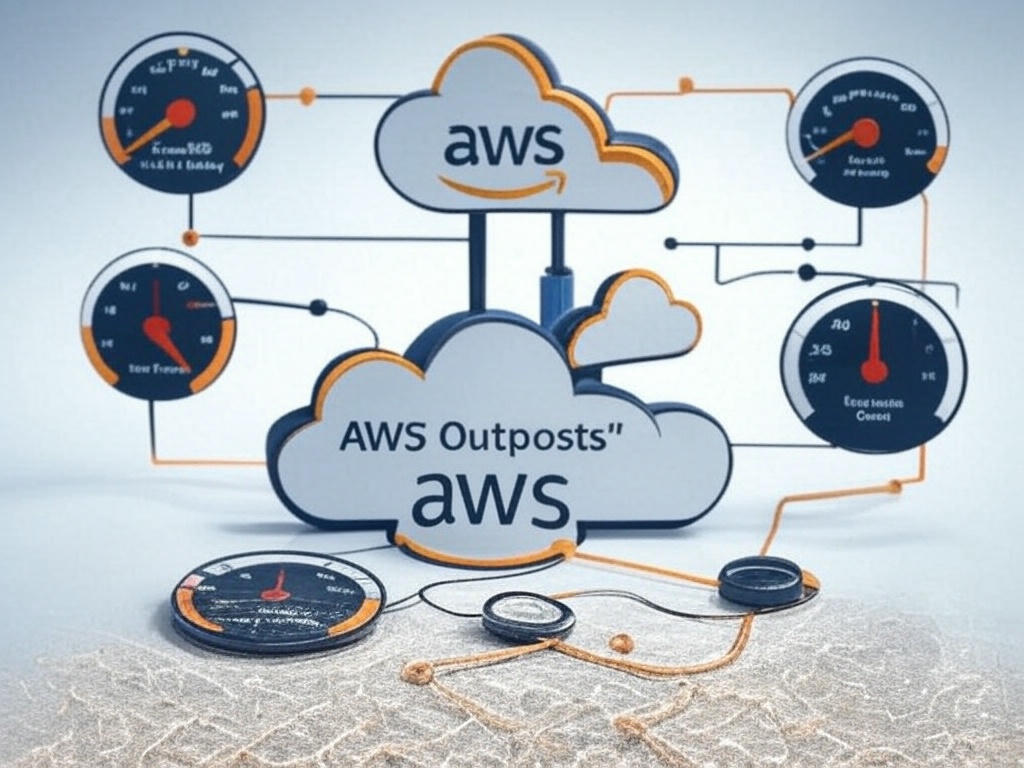A new frontier at your doorstep
When Amazon started placing delivery lockers in neighborhoods, packages arrived faster and more reliably. Edge computing follows a similar logic, bringing computational power closer to the user. Instead of sending data halfway around the world, edge computing processes it locally, dramatically reducing latency, enhancing privacy, and maintaining autonomy.
For DevOps teams, this shift isn’t trivial. Like switching from central mail hubs to neighborhood lockers, it demands new strategies and skills.
CI/CD faces a new reality
Classic cloud pipelines are centralized, much like a single distribution center. Edge computing flips that model upside-down, scattering deployments across numerous tiny locations. Deploying updates to thousands of edge devices isn’t the same as updating a handful of cloud servers.
DevOps teams now battle version drift, a scenario similar to managing software on thousands of smartphones with different versions. The solutions? Smaller, incremental updates and lightweight build artifacts, ensuring that pushing changes doesn’t overwhelm limited network bandwidth or hardware resources.
Designing for when things go dark
Planning a family dinner knowing there’s a possibility of a power outage means stocking up on candles and sandwiches. Similarly, edge devices must be designed for disconnection, ensuring operations continue uninterrupted during network downtime.
Offline-first architectures become critical here. Techniques like local queuing and eventual data reconciliation help edge applications function seamlessly, even if connectivity is lost for hours or days. Managing schema migrations carefully is crucial; it’s akin to updating recipes without knowing if family members received the memo.
Keeping data consistently in sync
Imagine organizing a city-wide neighborhood watch: push notifications ensure quick alerts, while pull mechanisms periodically fetch updates. Edge deployments use similar synchronization tactics.
Techniques such as Conflict-Free Replicated Data Types (CRDTs) help manage data consistency, even when devices are offline or slow to respond. DevOps engineers also need to factor in bandwidth budgeting, using intelligent compression and prioritizing data to ensure crucial information reaches its destination promptly.
Observability without seeing everything
Monitoring edge deployments is like managing a fleet of food trucks spread across the city. You can’t constantly keep an eye on every truck. Instead, you rely on periodic check-ins and key signals.
Telemetry sampling, data aggregation at the edge, and effective back-pressure management prevent network floods. Selecting a few meaningful metrics, like checking a truck’s gas gauge rather than tracking every sandwich sold, helps quickly pinpoint issues without drowning in data.
Incident response across the edge
Responding to issues at thousands of remote locations is challenging, like troubleshooting vending machines scattered nationwide without direct access.
Edge incident response leverages runbook templates, policy-as-code, and remote diagnostics tools. Because traditional SSH access isn’t always viable, tactics like automated self-healing and structured escalation paths blending central SRE teams with local staff become indispensable.
Bridging cloud and edge
Integrating IoT devices into your infrastructure is similar to securely registering visitors at a large event, you need clear identification, managed credentials, and accurate headcounts.
Edge computing uses secure onboarding, rotating credentials, and message brokers that maintain state coherence across the network. Digital twins represent device states virtually, helping maintain consistent and accurate information between edge and cloud environments. Cost-effective strategies determine whether workloads run locally or in centralized clouds.
Preparing for what’s next
Edge computing evolves rapidly, with emerging standards like WebAssembly (WASM) running applications directly at the edge, and maturing tools like OpenTelemetry simplifying observability.
DevOps teams should embrace these changes early. Developing skills in hardware awareness and basic radio frequency (RF) knowledge becomes increasingly valuable. Experimenting now, rigorously measuring results, and sharing insights ensures teams stay ahead.
Innovate and adapt for the road ahead
Edge computing is reshaping DevOps in real-time. Thriving in this era requires adapting practices, tooling, and mindset. Bring your computational lockers closer to home, plan proactively for network disruptions, streamline synchronization, enhance remote observability, and respond intelligently to incidents.
By preparing today, your DevOps team can confidently navigate tomorrow’s distributed landscape. Embracing edge computing means more than just keeping pace with technology; it positions your team to deliver faster, more reliable services, capitalize on emerging business opportunities, and maintain a competitive advantage. Investing now in the right tools, processes, and skills not only safeguards against future challenges but also unlocks potential for innovation, growth, and sustained success in a rapidly evolving technological world.
In short, the future belongs to those who embrace change and adapt quickly; let your team be among them.