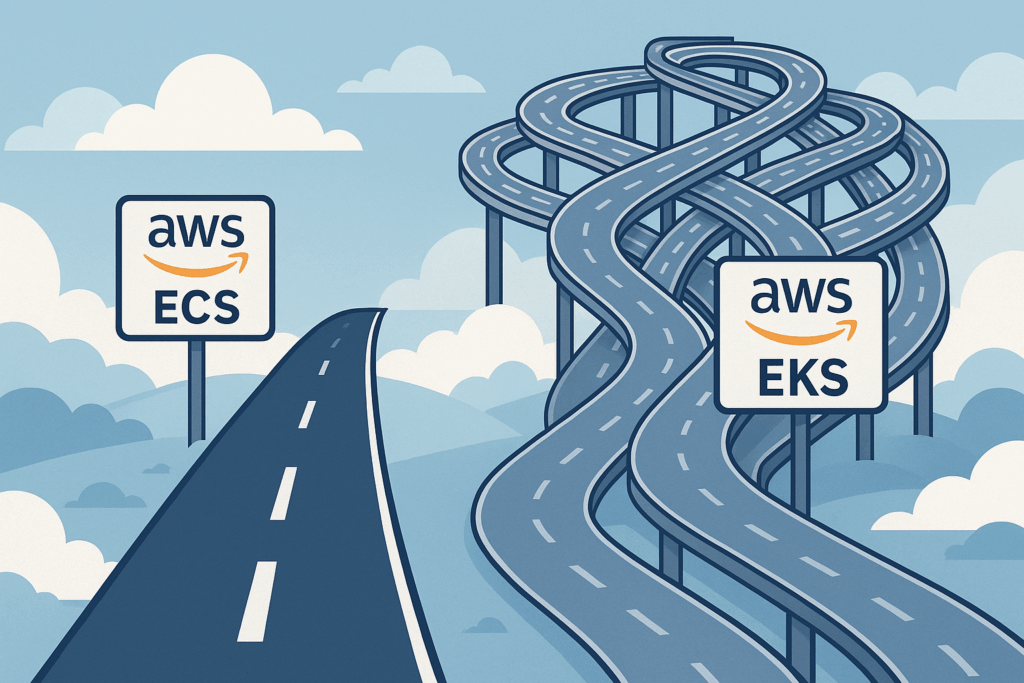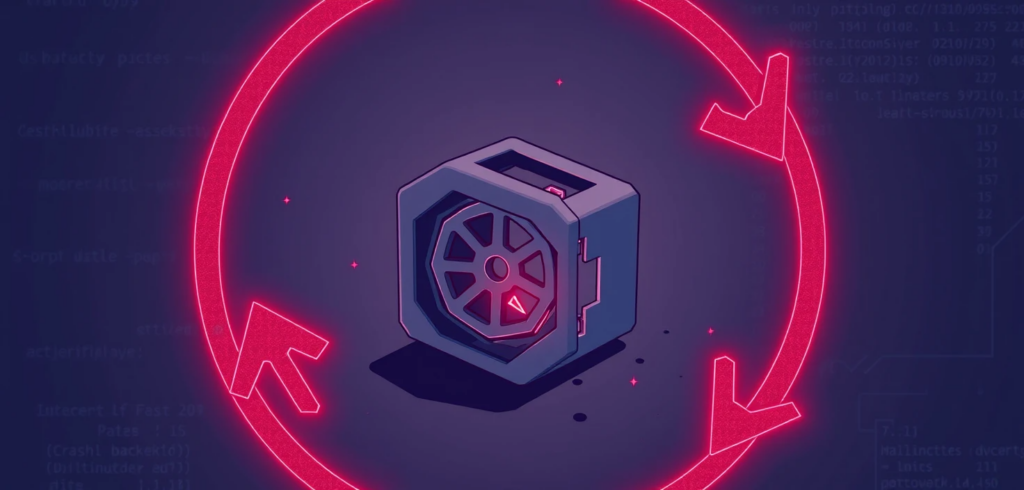That Monday morning feeling hits hard. Your team scrambles, troubleshooting a critical application glitch that seemingly appeared out of nowhere. No one admits to making changes, and deployment logs show nothing recent, yet the application’s behavior and system logs tell a different, frustrating story. Meanwhile, an alert pops up, the cloud bill has spiked unexpectedly, driven by resources you don’t recognize. This quiet disruption, this subtle, creeping chaos slowly undermining your carefully architected setup, has a name: infrastructure drift.
So, what exactly is this invisible force causing so much friction? Infrastructure drift is the inevitable gap between your infrastructure’s intended design, the desired state meticulously defined in your Infrastructure as Code (IaC) templates, and what’s running live in your production environment. Think of it like having incredibly detailed, architect-approved blueprints for your house. You know precisely where every wall, wire, and pipe should be. But over time, perhaps a contractor repainted a wall a slightly different shade during a quick touch-up, an electrician swapped out a light fixture for a similar-but-not-identical model without updating the master plans, or a tiny, unnoticed leak starts dripping behind a wall. These unrecorded modifications, whether accidental manual tweaks, undocumented “hotfixes,” or even automated actions by other systems, constitute drift.
While individual instances might seem minor, the cumulative effects of unchecked drift can be surprisingly severe, impacting operations across the board:
- Security gaps: Unplanned open ports become attack vectors, overly permissive access rules grant unintended privileges, and outdated software configurations harbor known vulnerabilities. Each drift instance can poke a small hole in your security posture, eventually leading to significant breaches.
- Compliance nightmares: Configurations subtly shifting out of line with required industry regulations (like GDPR, HIPAA, or PCI-DSS) can lead to failed audits, hefty fines, and reputational damage. What was compliant yesterday might not be today due to drift.
- Deployment roadblocks: Inconsistencies between development, staging, and production environments, often caused by drift, lead to software rollouts failing unexpectedly, causing delays and requiring complex debugging efforts. “It worked on my machine” becomes an infrastructure problem.
- Budget blowouts: Orphaned virtual machines, unattached storage volumes, or over-provisioned databases, and resources created outside of IaC or left behind after manual tests, silently consume funds, inflating your cloud spending unnecessarily.
- Reliability erosion: An unpredictable environment where the actual state doesn’t match the documented state makes troubleshooting exponentially harder. Engineers waste valuable time chasing ghosts, trying to diagnose issues based on inaccurate assumptions about the infrastructure’s configuration.
The good news? This isn’t an uncontrollable force of nature you simply have to accept it. Drift is manageable. With the right blend of awareness, tooling, and proactive strategies, you can spot drift early, correct it efficiently, and keep your cloud environment stable, secure, and predictable.
Spotting the unseen detecting drift before it bites
You can’t fix what you can’t see, and you certainly can’t prevent problems you’re unaware of. Effective drift management hinges on early, reliable detection. Making detection a routine practice is the first crucial step towards regaining control and preventing minor deviations from snowballing into major incidents. How do we catch these silent, potentially harmful changes before they escalate? Luckily, the ecosystem provides some reliable watchdogs.
CloudFormation’s built-in vigilance
If you’re managing infrastructure natively on AWS, CloudFormation offers a powerful built-in drift detection feature. It acts like a diligent auditor, meticulously comparing the stack template you originally deployed (your source of truth) against the actual, live configuration settings of the deployed resources within that stack. For instance, imagine your template explicitly specifies that SSH port 22 should be closed on a particular Security Group for security reasons. If someone manually opens that port later, perhaps for a temporary debugging session, and forgets to revert the change, CloudFormation’s next drift detection run will flag this specific resource and property (the Security Group rule) as ‘MODIFIED’, clearly highlighting the discrepancy and alerting you to the unauthorized, potentially risky change.
Terraform’s strategic planning
For organizations using the popular multi-cloud tool Terraform, the Terraform plan command is your fundamental weapon against drift. It does much more than just preview the changes Terraform intends to make based on your code; it also performs a crucial reconciliation by comparing your configuration files against the real-world state recorded in its state file, revealing any discrepancies. Running Terraform plan regularly is key, and automating this within your Continuous Integration (CI) pipelines transforms it into a powerful, proactive check. Before any code changes are even merged, the pipeline can run plan to ensure the proposed changes align with reality and flag any unexpected drift that might have occurred since the last run. Think of it like doing a meticulous pantry inventory before you even write your next grocery list: you compare your current stock against your master list to see exactly what’s missing, what extra items have mysteriously appeared, or what’s been moved, ensuring your shopping list (your planned changes) is based on accurate information.
To make this process reliable in collaborative environments, Terraform relies heavily on remote state files, often stored securely in object storage like AWS S3 or Azure Blob Storage. Combining this remote storage with a state-locking mechanism, such as AWS DynamoDB or HashiCorp Consul, is vital. This combination acts like a meticulous librarian managing the single ‘master plan’ (the state file) for your infrastructure. When one engineer runs Terraform, it ‘checks out’ the plan by acquiring a lock, preventing anyone else from making conflicting changes simultaneously. Once finished, the lock is released. This ensures everyone is always working from the most current and accurate blueprint, preventing dangerous race conditions and inconsistent state issues.
Building strong foundations proactive drift management
Detection tells you when things have gone off-script, but the ultimate goal is prevention, minimizing the chances of drift occurring in the first place. Truly mastering drift involves shifting from a reactive cleanup mode to building robust, proactive practices into your daily workflows. It’s about making conscious, disciplined decisions today that ensure the long-term stability, security, and predictability of your infrastructure tomorrow.
Infrastructure as Code the single source of truth
The absolute bedrock of drift prevention and management is defining everything possible through Infrastructure as Code (IaC) using declarative tools like Terraform, CloudFormation, Pulumi, or Bicep. Your code becomes the definitive blueprint, the verifiable single source of truth for what your infrastructure should look like at any given time. Manual changes via cloud consoles should become the rare exception, not the rule.
Storing this invaluable IaC codebase in a version control system like Git is non-negotiable. Git provides far more than just a backup; it offers a complete, auditable history of every single change, who made it, when, and hopefully why (via commit messages). It enables seamless collaboration among team members and, critically, facilitates peer review through mechanisms like Pull Requests (PRs). Think of it like maintaining a master, collaborative recipe book for your complex infrastructure ‘dishes’. Every proposed ingredient change or instruction tweak (code modification) is submitted as a draft (a PR), reviewed by other experienced ‘chefs’ (team members), potentially tested automatically, and only merged into the main cookbook (main branch) once approved. Regular code reviews and even automated static analysis of the IaC itself ensure that only validated, intentional, and hopefully secure changes make it through this quality gate.
Consistent tagging the power of labels
In a sprawling, dynamic cloud environment, simply knowing what resources exist isn’t enough; you need to understand their context. Implementing a consistent, comprehensive tagging strategy for all managed resources provides immense operational benefits:
- Clear identification: Quickly understand a resource’s purpose (e.g., service: web-frontend), owner (owner: team-alpha), or environment (environment: production).
- Cost allocation & optimization: Accurately track spending across different projects, teams, or cost centers using tags (e.g., cost-center: 12345). This data is crucial for identifying optimization opportunities.
- Targeted automation: Use tags to select specific resources for automated actions, such as scheduling backups for resources tagged backup-policy: daily or initiating automated shutdowns for resources tagged auto-shutdown: true.
- Simplified auditing & security: Easily filter and review resources during security assessments or compliance checks (e.g., finding all resources associated with a specific compliance standard like compliance: pci-dss).
Define a clear tagging policy and enforce it. Use meaningful tags consistently, including identifiers like deployment IDs, creation timestamps, application names, and data sensitivity levels. It’s like putting clear, detailed, standardized labels on every single box during a large office move. You instantly know what’s inside, which department it belongs to, where it needs to go, and who packed it, making it incredibly easy to organize the move, track assets, and immediately spot if a box is missing, misplaced, or if an unexpected, unlabeled one appears.
The human eye regular manual audits
Automation and IaC are incredibly powerful, but they aren’t foolproof substitutes for experienced human judgment. Regular manual audits serve as a vital complement, catching nuances and potential issues that automated checks might miss. These reviews involve experienced engineers or architects systematically examining the cloud environment, looking beyond simple configuration mismatches. They seek out untagged or ‘orphaned’ resources wasting money, subtle misconfigurations that aren’t technically ‘drift’ but are inefficient or insecure, obsolete components that should be decommissioned, or security nuances and potential logical flaws in the architecture that require a deeper understanding of the applications involved. Think of it like having a professional home inspection periodically. Your smoke detectors and security sensors (automated checks) are essential for immediate alerts, but an experienced inspector might spot hidden issues like developing foundation cracks, inefficient insulation, or subtle signs of water damage that the sensors simply aren’t designed to detect.
Achieving harmony and keeping infrastructure in tune
Infrastructure drift is an inherent, persistent challenge in today’s dynamic cloud environments, a constant low-level hum beneath the surface of operations. However, it’s manageable and should not be accepted as an unavoidable cost of doing business. Mastering drift doesn’t require a single magic bullet or an expensive, complex tool. Instead, it stems from the disciplined, combined application of sound practices: rigorous use of Infrastructure as Code stored and versioned in Git as the single source of truth, automated detection integrated seamlessly into CI/CD pipelines (using tools like CloudFormation drift detection or terraform plan), a consistent and enforced resource tagging strategy for visibility and control, and the crucial, irreplaceable oversight provided by regular manual audits conducted by experienced personnel.
Committing to these interwoven strategies yields significant, tangible rewards: demonstrably enhanced operational reliability and reduced outages, a stronger and more verifiable security posture, smoother and less stressful compliance audits, more predictable and faster software deployments, and ultimately, optimized and controlled cloud spending.
Keeping your cloud infrastructure consistent, secure, and aligned with its intended design isn’t a one-off project to be completed and forgotten; it’s an ongoing commitment, a continuous process of vigilance, refinement, and care, much like diligently tending a garden to ensure it remains healthy, productive, and thrives exactly as you intend. Make this continuous oversight and proactive management a standard, ingrained practice for your team. Your infrastructure’s health, your application’s stability, and your own peace of mind fundamentally depend on it.