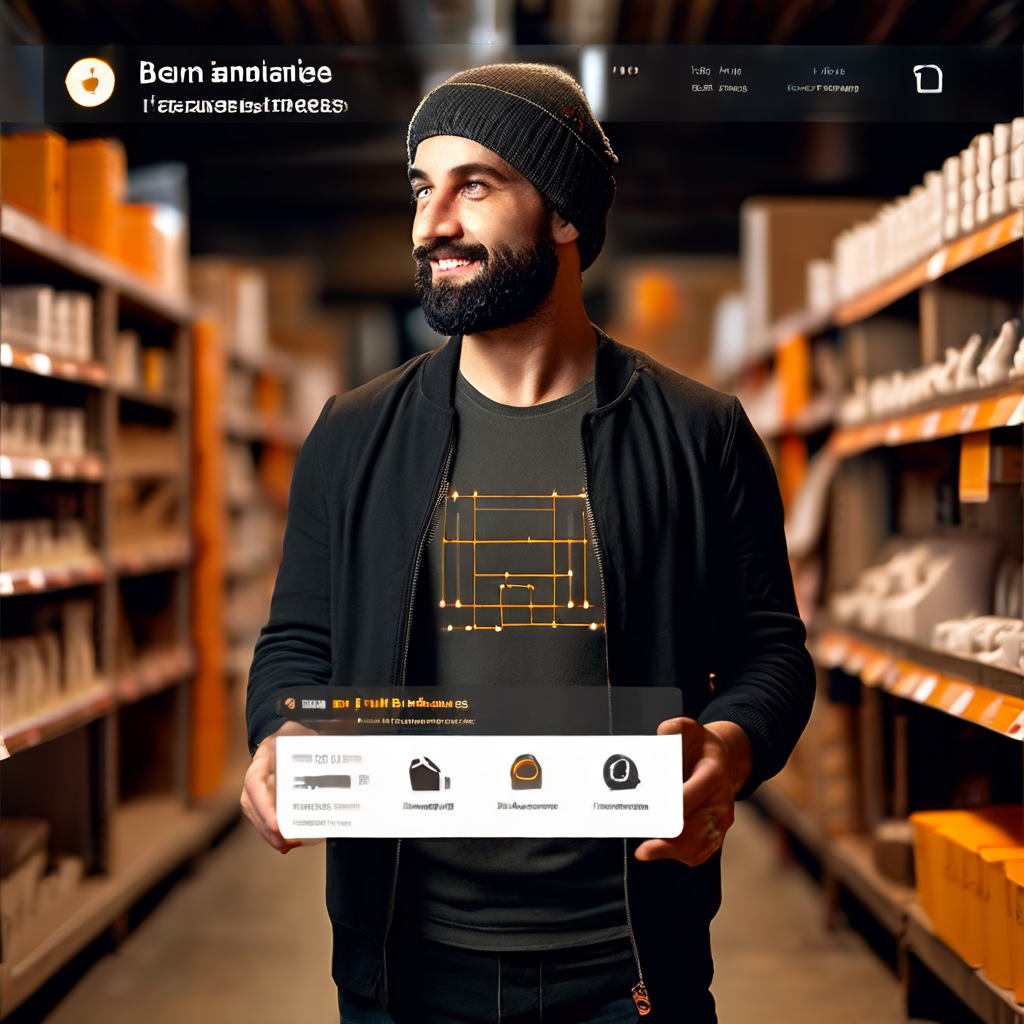Imagine a team of data scientists, huddled together, eyes glued to their screens. They’ve just cracked the code, a revolutionary machine-learning model that accurately predicts customer churn. Champagne corks pop, high-fives are exchanged, and visions of promotions dance in their heads. But their celebration is short-lived.
They hit a wall as they attempt to deploy this marvel into the real world. It’s like having a Ferrari engine in a horse-drawn carriage, the power is there, but the infrastructure can’t handle it. This, my friend, is the challenge of scaling machine learning operations. It’s a story of triumphs and tribulations, of brilliant minds and frustrating bottlenecks, of soaring ambitions and the harsh realities of implementation.
The bottlenecks, a comedy of errors
First, our heroes encounter the “Model Management Maze.” Models are scattered across various computers, servers, and cloud platforms like books in a disorganized library. No one knows which version is the latest, leading to confusion, duplicated efforts, and a few near disasters. Without centralized versioning, it’s a recipe for chaos.
Next, they stumble into the “Deployment Danger Zone.” Moving a model from the lab to production is like navigating a minefield. Handoffs between data scientists and IT teams often lead to performance degradation at scale. Suddenly, maintaining model efficiency feels like juggling chainsaws while blindfolded.
And then there’s the “Skills Gap Swamp.” Finding qualified machine learning engineers is like searching for a needle in a haystack. Even if you find them, retaining them is an entirely different challenge. The demand for talent is fierce, and companies are fighting tooth and nail for top-tier engineers.
Finally, our heroes face the “Tool Tango.” They’re bombarded with an overwhelming array of platforms, frameworks, and tools, each with its quirks and complexities. Integrating them feels like trying to fit square pegs into round holes. It’s a frustrating dance, a tango of confusion, incompatibility, and frustration.
The solutions, a symphony of collaboration
But fear not, for there is hope. Companies that have successfully scaled their machine-learning operations have uncovered some key strategies:
The unified platform orchestra
Imagine a conductor leading a symphony orchestra, each instrument playing in perfect harmony. A unified platform, such as Kubeflow or MLflow, brings together model management, deployment, and monitoring into a single, cohesive system. Gone are the days of scattered models and deployment nightmares. With all the tools harmonized under one roof, teams can focus on innovation rather than integration.
The cross-functional team chorus
Scaling machine learning is not a solo act; it’s a chorus of different voices. Data scientists, IT engineers, and business leaders must collaborate closely, each contributing their expertise. This cross-functional team setup ensures that all stages of the machine learning lifecycle, training, deployment, and monitoring, are handled seamlessly, turning a chaotic process into a well-rehearsed performance.
The performance optimization ballet
Maintaining model performance at scale is a delicate dance, one that requires continuous monitoring and optimization. This is where observability becomes critical. Tools like Prometheus and Grafana, paired with application monitoring frameworks, allow teams to track model performance and system metrics in real-time. It’s not just about detecting errors or exceptions but also about understanding subtle shifts in data patterns that could affect model accuracy. It’s a ballet of precision, requiring constant tuning and adjustments.
Learning from the masters
Companies like CVS Health and Nielsen have demonstrated the power of these approaches. CVS Health streamlined its operations by fully integrating data science and IT teams, ensuring a unified effort across the board. Nielsen achieved remarkable efficiency by adopting a cloud-based platform, automating many stages of the machine learning lifecycle. Both companies showed that by focusing on collaboration and using the right tools, machine learning at scale is not only possible but transformative.
A focus on Observability and Monitoring
One key aspect of successfully scaling machine learning operations that deserves particular attention is observability. Monitoring is not just about ensuring that the system runs without errors, it’s about gathering rich insights from logs, metrics, and traces that help teams proactively maintain performance. This is especially crucial as models can drift over time, producing less accurate predictions as new data comes in.
By setting up proper observability frameworks, companies can detect issues like model drift, latency, and bottlenecks in data pipelines. Leveraging tools like OpenTelemetry or Azure Monitor, teams can not only track model performance but also improve the long-term reliability of their machine learning systems. Observability ensures that the whole operation remains resilient and adaptable as the business grows.
The road ahead
The journey to scale machine learning operations is not for the faint of heart. It’s a challenging, yet rewarding adventure, filled with obstacles and opportunities. With careful planning, the right tools, and a collaborative spirit, companies can unlock the true potential of machine learning and transform their businesses in ways previously unimaginable. And while the path may be fraught with challenges, those who master this symphony of processes will be well-prepared to lead in the AI-driven world of tomorrow.