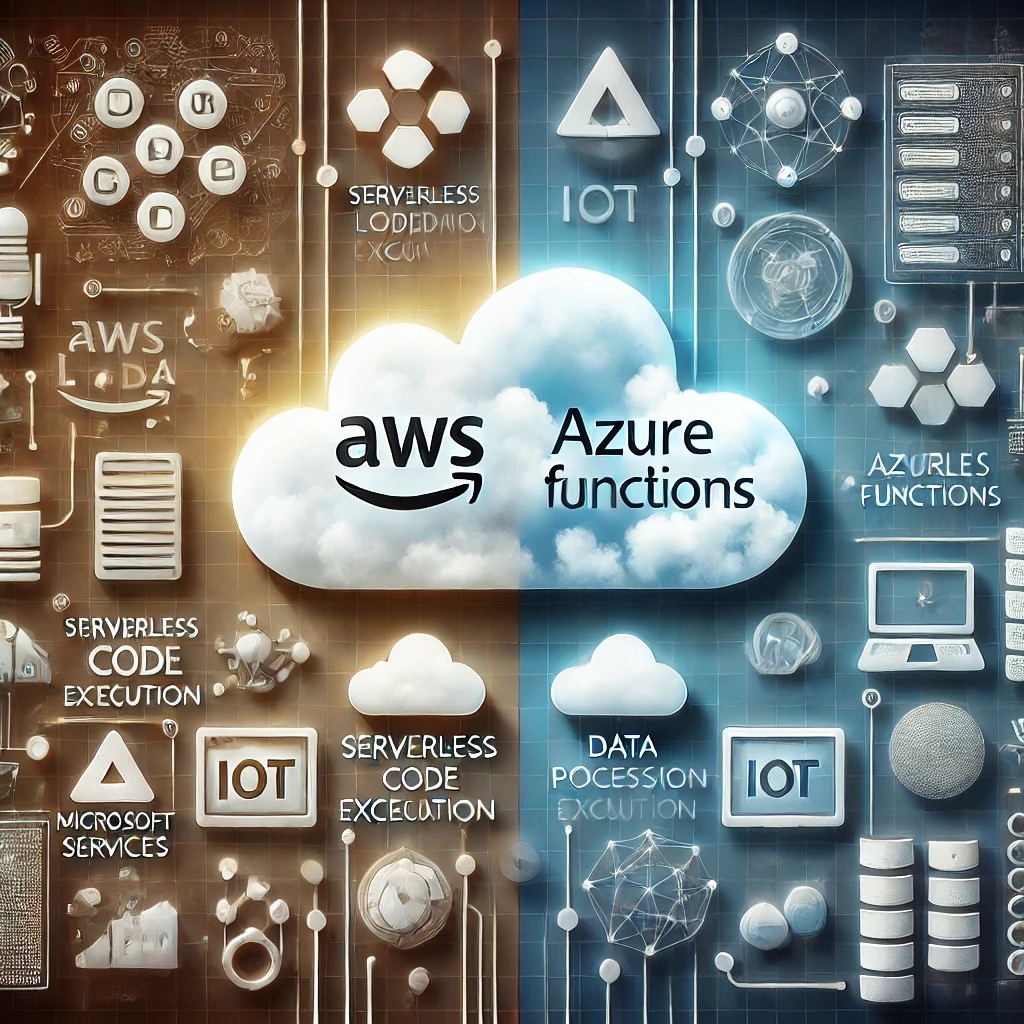
Let’s explore the exciting world of serverless computing. You know, that magical realm where you don’t have to worry about managing servers, and your code runs when needed. Pretty cool, right?
Now, imagine you’re at an ice cream parlor. You don’t need to know how the ice cream machine works or how to maintain it. You order your favorite flavor, and voilà! You get to enjoy your ice cream. That’s kind of how serverless computing works. You focus on writing your code (picking your flavor), and the cloud provider takes care of all the behind-the-scenes stuff (like running and maintaining the ice cream machine).
In this tasty tech landscape, two big players are serving up some delicious serverless options: AWS Lambda and Azure Functions. These are like the chocolate and vanilla of the serverless world, popular, reliable, and each with its unique flavor. Let’s take a closer look at these two and see which one might be the best scoop for your next project.
A Detailed Comparison
The Language Menu
Just like how you might prefer chocolate in English and chocolat in French, AWS Lambda and Azure Functions support a variety of programming languages. Here’s what’s on the menu:
AWS Lambda offers:
- JavaScript (Node.js)
- Python
- Java
- C# (.NET Core)
- Go
- Ruby
- Custom Runtime API for other languages
Azure Functions serves:
- C#
- JavaScript (Node.js)
- F#
- Java
- Python
- PowerShell
- TypeScript
Both offer a pretty extensive language buffet, so you’re likely to find your favorite flavor here. Azure Functions, though, has a slight edge with PowerShell support, which can come in handy for Windows-centric environments.
Pricing Models. Counting Your Pennies
Now, let’s talk about cost, because even in the cloud, there’s no such thing as a free lunch (well, almost).
AWS Lambda charges you based on:
- The number of requests
- The duration of your function execution
- The amount of memory your function uses
Azure Functions has a similar model, but with a few twists:
- They offer a pay-as-you-go plan (similar to Lambda)
- They also have a Premium plan for more demanding workloads
- There’s even an App Service plan if you need dedicated resources
Both services have generous free tiers, so you can start small and scale up as needed. However, Azure’s variety of plans, like the Premium one, might give it an edge if you need more flexibility in resource allocation.
Scaling. Growing with Your Appetite
Imagine your code is like a popular food truck. On busy days, you need to serve more customers quickly. That’s where auto-scaling comes in.
AWS Lambda:
- Scales automatically
- Can handle thousands of concurrent executions
- Has a default limit of 1000 concurrent executions (but you can request an increase)
- Execution duration is capped at 15 minutes per request
Azure Functions:
- Also scales automatically
- Offers different scaling options depending on the hosting plan (Consumption, Premium, or Dedicated)
- Premium plans allow for always-on instances, keeping functions “warm”
- Depending on the plan, the execution duration can extend beyond Lambda’s 15-minute limit
Both services handle spikes in traffic well, but Azure’s different hosting plans might offer more control over how your functions scale and how long they run.
Integrations. Playing Well with Others
In the cloud, it’s all about teamwork. How well do these services play with others?
AWS Lambda:
- Integrates seamlessly with other AWS services
- Works great with API Gateway, S3, DynamoDB, and more
- Can be triggered by various AWS events
Azure Functions:
- Integrates nicely with other Azure services
- Works well with Azure Storage, Cosmos DB, and more
- Can be triggered by Azure events and supports custom triggers
- Supports cron-based scheduling with Timer triggers, great for automated tasks
Both services shine when it comes to integrations within their own ecosystems. Your choice might depend on which cloud provider you’re already using. If you’re using AWS or Azure heavily, sticking with the respective function service is a natural fit.
Development Tools. Your Coding Kitchen
Every chef needs a good kitchen, and every developer needs good tools. Let’s see what’s in the toolbox:
AWS Lambda:
- AWS CLI for deployment
- AWS SAM for local testing and deployment
- Integration with popular IDEs like Visual Studio Code
- AWS Lambda Console for online editing and testing
Azure Functions:
- Azure CLI for deployment
- Azure Functions Core Tools for Local Development
- Visual Studio and Visual Studio Code integration
- Azure Portal for online editing and management
Both providers offer a rich set of tools for development, testing, and deployment. Azure might have a slight edge for developers already familiar with Microsoft’s toolchain (like Visual Studio), but both platforms offer robust developer support.
Ideal Use Cases. Finding Your Perfect Recipe
Now, when should you choose one over the other? Let’s cook up some scenarios:
AWS Lambda shines when:
- You’re already heavily invested in the AWS ecosystem
- You need to process large amounts of data quickly (think real-time data processing)
- You’re building event-driven applications
- You want to create serverless APIs
Azure Functions is a great choice when:
- You’re working in a Microsoft-centric environment
- You need to integrate with Office 365 or other Microsoft services
- You’re building IoT solutions (Azure has great IoT support)
- You want more flexibility in hosting options or need long-running processes
Making Your Choice
So, which scoop should you choose? Well, like picking between chocolate and vanilla, it often comes down to personal taste (and your project’s specific needs).
AWS Lambda is like that classic flavor you can always rely on. It’s robust and scales well, and if you’re already in the AWS universe, it’s a no-brainer. It’s particularly great for data processing tasks and creating serverless APIs.
Azure Functions, on the other hand, is like that exciting new flavor with some familiar notes. It offers more flexibility in hosting options and shines in Microsoft-centric environments. If you’re working with IoT or need tight integration with Microsoft services, Azure Functions might be your go-to.
Both services are excellent choices for serverless computing. They’re reliable, scalable, and come with a host of features to make your serverless journey smoother.
My advice? Start with the platform you’re most comfortable with or the one that aligns best with your existing infrastructure. And don’t be afraid to experiment, that’s the beauty of serverless. You can start small, test things out, and scale up as you go.


