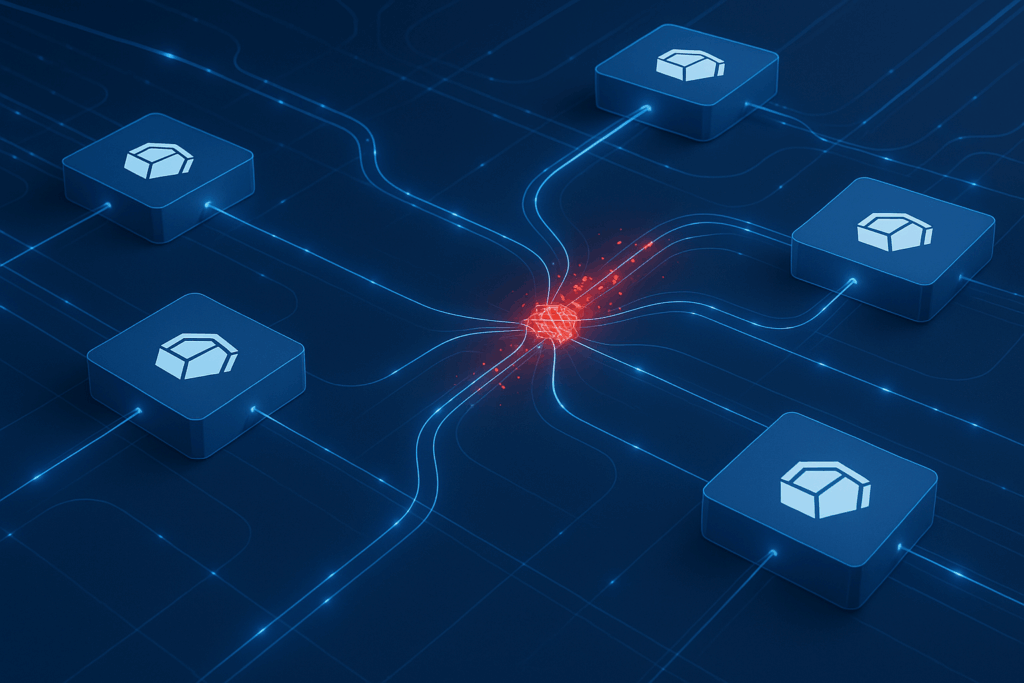As cloud-native technologies rapidly advance, Kubernetes stands out as a fundamental orchestrator, persistently evolving to address the intricate requirements of modern applications. The arrival of version 1.33, codenamed “Octarine” and released on April 23, 2025, marks another significant stride in this journey. With 64 enhancements spanning security, scalability, and the developer experience, this isn’t merely an incremental update; it’s a thoughtful refinement designed to make our digital infrastructure more robust and intuitive. Let’s explore the most impactful upgrades and understand their practical significance for those of us building and maintaining systems in this ecosystem.
Resources adapting seamlessly with In-Place vertical scaling
A notable advancement in Kubernetes 1.33 is the beta introduction of in-place vertical scaling. This allows pods to adjust their CPU and memory allocations without the disruption of a restart. Consider the agility of upgrading your laptop’s RAM or CPU while you’re in the middle of a crucial video conference, with no need to reboot and rejoin. For applications experiencing unpredictable surges or lulls in demand, this capability means resources can be fine-tuned dynamically. The direct benefits are twofold: reduced downtime, ensuring service continuity, and minimized over-provisioning, leading to more efficient resource utilization. This isn’t just about saving resources; it’s about enabling applications to breathe, to adapt instantaneously to real-world demands, ensuring a consistently smooth experience.
To experiment with this, enable the InPlacePodVerticalScaling feature gate and patch a running Pod’s resources.requests to observe Kubernetes manage the change live.
Sidecar containers reliable companions now generally available
Sidecar containers, those trusty auxiliary units that handle tasks like logging, metrics collection, or traffic proxying, have now graduated to General Availability (GA). They are implemented as a specialized class of init containers, distinguished by a restartPolicy: Always, ensuring they remain active throughout the entire lifecycle of the main application pod. Think of a well-designed multitool, always at your belt; it’s not the primary focus, but its various functions are indispensable for the main task to proceed smoothly. This GA status provides a stable, reliable contract for developers building layered functionality, such as service mesh proxies, log shippers, or certificate renewers, without the need for custom lifecycle management scripts. It’s a commitment to dependable, integrated support.
Enhanced control over batch processing with indexed jobs
Indexed Jobs also reach General Availability in this release, bringing two significant improvements for managing large-scale parallel tasks. Firstly, retry limits can now be defined per index. This means each task within a larger job can have its backoffLimit. It’s akin to a relay race where each runner has a personal coach and strategy; if one runner stumbles, their specific recovery plan kicks in without automatically sidelining the entire team. Secondly, custom success policies offer more nuanced control over what constitutes a completed job. For instance, you might define success as “at least 80 percent of tasks must be completed successfully,” or specify that certain critical tasks absolutely must be finished. For complex data pipelines, these enhancements mean they can fail fast where necessary for specific tasks, yet persevere resiliently for others, ultimately saving valuable time and compute resources.
Service account tokens are more secure and informative
In the critical domain of security, ServiceAccount tokens have been enhanced and are now Generally Available. These tokens now embed a unique JTI (JWT ID) and the node identity of the pod from which they originate. This is like upgrading a standard ID card to a modern digital passport, which not only shows your photo but also includes a tamper-proof serial number and details of where it was issued. The practical implication is significant: token leakage becomes easier to detect and problematic tokens can be revoked with greater precision. Furthermore, admission controllers gain richer contextual information, enabling them to make more informed and granular policy decisions, thereby strengthening the overall security posture of the cluster.
Simplified Kubernetes Resource Interaction with Kubectl Subresource Support
Interacting with specific aspects of Kubernetes resources has become more straightforward. The –subresource flag is now fully and generally supported across common kubectl commands such as get, patch, edit, apply, and replace. Previously, managing subresources like status or scale often required more complex commands or direct YAML manipulation. This change is like having a single, intuitive universal remote that seamlessly controls every function of your entertainment system, eliminating the need for a confusing pile of separate remotes. For developers and operators, this means common actions on subresources are simpler and require less bespoke scripting.
Seamless network growth through dynamic service CIDR expansion
Addressing the needs of growing clusters, Kubernetes 1.33 introduces alpha support for the dynamic expansion of Service Classless Inter-Domain Routings (CIDRs). This allows administrators to add new IP address ranges for ClusterIP services by applying new ServiceCIDR objects. Imagine your home Wi-Fi network needing to accommodate a sudden influx of guests and their devices; this feature is like being able to effortlessly add more wireless channels or IP ranges without disrupting anyone already connected. For clusters that risk outgrowing their initial IP address pool, this provides a vital mechanism to scale network capacity without resorting to painful redeployments or risking IP address conflicts.
Stronger tenant isolation using user namespaces for pods
Enhancing security and isolation in multi-tenant environments, beta support for user namespaces in pods is a welcome addition. This feature enables the mapping of container User IDs (UIDs) and Group IDs (GIDs) to a distinct, unprivileged range on the host system. Consider an apartment building where each unit has its own completely separate utility meters and internal wiring, distinct from the building’s main infrastructure. A fault or surge in one apartment doesn’t affect the others. Similarly, user namespaces provide a stronger boundary, reducing the potential blast radius of privilege-escalation exploits by ensuring that even if a process breaks out of its container, it doesn’t gain root privileges on the underlying node.
Simplified tooling and configuration delivery via OCI image mounting
The delivery of tools, configurations, and other artifacts to pods is streamlined with the new alpha capability to mount Open Container Initiative (OCI) images and other OCI artifacts directly as read-only volumes. This is like being able to instantly snap a pre-packaged, specialized toolkit directly onto your workbench exactly when and where you need it, rather than having to unpack a large, cumbersome toolbox and sort through every individual item. This approach allows teams to share binaries, licenses, or even large language models without the need to bake them into base container images or uncompress tarballs at runtime, simplifying workflows and image management.
A more graceful departure with ordered namespace deletion
Managing the lifecycle of resources effectively includes ensuring their clean removal. Kubernetes 1.33 introduces an alpha implementation of a more structured, dependency-aware cleanup sequence when a namespace is deleted. Think of a professional stage crew dismantling a complex concert setup; they don’t just start pulling things down randomly. They follow a precise order, ensuring microphones are unplugged before speakers are moved, and lights are detached before rigging is lowered. This ordered deletion process helps prevent dangling resources, orphaned secrets, and other inconsistencies, contributing to a tidier, more secure, and more reliably managed cluster.
Looking ahead other highlights and farewell to old friends
While we’ve focused on some of the most prominent changes, the “Octarine” release encompasses 64 enhancements in total. Other notable improvements include updates to IPv6 NAT, better Container Runtime Interface (CRI) metrics, and faster kubectl get operations for extensive Custom Resource lists.
As Kubernetes evolves, some features are also retired to make way for more modern, secure, or scalable alternatives:
- The Endpoints API is deprecated in favor of the more scalable EndpointSlice API.
- The gitRepo volume type has been removed due to security concerns; users are encouraged to use Container Storage Interface (CSI) drivers or other methods for managing code.
- hostNetwork support on Windows Pods is being retired due to inconsistencies and the availability of more robust alternative networking solutions.
This process is natural, much like replacing an aging, corded power drill with a more versatile and safer cordless model once superior technology becomes available.
Kubernetes continues its evolution for you
Kubernetes 1.33 “Octarine” clearly demonstrates the project’s ongoing commitment to addressing real-world challenges faced by developers and platform operators. From the operational flexibility of in-place scaling and the robust contract of GA sidecars to smarter batch job processing and thoughtful security reinforcements, these changes collectively pave the way for smoother operations, more resilient applications, and a more empowered development community.
Whether you are managing sprawling production clusters or experimenting in a modest homelab, adopting version 1.33 is less about chasing the newest version number and more about unlocking tangible, practical gains. These are the kinds of improvements that free you up to focus on innovation, ship features with greater confidence, and perhaps even sleep a little easier. The evolution of Kubernetes continues, and it’s a journey that consistently brings valuable enhancements to its vast community of users.