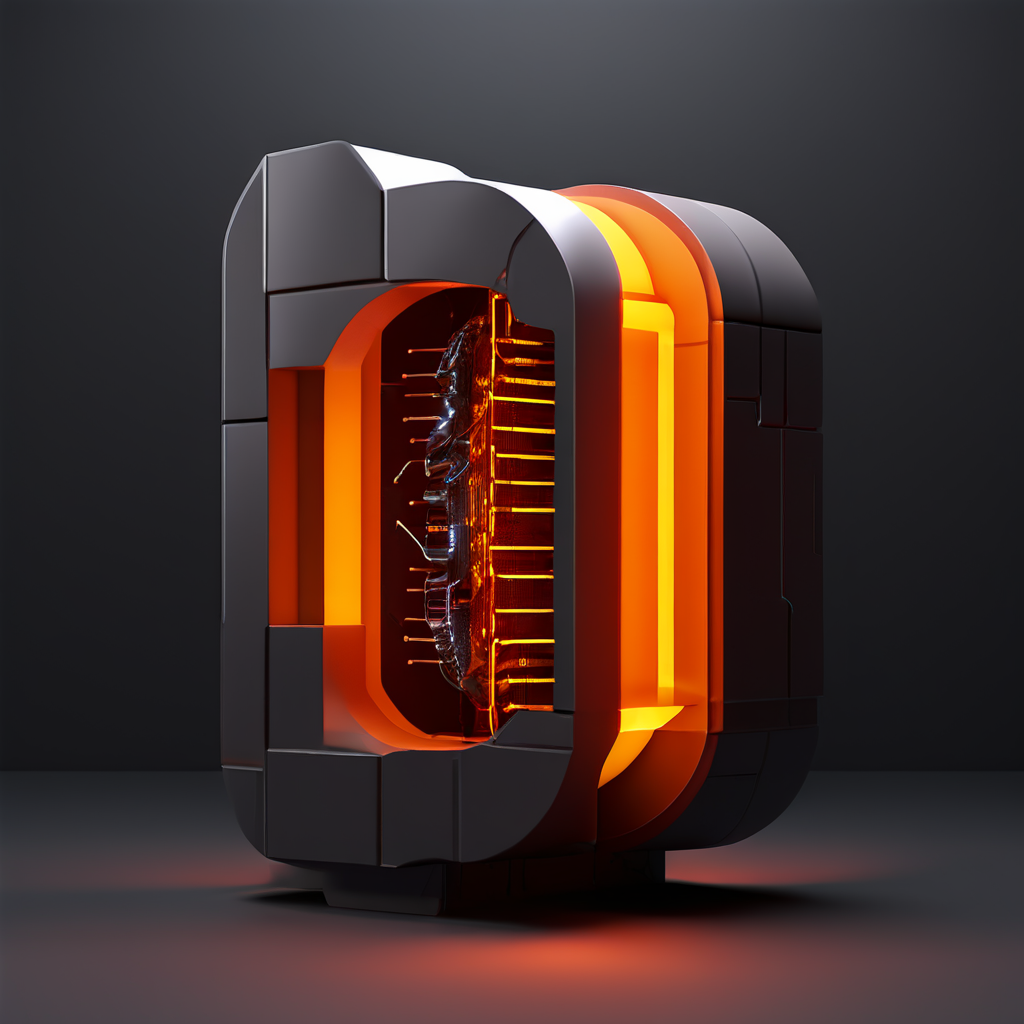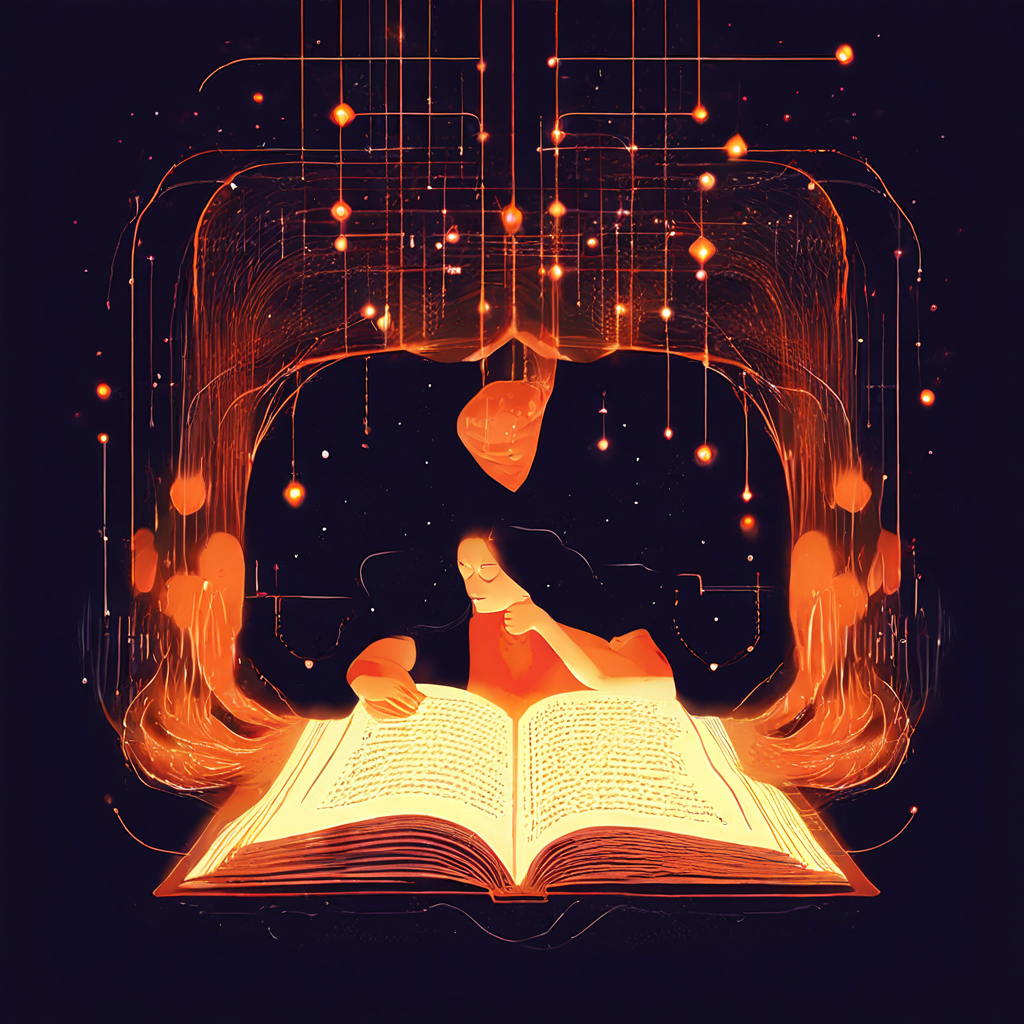In the field of data management, two distinct threads, SQL and NoSQL databases, intertwine to shape the foundation of our digital existence. Like the warp and weft of a loom, these two technologies interlace to form the backbone of modern information systems. But why, one might ponder, is there a necessity for both to coexist in harmony rather than championing one as the superior? This question merits exploration not through the lens of rivalry, but through the prism of complementarity.
SQL databases, with their structured query language, offer a realm of precision and order. They are akin to the meticulous librarian who catalogs information with exactitude, making data retrieval predictable and secure. This precision is paramount in scenarios where relationships between data elements are complex and integrity is non-negotiable, such as financial transactions or inventory management.
On the other side of the spectrum, NoSQL databases embrace flexibility and scalability, traits that are indispensable in the dynamic landscape of today’s digital demands. They are the explorers of the database world, unbound by rigid schemas, ready to accommodate the vast and varied data types spawned by social media, IoT devices, and user-generated content. This agility enables businesses to adapt rapidly to emerging trends and scale effortlessly with the burgeoning volumes of data.
Thus, the coexistence of SQL and NoSQL databases is not a matter of contention, but a harmonious partnership that caters to the multifaceted needs of our digital age. Each has its role, its strengths, and its ideal use cases. Together, they provide a comprehensive toolkit that allows developers and organizations to craft resilient, flexible, and efficient data management strategies. In the following sections, we shall delve deeper into this symbiosis, unraveling how each type of database contributes to the robustness and versatility of our information systems.
Structural Foundations. Exploring Table-Based vs. Non-Relational Databases.
In this world of data management, two primary structures emerge: SQL (Structured Query Language) databases, which are table-based, and NoSQL (Not Only SQL) databases, which are non-relational. This distinction is not merely academic but reflects the underlying philosophy and functionality of how data is organized, accessed, and utilized.
SQL databases are akin to the traditional ledgers used in bookkeeping. Imagine a series of columns and rows, each cell filled with specific, individual pieces of information. These tables allow for a highly organized form of data storage where relationships between different pieces of data are maintained through strict, predefined structures. This organizational method, while rigid, enables complex queries and transactions, ensuring data integrity and relational logic. Common SQL databases include MySQL, PostgreSQL, and Oracle.
On the other hand, NoSQL databases break away from this traditional structure. Picture a more freeform, flexible storage system, like an artist’s studio, where each piece of data can be stored in its own unique way, not necessarily in rows and columns. These databases are designed to handle a variety of data types, including unstructured data like text or multimedia. They are built for speed, scalability, and the ability to handle vast amounts of data across many servers without requiring the data to fit into a fixed schema. Examples of NoSQL databases include MongoDB, Cassandra, and Redis.
The choice between SQL and NoSQL can depend on various factors, such as the nature and volume of the data, the scalability required, and the specific needs of the application. While SQL databases are well-suited for complex queries and ensuring data accuracy and integrity, NoSQL databases offer flexibility and scalability, particularly beneficial for applications dealing with large volumes of varied data types or requiring rapid growth.
Delineating SQL and NoSQL Databases. A Study of Structure and Flexibility.
SQL databases, the time-honored champions of data management, operate under a predefined schema. This means that before data can be entered into the database, the structure, comprising tables, fields, and the types of data that each field holds, must be clearly defined. Imagine constructing a building: before the first brick is laid, an architect must design the blueprint, dictating the size, purpose, and layout of every room. In a SQL database, this blueprint is rigid; once set, altering the structure requires significant effort and planning. This rigidity, however, comes with the advantage of consistency, ensuring that all data adhere to a specific format and structure, which is invaluable for maintaining data integrity and facilitating complex queries.
On the other hand, NoSQL databases, a response to the limitations and strictures of their SQL predecessors, adopt a more flexible, dynamic approach to data. These databases can be document-based, key-value pairs, or graph databases, each catering to different needs and data types. In a document-based NoSQL database, for instance, data is stored in documents (similar to JSON objects) allowing for a varied and dynamic set of fields within each document. This is akin to furnishing a room where the furniture can be changed, added, or removed at any time without needing to reconstruct the entire building. This flexibility enables NoSQL databases to handle unstructured data and rapidly evolving data models effectively, making them particularly suited for big data and real-time web applications.
However, this flexibility comes at a cost: without a rigid structure, maintaining data integrity and executing complex queries can be more challenging, requiring additional processing and logic at the application level.
Scaling Heights and Flexing Forms. The Distinct Paths of SQL and NoSQL Databases.
To begin, let’s explore the concept of “vertical scalability,” a term intimately connected with SQL databases. Imagine a building being enhanced to reach the sky, this is akin to vertical scaling. Specifically, to handle more load or improve performance, one must enhance the existing infrastructure’s capacity. This might involve adding a more powerful CPU, increasing memory, or expanding storage on the server where the database resides. However, this process has limitations; akin to a building, there’s only so much you can build upwards before encountering structural challenges or exorbitant costs.
In contrast, NoSQL databases embrace a different paradigm known as “horizontal scalability.” Instead of augmenting the capabilities of a single server, NoSQL databases spread out data across multiple servers or nodes. Picture a sprawling campus of buildings rather than a single towering skyscraper. This approach allows for easier and more cost-effective scalability, as adding new machines to the network is generally simpler than continuously upgrading a single one.
Now, let’s delve into the schema. In traditional SQL databases, the schema is akin to a blueprint; it defines the structure of the data, including the tables, fields, and relationships between them. This structure must be clearly defined and adhered to, which ensures data integrity but also means changes can be cumbersome. Imagine needing to alter the blueprint of a building after it’s been constructed; it’s possible, but it’s hardly convenient or without consequence.
On the flip side, NoSQL databases offer a dynamic schema. This flexibility allows for the storage of unstructured data and can accommodate changes more fluidly. It’s like sketching out a general layout for a series of modular homes; adjustments and expansions can be made relatively easily without disrupting the existing structure. This makes NoSQL databases particularly suited to applications where the data is varied or evolving rapidly, such as social media platforms or content management systems.
Deciphering Data Handling. SQL’s Structured Queries vs. NoSQL’s Document Collections.
SQL databases, a time-tested approach, stand on the pillars of structured query language (SQL), a standardized language used for managing and manipulating relational databases. Here, the data is stored in well-defined tables, akin to spreadsheets, where each row represents a unique record and each column stands for a specific attribute. This structure facilitates a clear, tabular view of data, where relationships between different entities (like customers and orders) are meticulously maintained through keys and indexes.
In SQL databases, the act of defining, retrieving, and manipulating data hinges on SQL commands. These commands, such as SELECT, INSERT, UPDATE, and DELETE, allow for precise, structured interactions with the data. The strength of SQL lies in its rigorous schema, necessitating predefined data types and relationships, which in turn fosters consistency and integrity in data handling. This makes SQL databases a fitting choice for applications requiring complex transactions and precise data retrieval, where every query follows a structured, predictable pattern.
Conversely, NoSQL databases eschew this rigid structure in favor of a more flexible, dynamic approach to data management. The term “NoSQL” encompasses a broad spectrum of database technologies, including document, key-value, wide-column, and graph stores, each tailored to specific types of data and interaction patterns. However, for simplicity, we’ll focus on document-oriented NoSQL databases, which organize data into collections of documents.
In this context, a “document” refers to a self-contained unit of data, typically represented in formats like JSON (JavaScript Object Notation). These documents are akin to complex, nested objects, containing a variety of data types and structures. Unlike SQL’s uniform tables, NoSQL collections are akin to folders filled with diverse, loosely structured files. Queries in NoSQL environments are centered around these documents and collections, allowing for a wide array of operations without the necessity for a fixed schema.
This fundamental difference in data organization leads to distinct advantages and considerations. NoSQL databases shine in scenarios requiring high scalability, flexibility in handling varied data structures, and rapid development cycles. They accommodate growth and changes in data types without the need for significant restructuring, making them ideal for projects with evolving data models or those handling unstructured or semi-structured data like social media feeds, content management systems, and real-time analytics.
Harmonizing Data Needs. SQL’s Transactional Mastery vs. NoSQL’s Hierarchical Ease.
SQL databases, the traditional stalwarts of data management, are synonymous with complex queries and transactional applications. The essence of their strength lies in their ability to handle complex query-intensive environments with finesse. Here, ‘complex queries’ refer to operations involving multiple tables that must be joined, intricate conditions that must be evaluated, or large volumes of data that need to be aggregated. SQL databases excel in environments where data integrity and consistency are paramount, such as in banking systems, customer relationship management (CRM) systems, and any other scenario requiring atomic, consistent, isolated, and durable (ACID) transactions.
The architectural soul of SQL databases is their table-based structure, where data is stored in rows and columns. This arrangement, while rigid, provides a clear, logical framework for data representation, ensuring that relationships between different pieces of data are meticulously maintained and efficiently queried. The structured query language (SQL) itself enables precise, detailed commands for retrieving and manipulating data, allowing for nuanced interactions such as updating inventory while simultaneously processing a purchase.
On the flip side, NoSQL databases emerge as the champions of hierarchical data storage, embodying flexibility and scalability. They break away from the traditional table-based structure and instead adopt a model often based on key-value pairs, akin to JSON (JavaScript Object Notation). This model is particularly well-suited for hierarchical data storage, where data is nested and can be retrieved through its key. This structure mirrors the natural, nested organization of objects in programming languages, making NoSQL databases a natural fit for web applications, real-time analytics, and handling large volumes of unstructured data.
The key-value pair approach, while less rigid than SQL’s tabular schema, allows for rapid, flexible development and scaling. Data can be added, modified, or expanded without the need for predefined schemas. This adaptability makes NoSQL databases particularly suited for projects with evolving data models or those that must scale quickly, such as social media platforms, content management systems, and e-commerce sites.
Distinct Philosophies in Data Management. SQL’s ACID versus NoSQL’s CAP.
SQL and NoSQL carry their distinct philosophy and principles, particularly crystallized in the ACID properties for SQL databases and the CAP theorem for NoSQL databases.
Understanding these fundamental differences not only helps in selecting the appropriate database system for specific needs but also in appreciating the underpinning theoretical frameworks that guide their operation.
SQL databases, also known as relational databases, prioritize structure, order, and integrity. The backbone of this approach is epitomized by the ACID properties: Atomicity, Consistency, Isolation, and Durability. Atomicity ensures that each transaction is treated as a single unit, which either completes entirely or does not happen at all, eliminating partial updates. Consistency maintains database rules, ensuring that every transaction brings the database from one valid state to another, thus upholding the correctness of data. Isolation ensures that concurrent transactions occur separately from each other, preventing them from interfering with each other’s outcomes. Lastly, Durability guarantees that once a transaction is committed, it remains so, even in the event of a system failure, thus ensuring data permanence.
On the other hand, NoSQL databases, which are typically non-relational, cater to flexibility, scalability, and performance, especially in the context of distributed systems. Here, the guiding principle is the CAP theorem, which outlines the trade-offs between Consistency, Availability, and Partition tolerance. Consistency in this context means that all nodes in the database see the same data at the same time. Availability ensures that every request receives a response, regardless of the success or failure of the operation. Partition tolerance means that the system continues to operate despite physical network partitions. According to the CAP theorem, a distributed system can only guarantee two of these three properties simultaneously.
These differing emphases reflect the unique challenges and solutions each type of database aims to address. SQL databases, with their emphasis on ACID, are well-suited to applications where transaction integrity and data consistency are paramount, such as financial systems or inventory management. Meanwhile, NoSQL databases, aligning with the CAP theorem, are more adaptable to large-scale, distributed environments where flexibility and horizontal scalability, such as in social networks or big data analytics, are critical.
Final Thoughts on SQL and NoSQL.
In the data management landscape, we have traversed the territories of SQL and NoSQL databases, exploring their distinct structures, philosophies, and operational paradigms. Through this journey, we have unveiled the intrinsic characteristics that distinguish SQL databases like Microsoft SQL, Oracle, and MySQL from their NoSQL counterparts such as DynamoDB, MongoDB, and Cassandra. This exploration was not a contest but a clarification, revealing how each database type illuminates a unique path tailored to specific needs, challenges, and objectives within the vast expanse of data handling and storage.
SQL databases, epitomized by entities like Microsoft SQL, Oracle, and MySQL, stand as bastions of structure and order. They are the meticulously organized libraries of the digital realm, where data is stored in neat, well-defined tables, ensuring precision, integrity, and reliability. These systems excel in environments where relationships are complex, data integrity is critical, and transactions are intertwined with the fabric of consistency and predictability. They cater to those realms of digital architecture where the precision of a craftsman’s hand is necessary to maintain the sanctity of data relationships, as seen in financial records, inventory systems, and anywhere the stringent adherence to rules safeguards the realm of information.
Conversely, the NoSQL databases, DynamoDB, MongoDB, and others, thrive on the principles of flexibility and scalability. They are the expanding frontiers of our digital universe, designed to accommodate the fluid, the unpredictable, and the voluminous. Free from the strictures of fixed schemas, they welcome an array of data types, from tweets to video feeds, handling the chaotic deluge spawned by our interconnected lives. Herein lies their strength: the ability to scale horizontally, to embrace the heterogeneity of data, and pivot swiftly with the ever-changing demands of the digital age.
The decision between SQL and NoSQL is not one of superiority but suitability. It is a choice dictated by the specific demands of the application, the nature of the data, and the envisioned scale. As we stand at the crossroads of data management, let us not view SQL and NoSQL databases through a lens of rivalry but as complementary forces. Together, they offer a spectrum of solutions, from the rigorously structured to the dynamically unbound, each serving distinct facets of our digital existence.
In summary, the narrative of SQL versus NoSQL is one of harmonious coexistence rather than conflict. Like the contrasting but complementary colors on an artist’s palette, SQL and NoSQL databases offer a range of hues and shades, each adding depth and dimension to the tapestry of data management. As stewards of data, our task is not to choose one over the other in absolute terms but to discern which database, or combination thereof, best aligns with the needs, challenges, and aspirations of our unique digital landscapes.